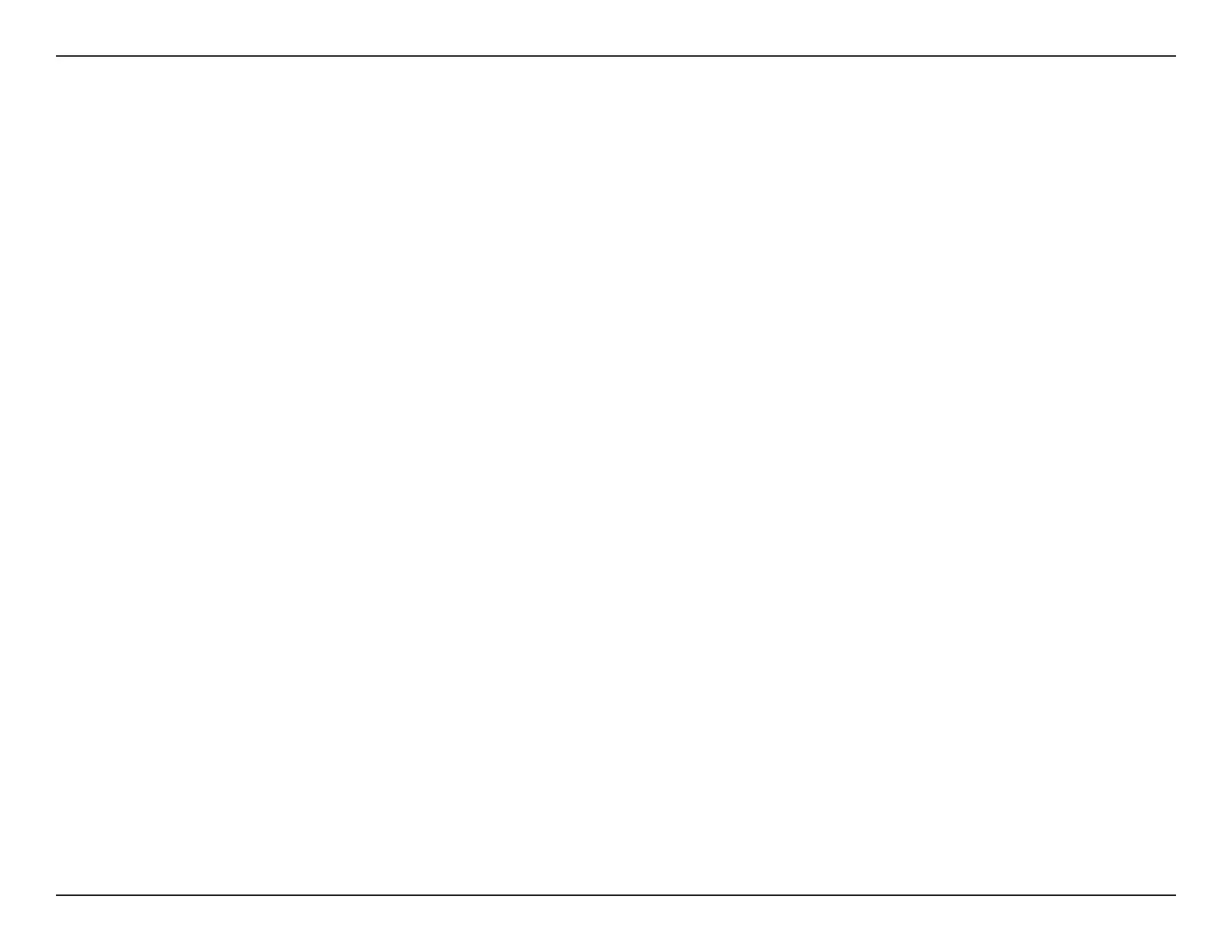3D-Link DCS-820L User Manual
Table of Contents
Preface .............................................................................................. 2
Manual Revisions .................................................................. 2
Trademarks.............................................................................. 2
Product Overview ......................................................................... 4
Package Contents ................................................................. 4
System Requirements ......................................................... 5
Introduction ............................................................................ 6
Important Safety Information .......................................... 7
Hardware Overview ............................................................. 9
Front View ............................................................................ 9
Rear View ...........................................................................10
Bottom View .....................................................................11
Installation ....................................................................................12
Wireless Installation Considerations ............................12
Camera Setup ....................................................................... 13
Mounting the Camera .......................................................14
Download the mydlink Baby App .................................15
Set Up a New Camera with the mydlink Baby App 19
Monitoring ....................................................................................20
mydlink Baby App Home Screen ..................................20
mydlink Baby App Live View ........................................... 21
Conguration ...............................................................................22
mydlink Baby App Conguration .................................22
mydlink Baby App Settings .............................................25
Video Recording and Playback ..............................................26
Taking Snapshots or Recording Videos ......................26
Playback of Event-Triggered Videos .............................27
Creating a mydlink Account ...................................................28
Advanced Features ....................................................................29
Enabling Direct Connect ..................................................29
Troubleshooting .........................................................................31
Technical Specications ...........................................................34
Contacting Technical Support ...............................................36
Warranty ........................................................................................37
Registration ..................................................................................44
