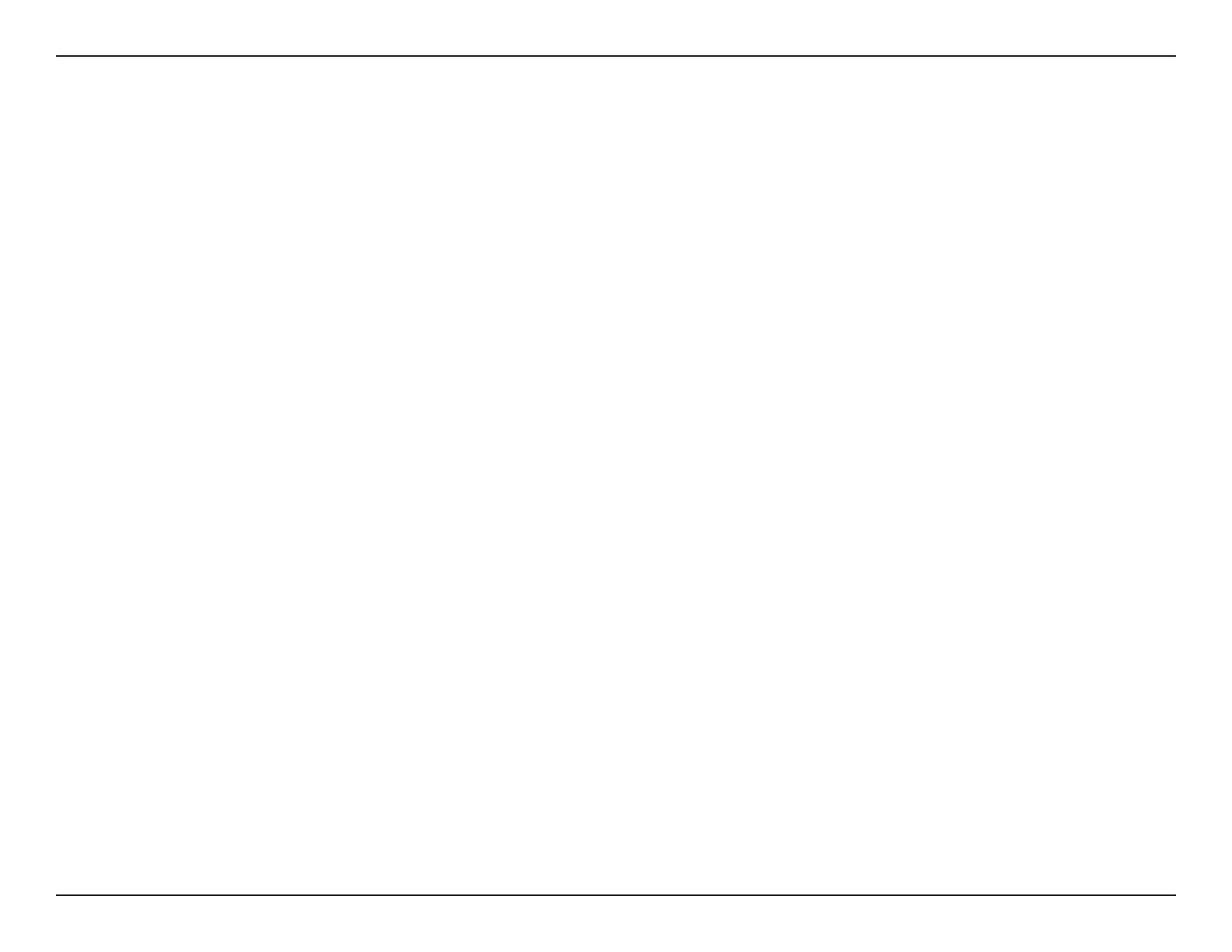3D-Link DCS-960L User Manual
Table of Contents
Product Overview .............................................................. 5
Package Contents ......................................................................... 5
System Requirements ................................................................. 5
Introduction ................................................................................... 6
Features ............................................................................................7
Hardware Overview ..................................................................... 8
Front View ................................................................................8
Rear View ................................................................................. 9
Side View .................................................................................. 9
Installation .......................................................................10
Wireless Installation Considerations ....................................11
Mobile App Setup ......................................................................12
Zero Conguration Setup ........................................................13
Mounting the Camera...............................................................16
mydlink ...........................................................................................18
Conguration ...................................................................19
Accessing the Web Conguration Utility ...........................19
Live Video ......................................................................................20
Setup ...............................................................................................22
Wizard .....................................................................................22
Internet Connection Setup Wizard ........................23
Network ..................................................................................26
Wireless Setup ......................................................................28
Dynamic DNS ......................................................................29
Image Setup .........................................................................30
Audio and Video ..................................................................31
Preset.......................................................................................32
Motion Detection ...............................................................33
Sound Detection .................................................................34
Mail ..........................................................................................35
FTP ............................................................................................36
Snapshot ................................................................................37
Video Clip ..............................................................................38
SD Recording ........................................................................39
SD Management .................................................................40
Time and Date ......................................................................41
Day/Night Mode .................................................................42
Maintenance ................................................................................43
Admin .....................................................................................43
System ....................................................................................44
Firmware Upgrade ..............................................................45
Status ..............................................................................................46
Device Info ............................................................................46
System Log ............................................................................47
Event Log ...............................................................................48
Wireless Security .............................................................49
What is WEP? ................................................................................49
What is WPA? ................................................................................50
Table of Contents
