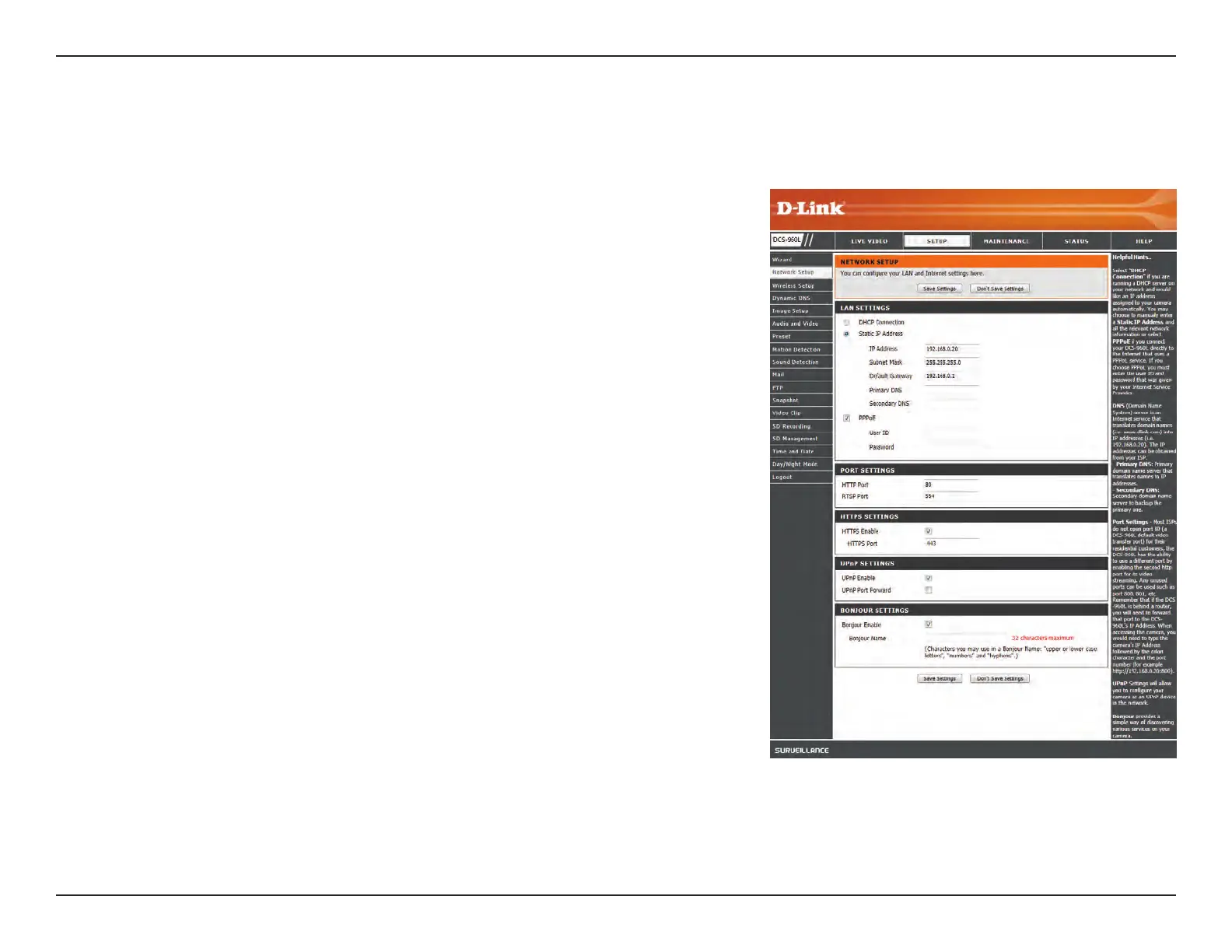26D-Link DCS-960L User Manual
Section 3 - Conguration
Network
This section allows you to congure your network settings.
Select this connection if you have a DHCP server running on your network and
would like a dynamic IP address to be updated to your camera automatically.
You may obtain a static or xed IP address and other network information from
your network administrator for your camera.
IP Address: Enter the IP address that the camera will use on your network. You
may need to get this information from your ISP or network administrator.
Subnet Mask: Enter the subnet mask that your camera will use on the network.
The default value is “255.255.255.0.” This is used to determine if the destination
is part of the same subnet.
Default Gateway: Enter the gateway your camera will use on the network. The
gateway is used to forward frames to destinations in a dierent subnet. Invalid
gateway settings may cause transmissions to a dierent subnet to fail.
Primary DNS: Enter the primary domain name server that translates names to
IP addresses.
Secondary DNS: Enter the secondary domain name server used to back up the
Primary DNS.
If you are using a PPPoE connection, enable it and enter the User ID(username)
and Password for your PPPoE account. You can get this information from your
Internet service provider (ISP).
DHCP
Connection:
Static IP Address:
PPPoE Settings:
