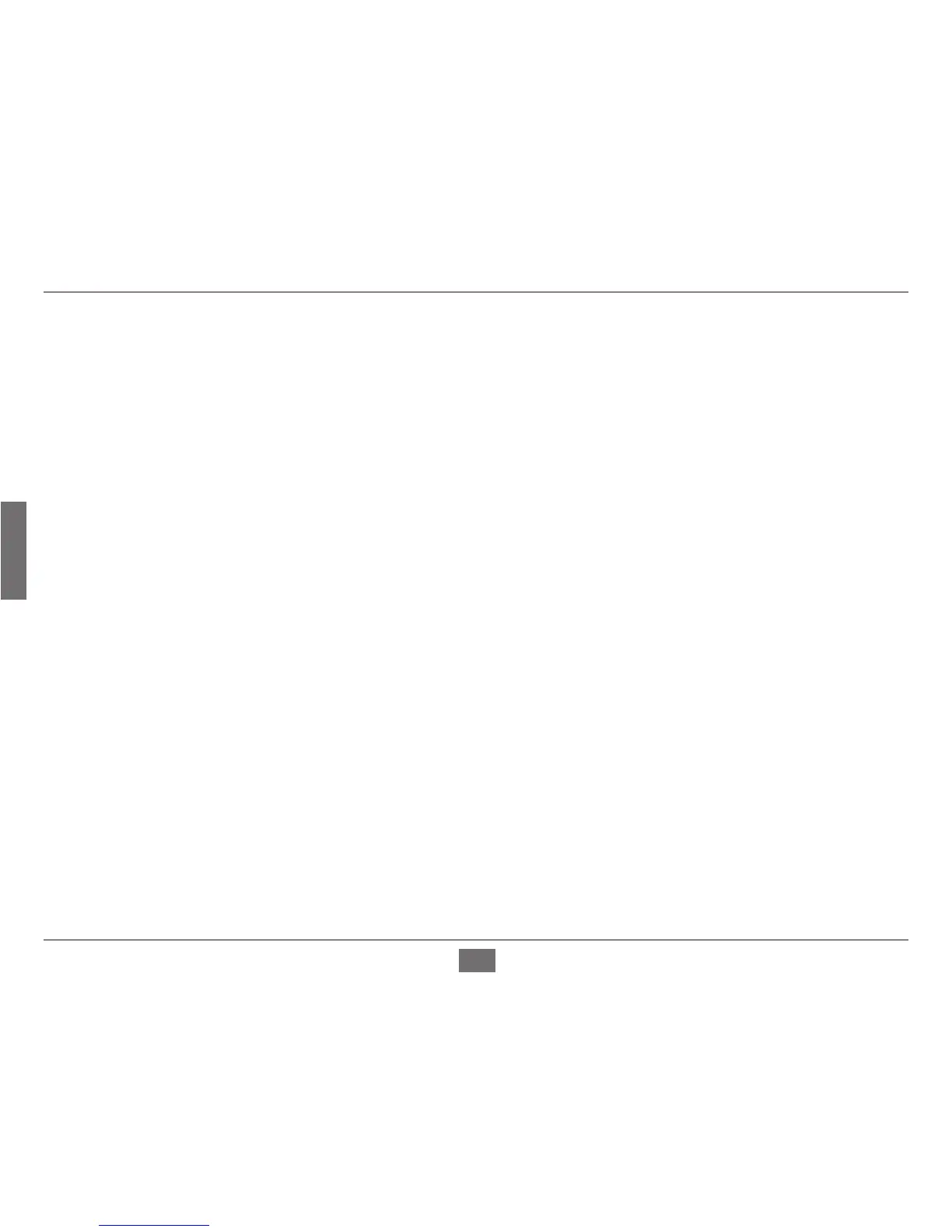ENGLISH
15
Troubleshooting
1. Why can´t I share my Internet connection to multiple computers when using my D-Link DES-1008E switch?
IfyouareconnectingdirectlytoaCableorDSLmodem,youwillneedarouterto“share”yourInternetconnectionoracomputerusingICS
(Internet Connection Sharing) or Proxy. Switches and hubs do not allow you to share a single IP address to multiple computers.
Another alternative is to contact your ISP and purchase extra IP addresses for each additional computer.
2. Does the DES-1008E switch have an uplink port?
The DES-1008E has Auto-MDI ports which automatically sense the type of cable being used (e.g. Crossover or Straight-through) and adjust
themselves accordingly to pass data over the network.
3. What is the maximum length of Category 3, 4 or 5 twisted pair cable that can be used between the DES-1008E and other devices such as
routers, switches, computers, etc.?
The maximum length of Category 3, 4 or 5 twisted pair cable that can be used between computers and other devices on a network is 100
metersorabout328feet.Keepinmindthatthisisatheoreticallimit.Usually,youwillwanttokeepthedistancebetweendeviceswellbelow
the limit.
