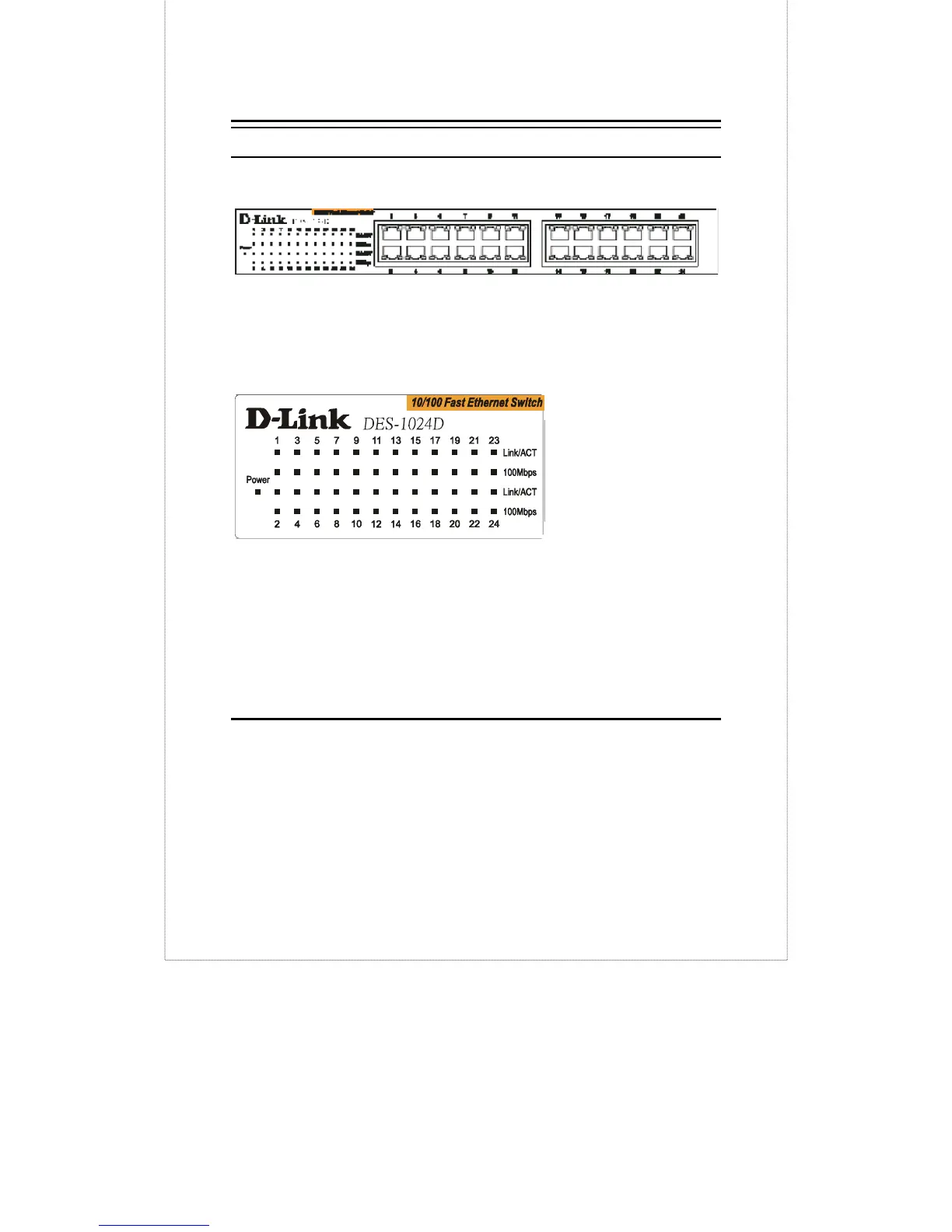8
IDENTIFYING EXTERNAL COMPONENTS
Front Panel
The figure below shows the front panels of the switch.
24-port 10/100Mbps Fast Ethernet Switch
LED Indicator Panel
Refer to the next chapter for detailed information about each of the switch’s
LED indicators.
Power (PWR)
This green LED indicator illuminates when the switch is receiving power;
otherwise, it is off.
Link / Activity
This green LED indicator illuminates when the port is connected to a Fast
Ethernet or Ethernet station; the indicator blinks when transmitting or
receiving data.
