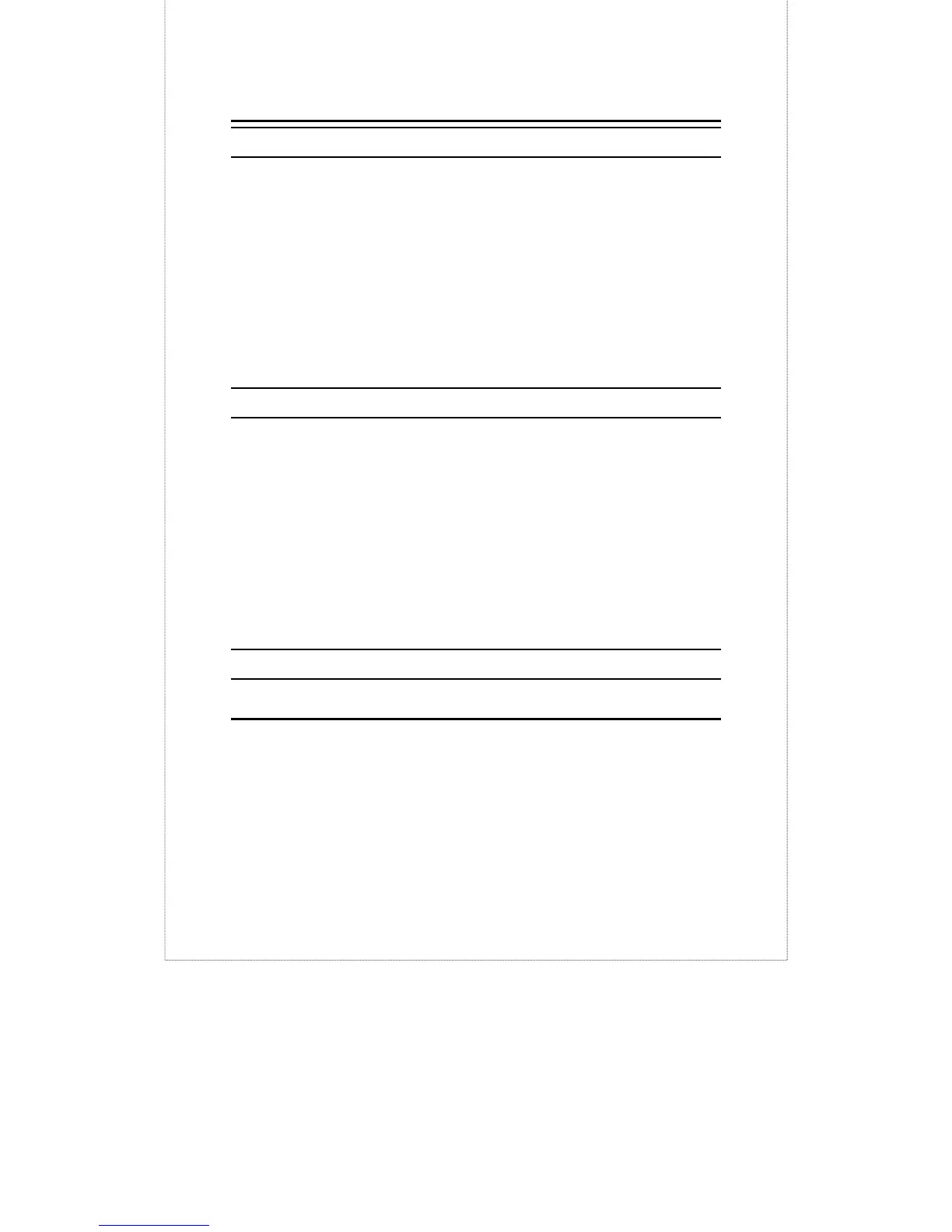5
UNPACKING AND SETUP
Unpacking
Open the shipping cartons of the DES-1024D and carefully unpack its
contents. The carton should contain the following items:
One DES-1024D 24-port 10/100Mbps Fast Ethernet Switch
One AC power cord
Four rubber feet to be used for shock cushioning
Screws and two mounting brackets
This manual
If any item is missing or damaged, please contact your local reseller for
replacement.
Setup
The setup of the DES-1024D can be performed by using the following steps:
1. The surface must support at least 11 lbs (5 kg).
2. The power outlet should be within 6 feet (1.42 meters) of the device.
3. Visually inspect the power cord and see that it is secured fully to the
AC power outlet.
4. Do not cover the ventilation holes on the sides of the Switch, and
make sure there is adequate ventilation around it.
5. Do not place heavy objects on the Switch.
Desktop Installation
When installing the DES-1024D on a desktop or shelf, the rubber feet