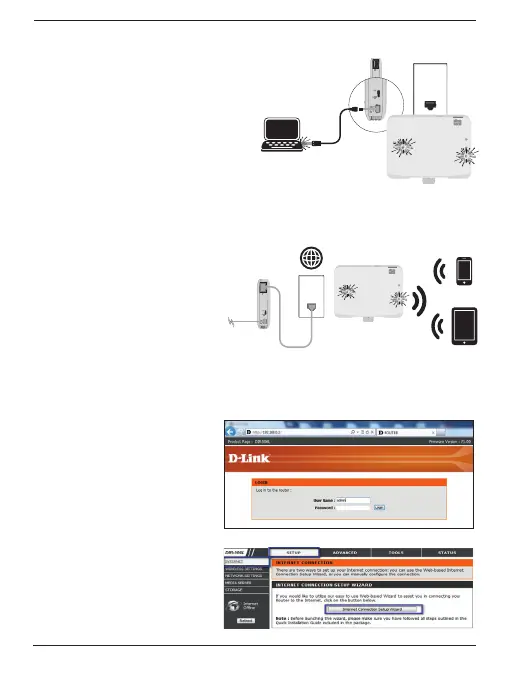14 D-Link DIR-506L Quick Install Guide
Wireless Router Mode
1. Insert the included battery into
DIR-506L. Connect your device to
your laptop to charge using a USB
cable. Then, turn on the power
switch and wait until the power
LED turns green.
2. Connect one end of the Ethernet
cable into the Ethernet port of
the Internet-enabled device
(e.g. modem) and then plug the
other end of this cable into the
Ethernet port of the DIR-506L.
(Ethernet Cable not included in
package contents)
From your laptop or mobile
device go to
your Wireless Utility to display
the ailable wireless networks
4. Go to Setup > Internet and
click on Internet Connection
Setup Wizard to run the
wizard.
3. Open a web browser
and type 192.168.0.1 or
dlinkrouter.local. in the
address bar. Then, type
admin as your user name and
click Login.
