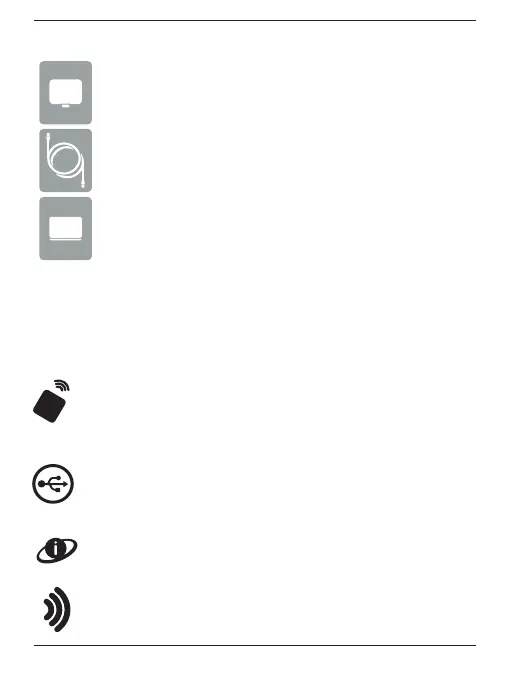D-Link DIR-506L Quick Install Guide 3
Package Contents
SharePort™ Go Your Mobile Companion
USB Cable (for power/battery charge only)
Battery
• SharePort Mobile App Requires iOS 4.3 or higher, and Android 2.0 or higher
• QRS Mobile App Requires iOs 4.2 or higher, and Android 2.0 or higher
Mobile Apps:
LEDs
Power LED - A solid amber light indicates a proper connection to
the power supply. The light will blink green when the USB cable is
disconnected. A solid red light indicates a low battery. When the
light is ashing red, you need to charge the device soon.
USB LED - A solid green light indicates that the USB cable is
attached and the SharePort is ready for use. A ashing green will
indicate your USB is processing the le.
Wi-Fi LED - A blinking green light indicates data is being
transmitted. A solid green shows that the Wi-Fi is on.
Ethernet LED - A green light indicates the Ethernet connection
has been established. A blinking green indicates data is being
transferred.
