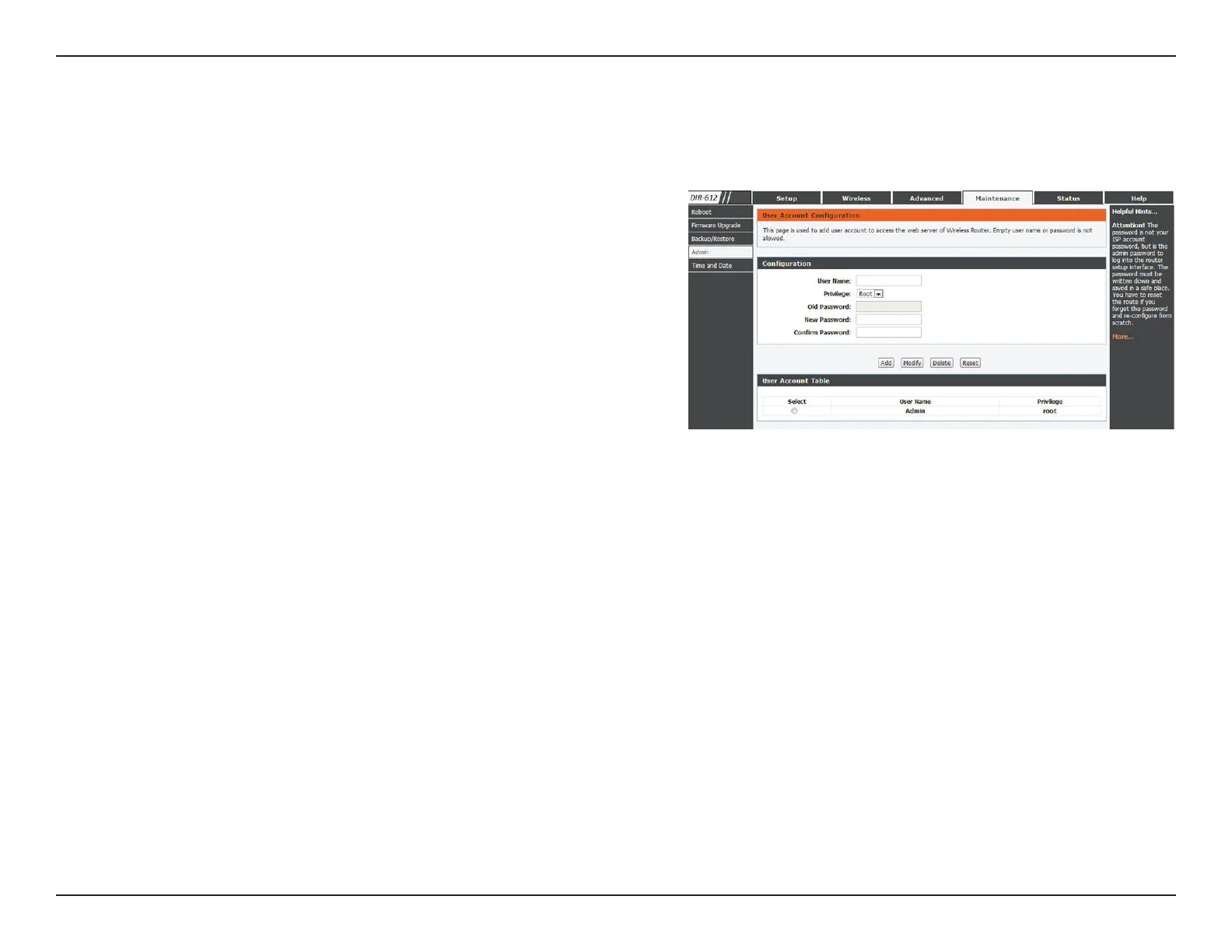43D-Link DIR-612 User Manual
Section 3 - Conguration
Admin
Enter a username.
The user has Root privilege.
Enter the current password of the account.
Enter the new password for the account.
Retype the new password.
User Name:
Privilege:
Old Password:
New Password:
Conrm Password:
This page allows you to add a user account to the router’s Web server. You can also delete or modify existing accounts.
Click the Add button to save any changes made. The user account will also be added to the User Account Table below. To
modify an existing user account, click the Select tab next to the user account in the table, edit the user settings you wish to
change, and then click the Modify button.
To delete an existing account, click the Select tab next to the user account in the table and then click the Delete button.
