
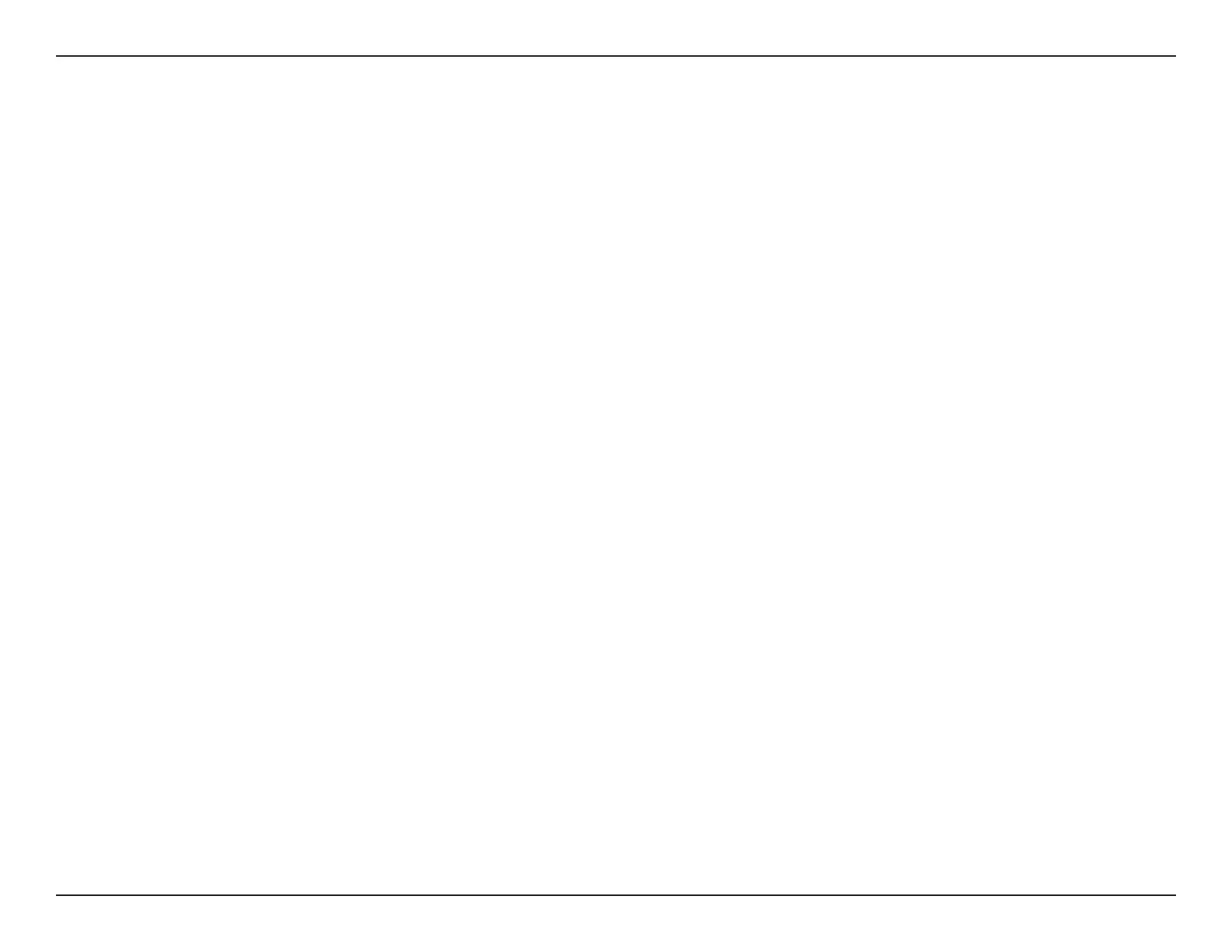 Loading...
Loading...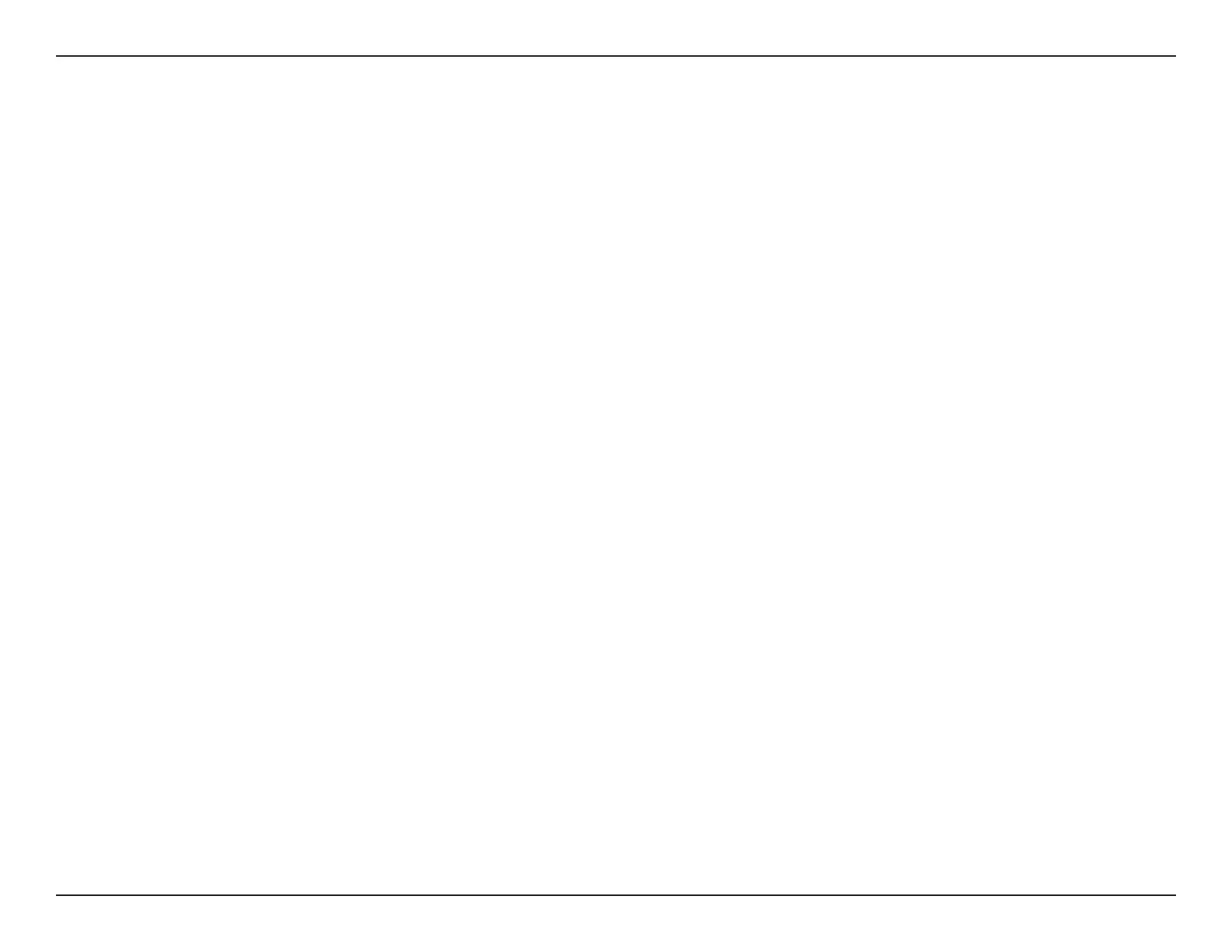
Do you have a question about the D-Link DIR-612 and is the answer not in the manual?
| IEEE 802.11n maximum signal rate | 300 Mbps |
|---|---|
| IEEE 802.11g signal rates | 54 Mbps, 48 Mbps, 36 Mbps, 24 Mbps, 18 Mbps, 12 Mbps, 11 Mbps, 9 Mbps, 6 Mbps |
| Wireless frequency range (Europe) | 2.4 GHz to 2.4835 GHz |
|---|
| Operating temperature | 0 °C to 40 °C (32 °F to 104 °F) |
|---|---|
| Storage temperature | -20 °C to 65 °C (-4 °F to 149 °F) |
| Humidity range | 10% to 95% (non-condensing) |
| Dimensions | 175 x 150 x 31 mm (6.89 x 5.9 x 1.22 inches) |
|---|
Guides users through the initial setup wizard.
Explains how to access and use the router's web interface.
Details the guided setup process for network configuration.
Manually configures the router's WAN internet settings.
Explains how to reset the router if the password is lost.











