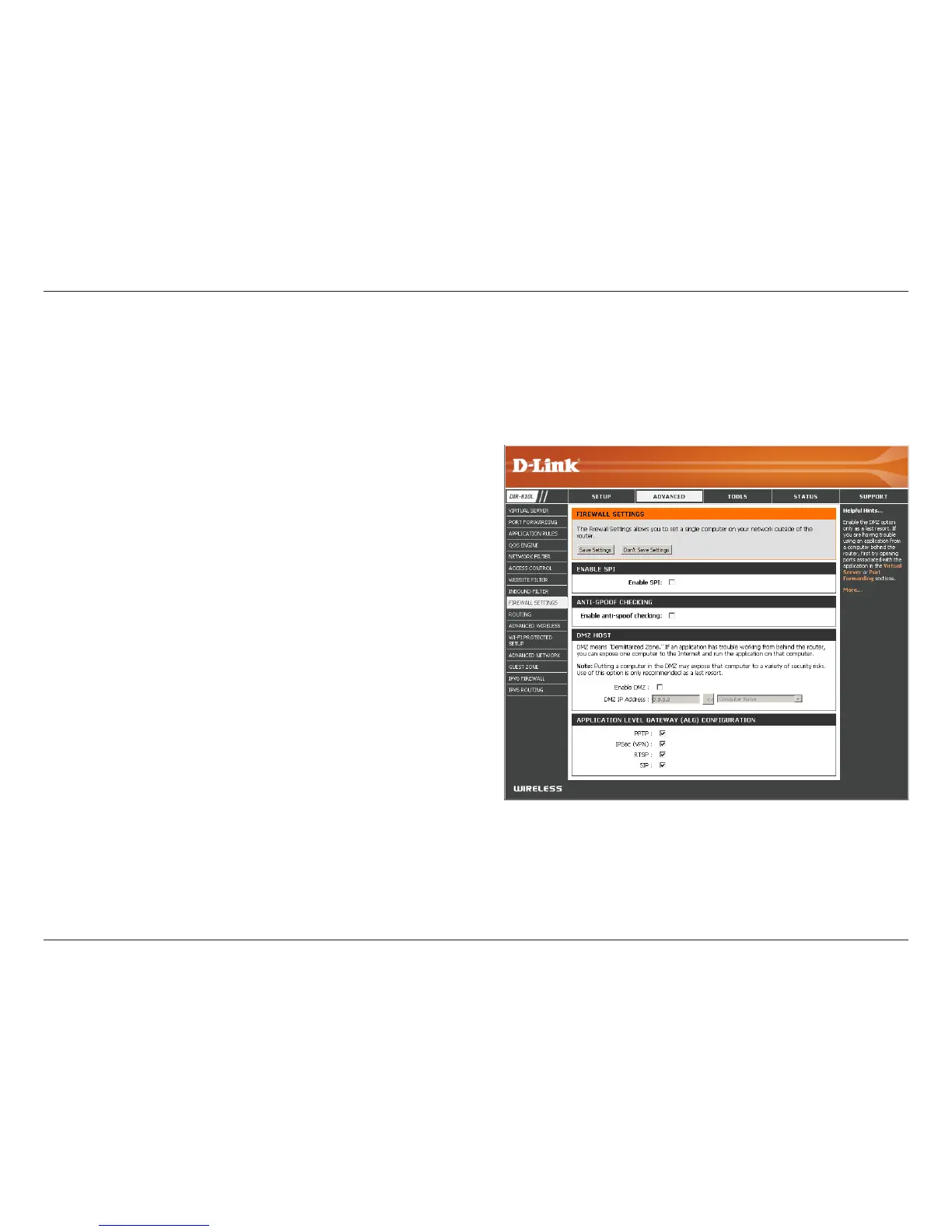84D-Link DIR-810L User Manual
Section 3 - Conguration
SPI (Stateful Packet Inspection, also known as dynamic
packet ltering) helps to prevent cyber attacks by tracking
more state per session. It validates that the trac passing
through the session conforms to the protocol.
Enable this feature to protect your network from certain
kinds of “spoong” attacks.
If an application has trouble working from behind the router,
you can expose one computer to the Internet and run the
application on that computer.
Note: Placing a computer in the DMZ may expose that
computer to a variety of security risks. Use of this option is only
recommended as a last resort.
Specify the IP address of the computer on the LAN that you
want to have unrestricted Internet communication. If this
computer obtains it’s IP address automatically using DHCP,
be sure to make a static reservation on the Setup > Network
Settings page so that the IP address of the DMZ machine
does not change.
Allows multiple machines on the LAN to connect to their corporate network using PPTP protocol.
Enable SPI:
Anti-Spoof
Checking:
Enable DMZ:
DMZ IP Address:
PPTP:
Firewall Settings
A rewall protects your network from the outside world. The DIR-810L oers a rewall type functionality. The SPI feature helps
prevent cyber attacks. Sometimes you may want a computer exposed to the outside world for certain types of applications.
If you choose to expose a computer, you can enable DMZ. This option will expose the chosen computer completely to the
outside world.
