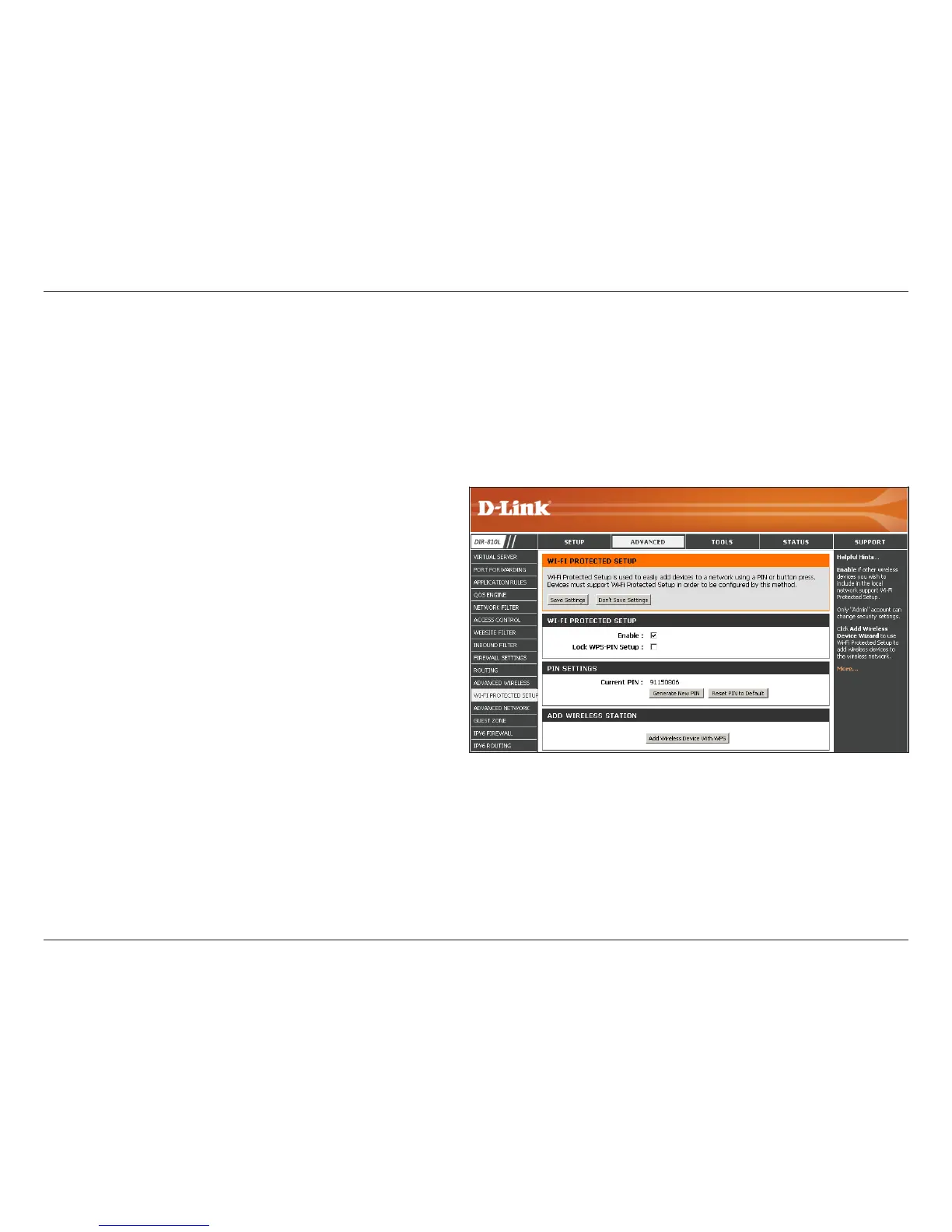88D-Link DIR-810L User Manual
Section 3 - Conguration
Wi-Fi Protected Setup (WPS)
Enable the Wi-Fi Protected Setup feature.
Note: if this option is unchecked, the WPS button on the side of
the router will be disabled.
Locking the WPS-PIN Method prevents the settings from
being changed by any external registrar using its PIN. Devices
can still be added to the wireless network using the Wi-Fi
Protected Setup Push Button Conguration (WPS-PBC). It
is still possible to change wireless networks settings with
Manual Wireless Network Setup or Wireless Network Setup
Wizard.
A PIN is a unique number that can be used to add the router
to an existing network or to create a new network. Only the
Administrator (“admin” account) can change or reset the PIN.
Shows the current PIN.
Create a random number that is a valid PIN. This becomes the
router’s PIN. You can then copy this PIN to the user interface
of the wireless client.
Click to restore the default PIN of the router.
Enable:
Lock WPS-PIN
Setup:
PIN Settings:
PIN:
Generate New PIN:
Reset PIN to
Default:
Wi-Fi Protected Setup (WPS) System is a simplied method for securing your wireless network during the “Initial setup” as well
as the “Add New Device” processes. The Wi-Fi Alliance (WFA) has certied it across dierent products as well as manufactures.
The process is just as easy as pressing a button for the Push-Button Method or correctly entering the 8-digit code for the Pin
Code Method. The time reduction in setup and ease of use are quite benecial, while the highest wireless Security setting of
WPA2 is automatically used.
