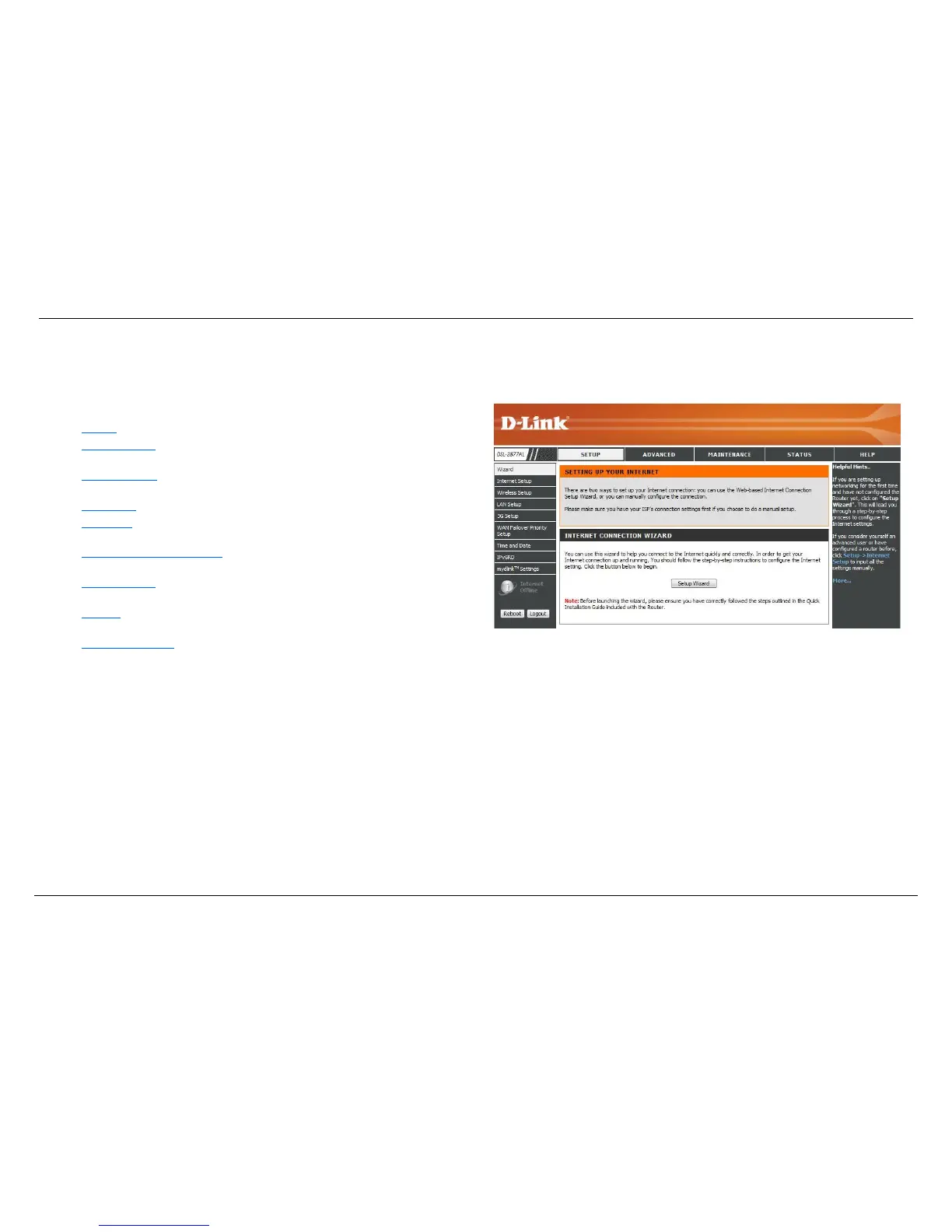The following pages can be found in the Setup category:.
Wizard - On this page we can configure services using D-Link setup wizard.
Internet Setup - On this page we can configure services related to the
Internet connectivity of this product.
Wireless Setup - On this page we can configure services related to the
Wireless connectivity of this product.
LAN Setup - On this page we can configure the Local Area Network (LAN).
3G Setup - On this page we can configure the 3G network settings of this
product.
WAN Failover Priority Setup - On this page we can configure the WAN
interface failover priority of this product.
Time and Date - On this page we can configure services related to time and
date of this product.
IPv6RD - On this page we can configure services related to IPv6RD of this
product.
Mydlink
TM
Settings - On this page we can configure services related to
mydlink
TM
settings of this product.
