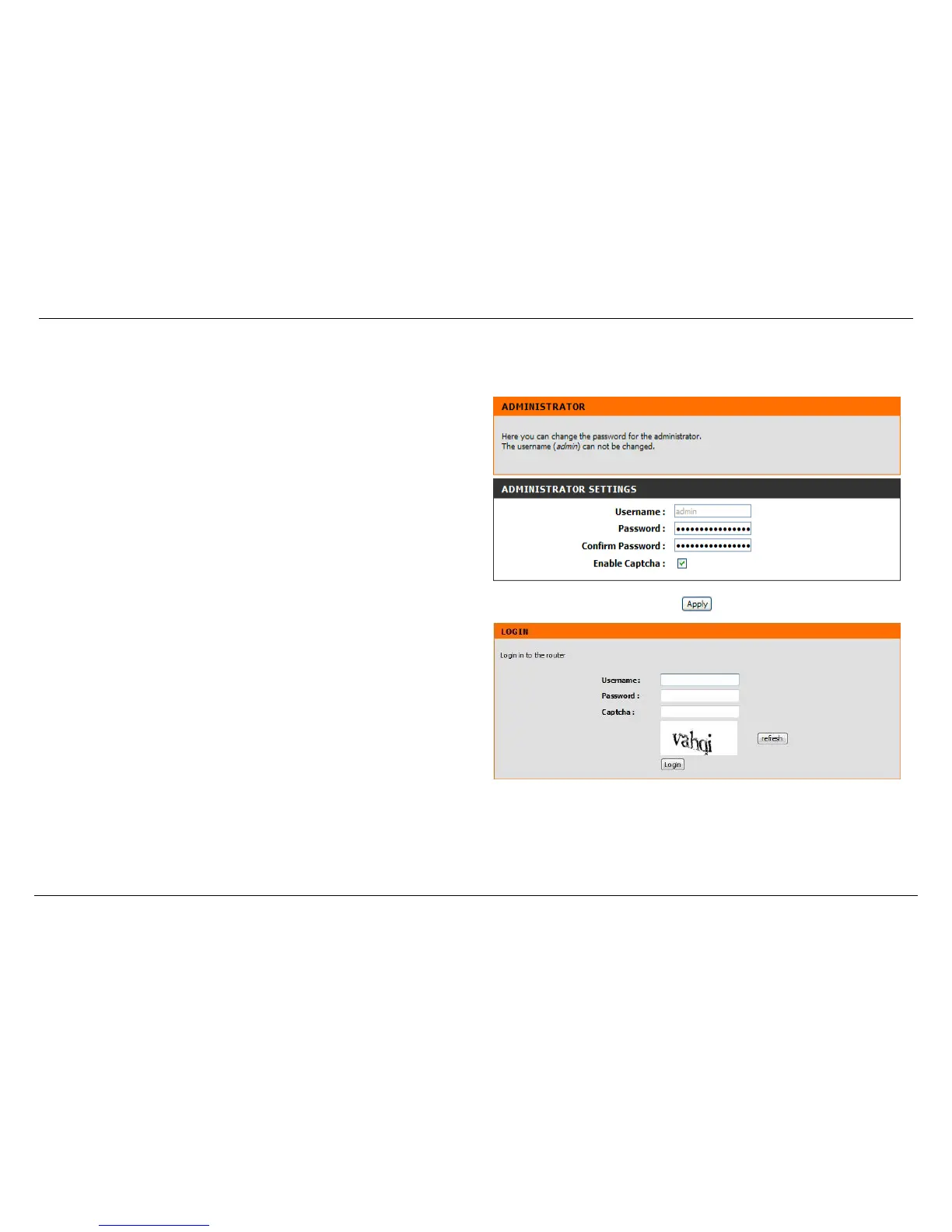Administrator
To access the Administrator page, click on the Maintenance menu link at the top, and then click on the Administrator menu link on the left.
On this page we can configure the administrator settings of this router.
In this section, the following parameters can be configured:
Password: Enter the new Web UI login password here.
Confirm Password: Enter the new Web UI login password here again to verify.
Enable Captcha: Enable or disable the graphic login authentication for this router
here.
Click the Apply button to accept the changes made
