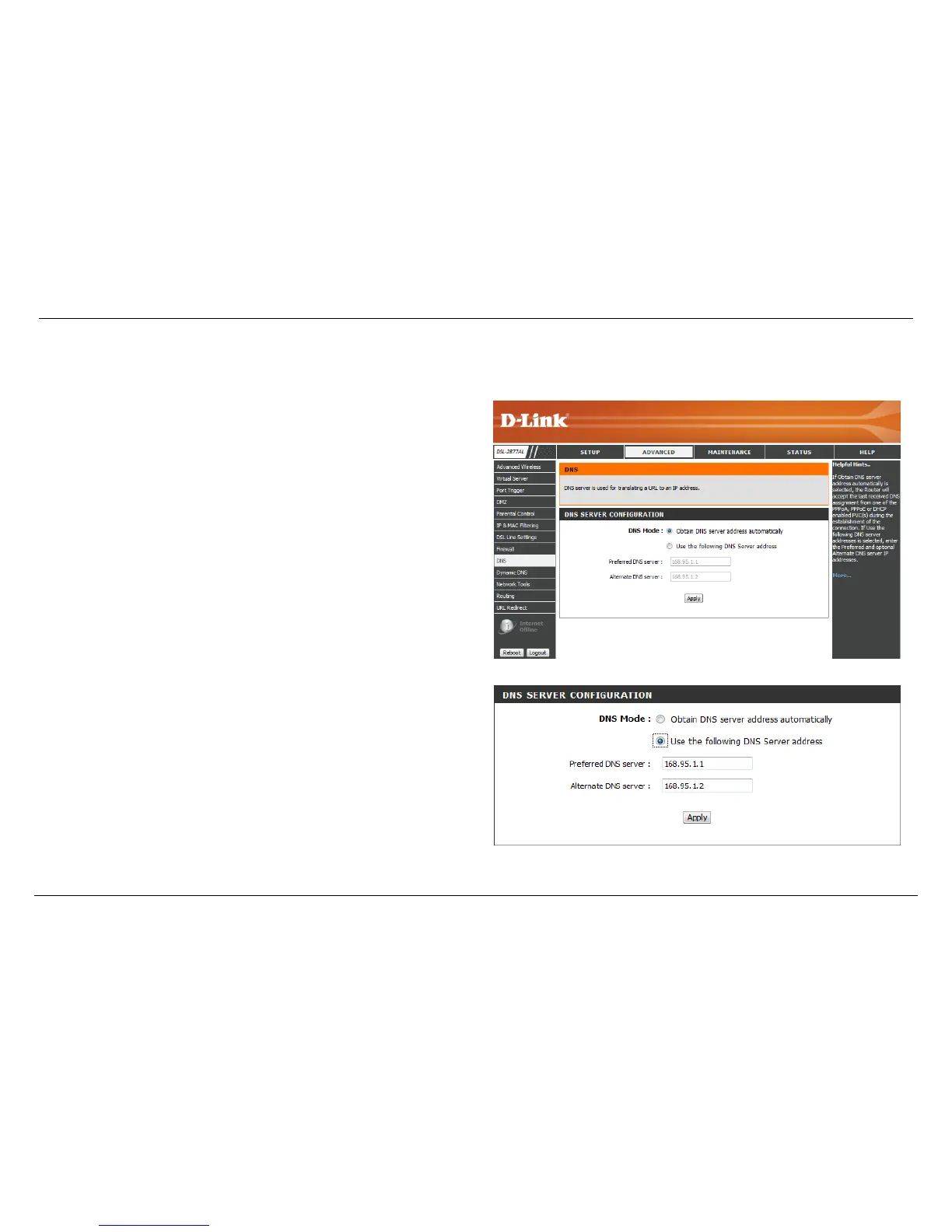D-Link DSL-2877AL Dual Band Wireless AC750 VDSL/ADSL2+ Modem Router User Manual
Section 3 - Web User Interface Configuration
DNS
To access the DNS page, click on the Advanced menu link at the top, and then click on the DNS menu link on the left.
On this page the user can configure services related to the DNS feature of this
product.
If Obtain DNS server address automatically is selected, the Router will accept the last
received DNS assignment from one of the PPPoA, PPPoE or DHCP enabled PVC(s)
during the establishment of the connection. If Use the following DNS server
addresses is selected, enter the Preferred and optional Alternate DNS server IP
addresses.
In this section we can configure the DNS Server Configuration.
Obtain DNS server address automatically: Select this option to obtain DNS
information automatically.
Use the following DNS Server address: Select this option to use DNS IP
addresses.
Preferred DNS server: Enter the preferred DNS server IP address here.
Alternate DNS server: Enter the alternate DNS server IP address here.
Click the Apply button to accept the changes made.
