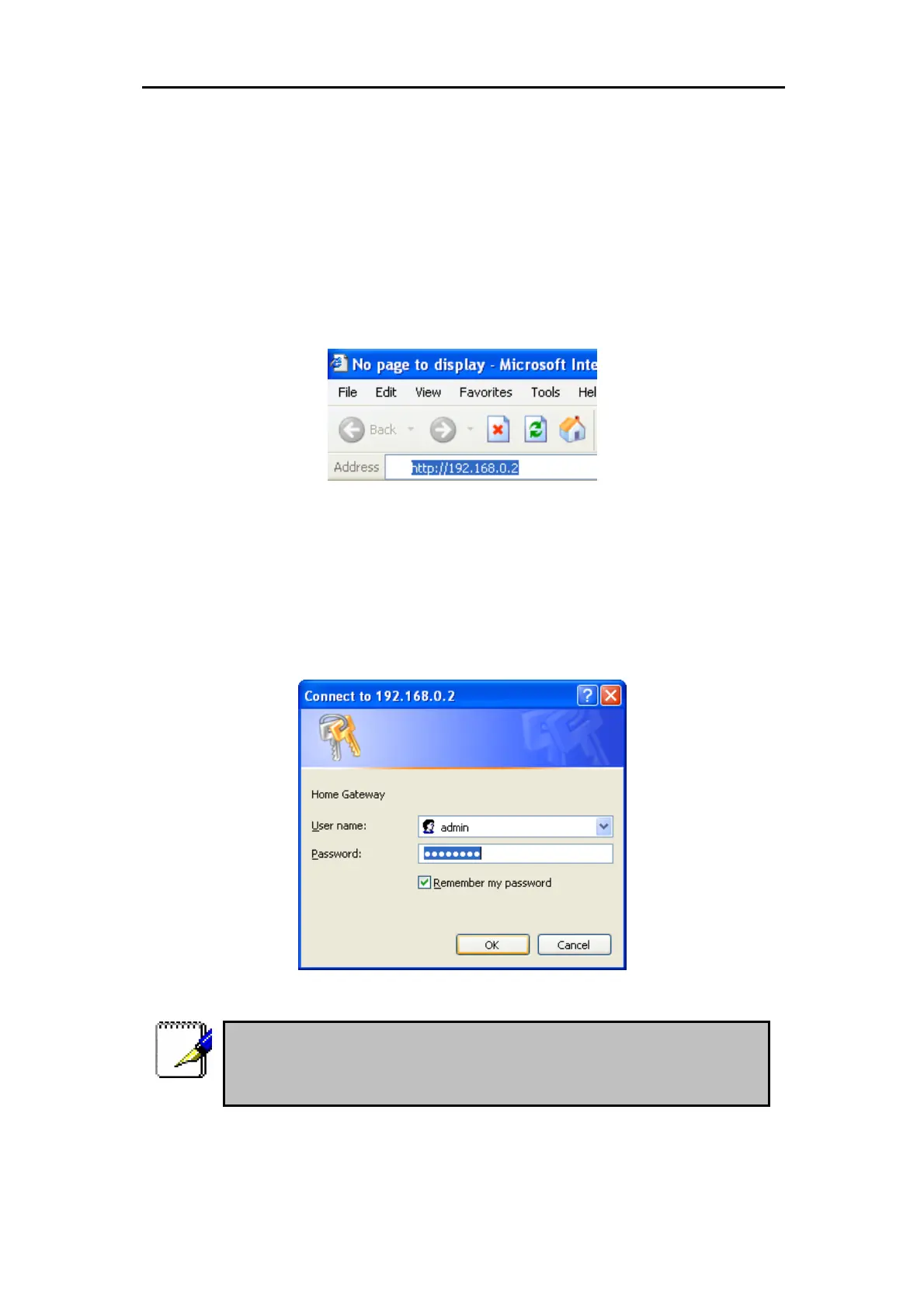DSL-310 ADSL Modem User’s Guide
Access the Web Configuration Manager
Once the computer has IP settings that allow it to access the web-based configuration software, you can
change the settings to enable the Modem to connect to the Internet.
If the browser software on the computer you are using is configured to use a proxy server for Internet
access, it is necessary to first disable the proxy connection.
To use the web-based management software, launch your web browser software and use the LAN IP
address of the Modem to access the management software. The default LAN IP address of the Modem is
used in the Address bar of your web browser window. Type in
http://
followed by the default IP address,
192.168.0.2
in the address bar of the browser. The URL in the address bar should read:
http://192.168.0.2
A new window appears prompting you for a user name and password needed to gain access the web
configuration manager.
Use the default user name:
admin
and password:
310admin
for first time set up. You can change the
password once you have established the ADSL connection. The user name and password allows any
computer on the same subnet as the Modem to access the web configuration manger. This password
can also be used to Telnet to the device through the Ethernet or the Internet interfaces. To change this
password, see the next chapter.
Do not confuse the user name and password used to access the web-based
manager with the ADSL account user name and password needed for PPP
connections to access the ADSL or network service provider’s network.
Note