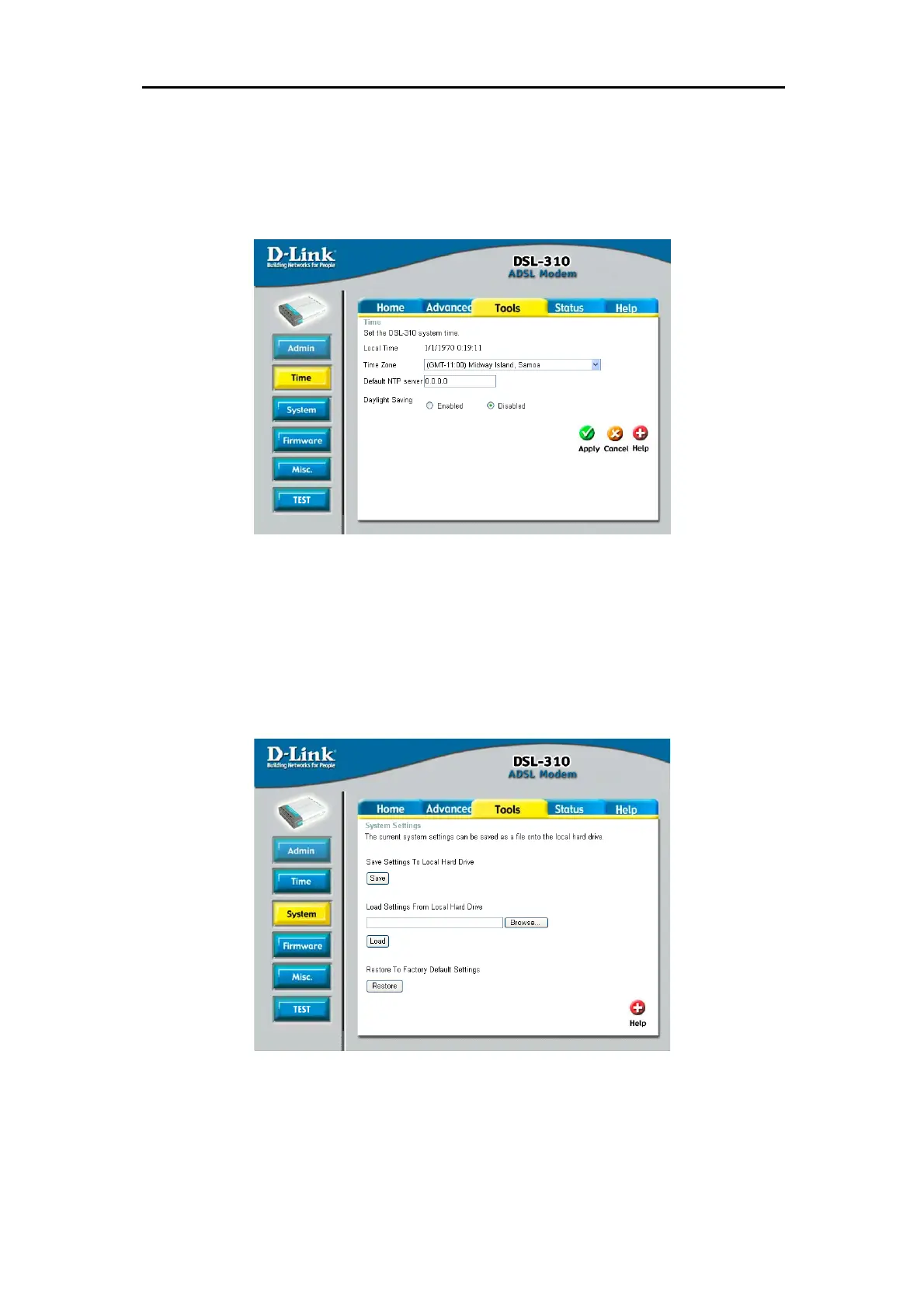DSL-310 ADSL Modem User’s Guide
Time
The system time is the time used by the DSL-310 for scheduling services. You can manually set the time
or connect to a NTP (Network Time Protocol) server. If an NTP server is set, you will only need to set the
time zone. If you manually set the time, you may also set Daylight Saving dates and the system time will
automatically adjust on those dates.
System
The current system settings can be saved as a file onto the local hard drive. The saved file or any other
saved setting file can be loaded back on the ADSL Modem. To reload a system settings file, click on
Browse to browse the local hard drive and locate the system file to be used. You may also reset the
ADSL Modem back to factory settings by clicking on Restore.