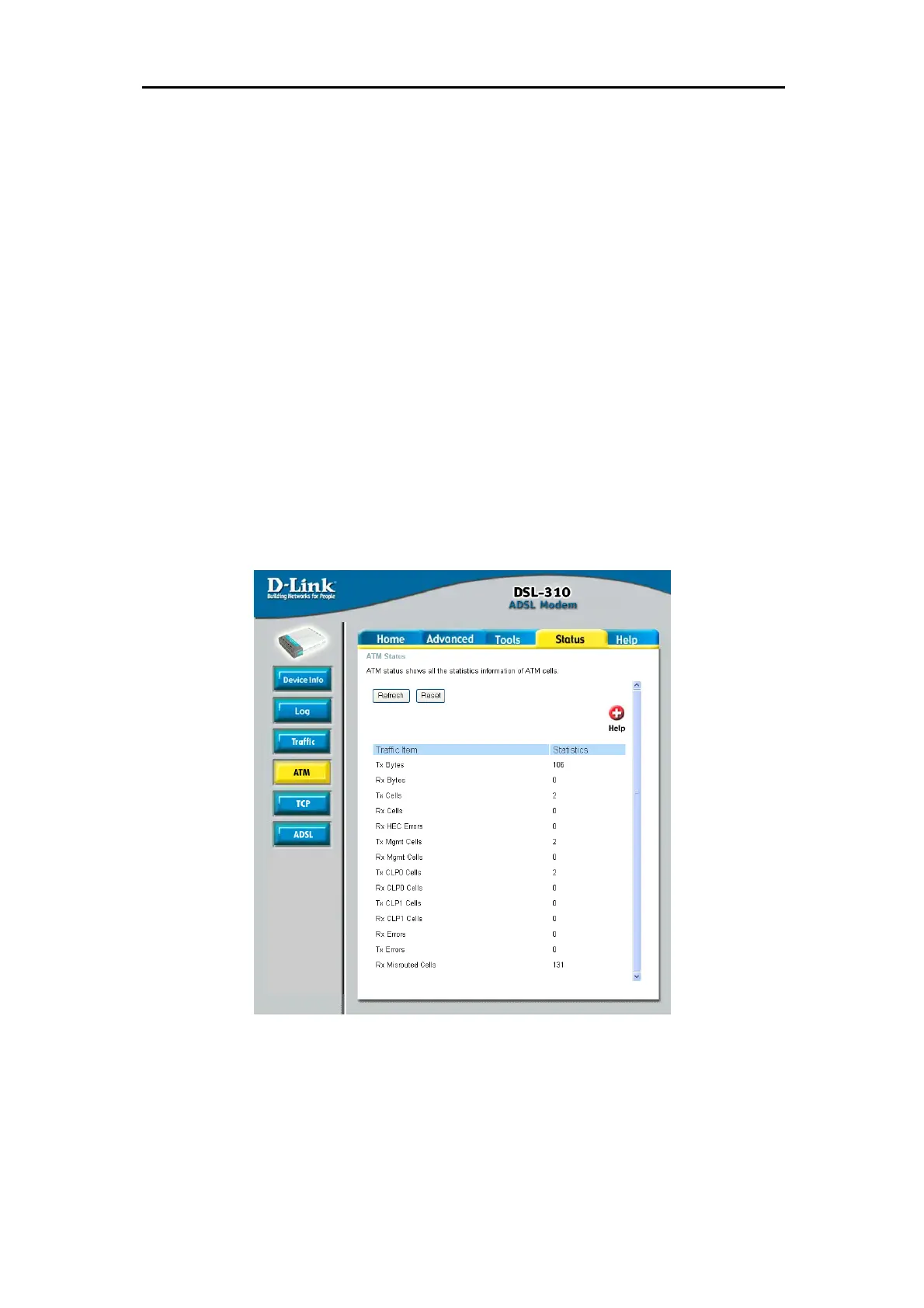DSL-310 ADSL Modem User’s Guide
ATM
The ATM Status page shows all the statistics information of ATM cells.
Tx Bytes:
Total Good Bytes TX’s
Rx Bytes:
Total Good Bytes Received
Tx Cells:
Total Good Cells TX’s
Rx Cells:
Total Good Cells Received
Rx HEC Errors:
Number of cells received with failed checked
Tx Mgmt Cell:
Number of mgmt cells TX’s
Rx Mgmt Cell:
Number of mgmt cells received
Tx CLP0 Cell:
Number of cells sent with CLP=0
Rx CLP0 Cell:
Number of cells received with CLP=0
Tx CLP1 Cell:
Number of cells sent with CLP=1
Rx CLP1 Cell:
Number of cells received with CLP=1
Rx Errors:
Number of bad frames that Received
Tx Errors:
Number of bad frames that TX’s
Rx Misrouted Cells:
Number of cells received with invalid VPI/VCI