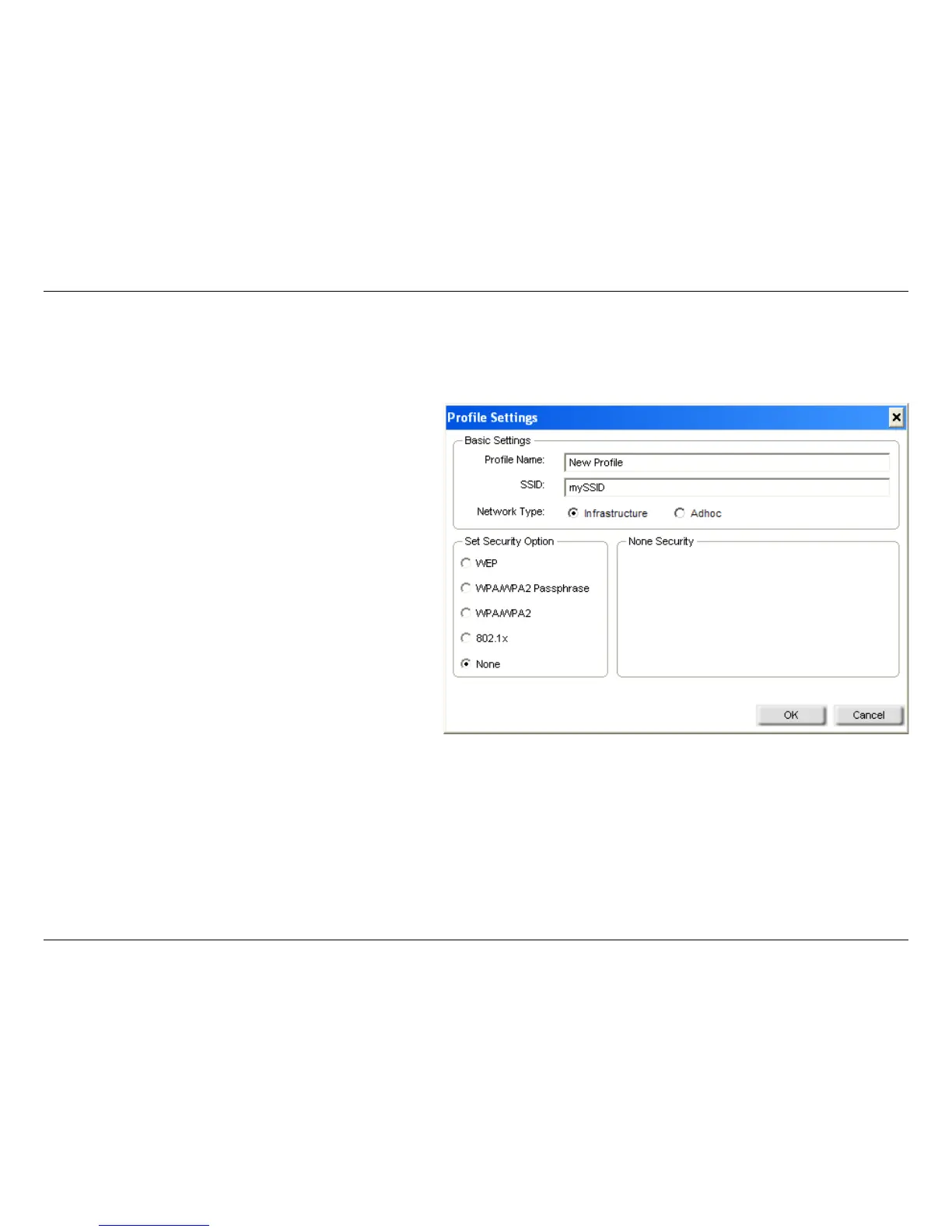 Loading...
Loading...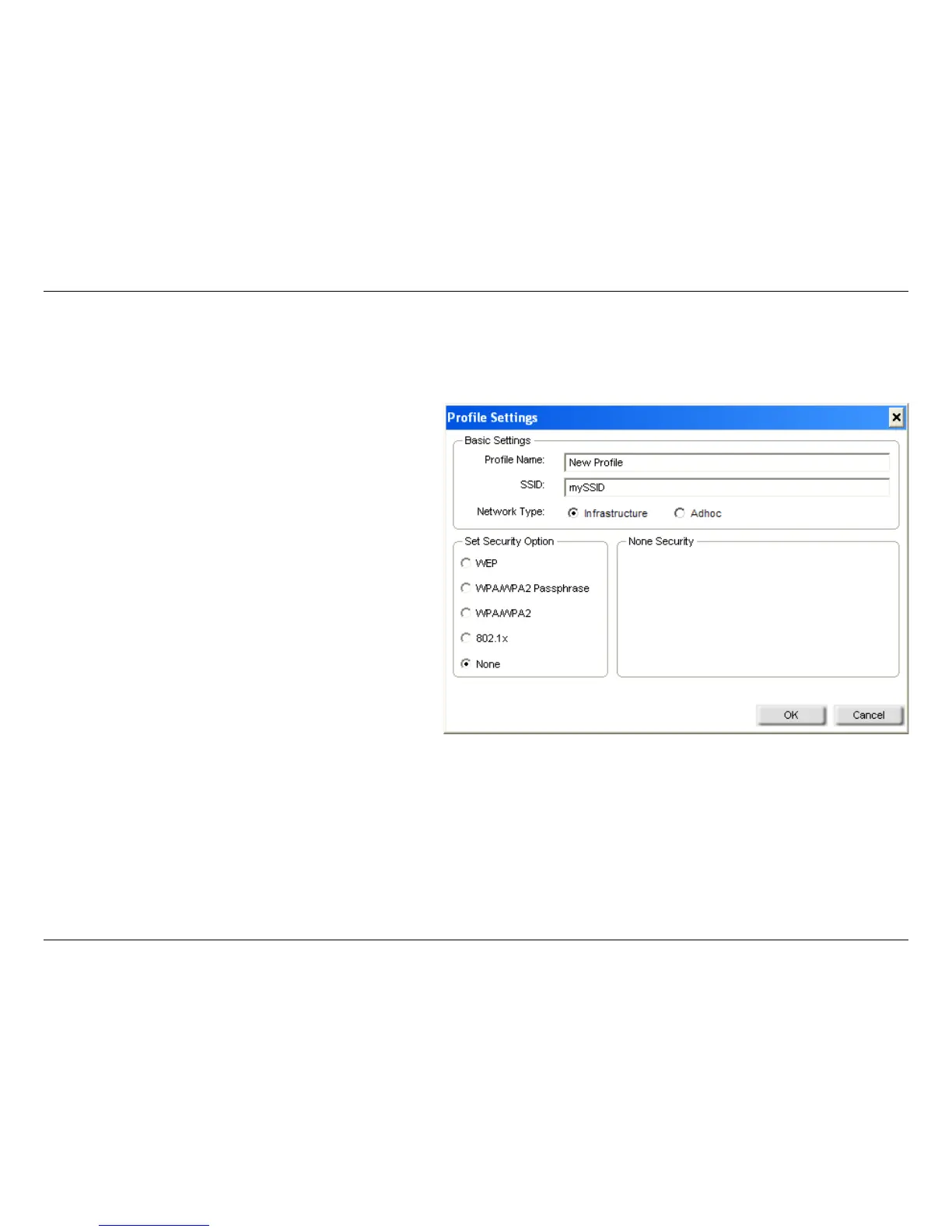
Do you have a question about the D-Link DWA-110 and is the answer not in the manual?
| Wi-Fi | Yes |
|---|---|
| Modulation | DBPSK |
| Wi-Fi band | Single-band (2.4 GHz) |
| Security algorithms | 64-bit WEP, 128-bit WEP, WPA, WPA2-PSK |
| Maximum data transfer rate | 54 Mbit/s |
| Connectivity technology | Wireless |
| Output voltage | 5 V |
| RX power consumption | 280 mA |
| Dimensions (WxDxH) | 87 x 28 x 12 mm |
| Compliance industry standards | IEEE 802.11g/b |
| Compatible operating systems | Windows 98SE, ME, XP SP2, 2000 SP4, Vista |
| Storage temperature (T-T) | -20 - 65 °C |
| Operating temperature (T-T) | 0 - 40 °C |
| Certification | FCC Class B, CE, C-Tick, IC, Wi-Fi, WPS |