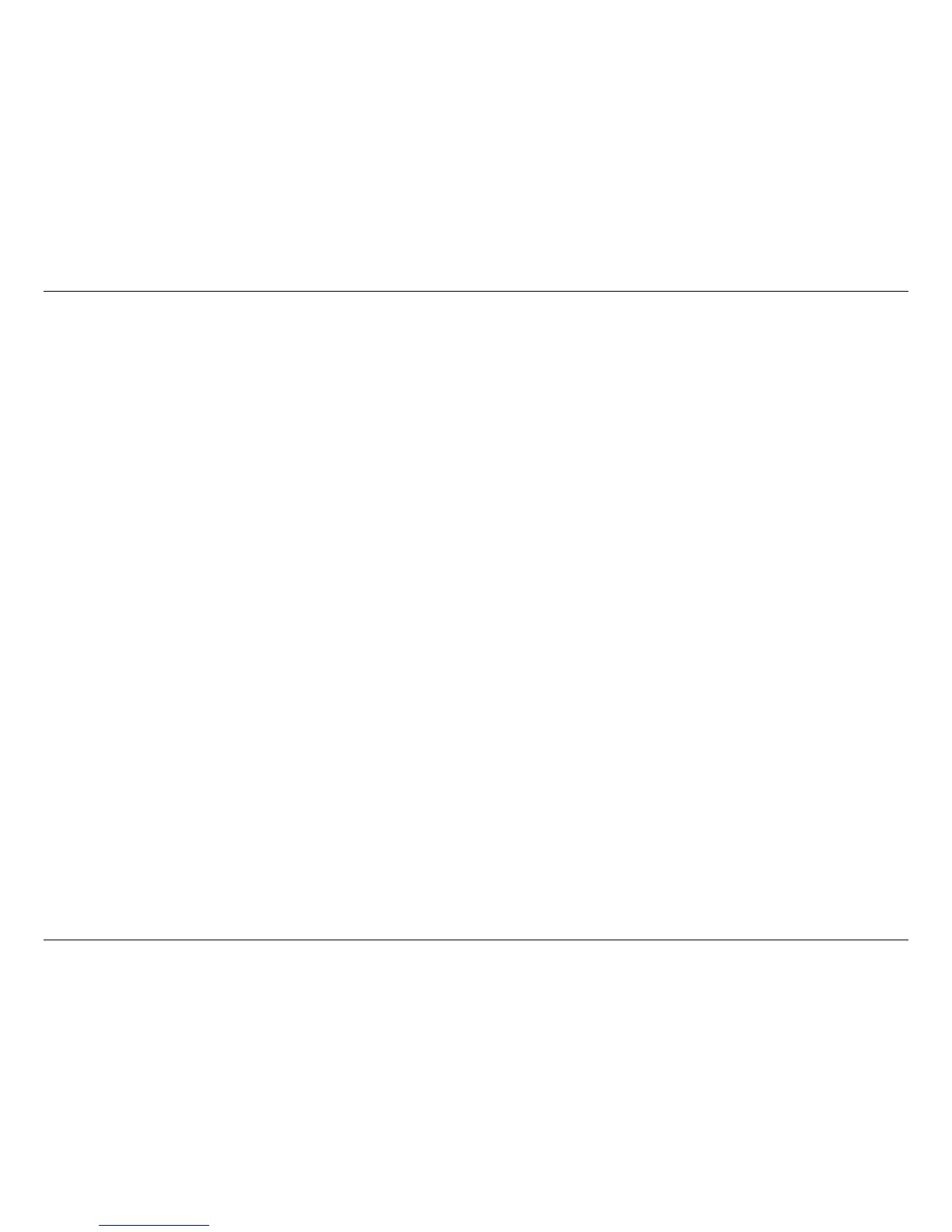4D-Link DWA-110 User Manual
Section 1 - Product Overview
Introduction
D-Link, the industry pioneer in wireless networking, introduces the DWA-110 Wireless USB Adapter, part of the Wireless G family of
802.11g wireless networking devices.
Using the DWA-110 Wireless USB Adapter, you can now enable 802.11g wireless connectivity for your PC using
the convenience and speed of a USB 2.0 interface**. Featuring the latest in wireless technology, the DWA-110
delivers incredibly fast performance and industrywide compatibility. By adhering to the 802.11g wireless standard, the
DWA-110 is capable of streaming video and transferring large files across a wireless network.
The DWA-110 Wireless USB Adapter includes an easy-to-use configuration that discovers available wireless networks wherever you
go. The utility can also create detailed connectivity profiles to save your most frequently used networks. You can also enable support
for WPA and 802.1x, for better data encryption and user authentication.
The DWA-110 is a Wireless USB 2.0 adapter that installs quickly and easily into any desktop or laptop PC with an available USB port.
You can simply plug in the DWA-110 to enjoy the freedom of wireless networking. When used with other D-Link Wireless G products
in their default configuration, the DWA-110 automatically discovers and connects to the wireless network.
Like all other D-Link wireless adapters, the DWA-110 Wireless USB Adapter can be used in peer-to-peer mode (ad-hoc) to directly
connect to other 802.11b/g wirelessly enabled computers for direct file sharing, or in client mode (infrastructure) to connect with
wireless access points or routers.
* Maximum wireless signal rate derived from IEEE Standard 802.11g specifications. Actual data throughput will vary. Network conditions and environmental factors,
including volume of network traffic, building materials and construction, and network overhead, lower actual data throughput rate. Environmental factors will adversely
affect wireless signal range.
** Compatible with USB 1.1 port. If used with 1.1 port, throughput may be diminished.