
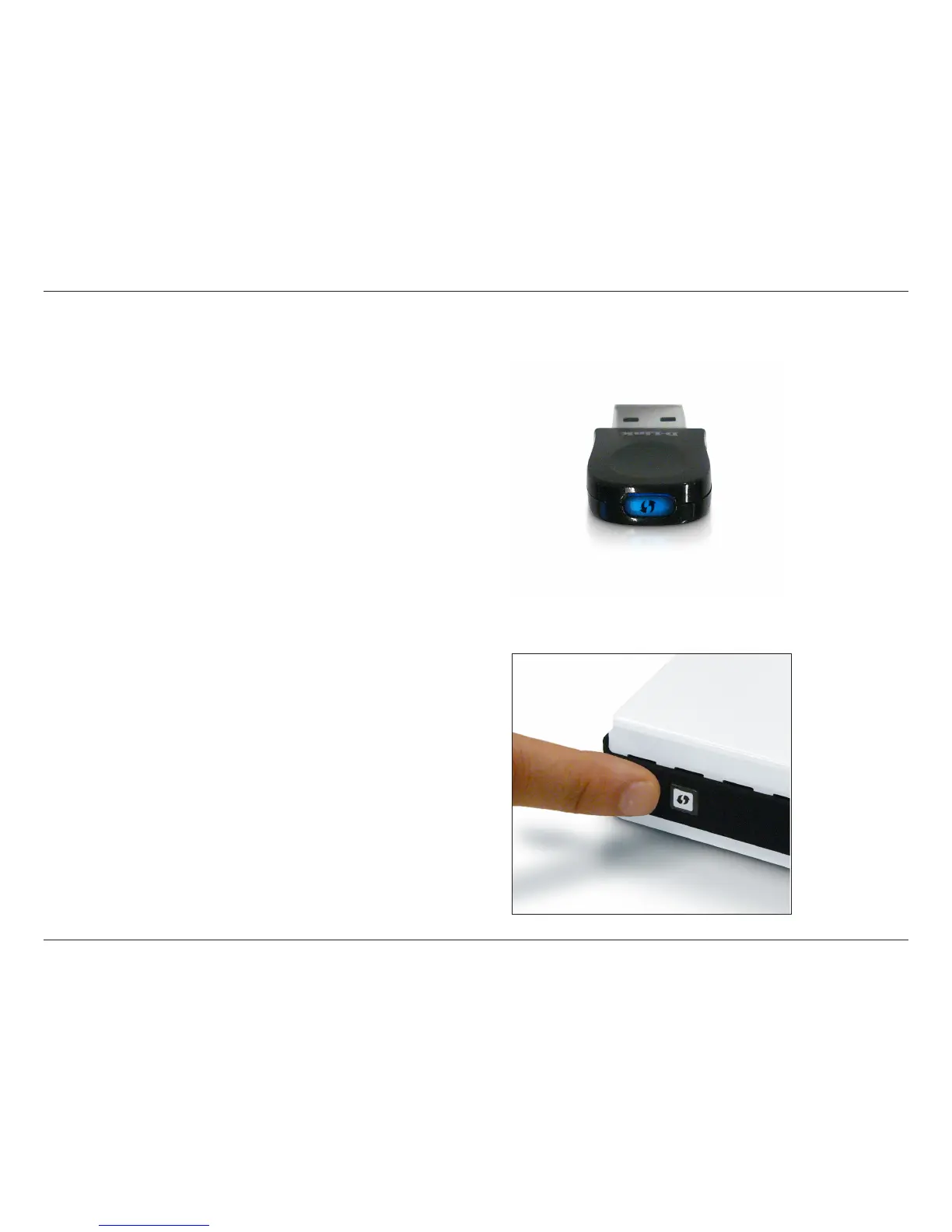 Loading...
Loading...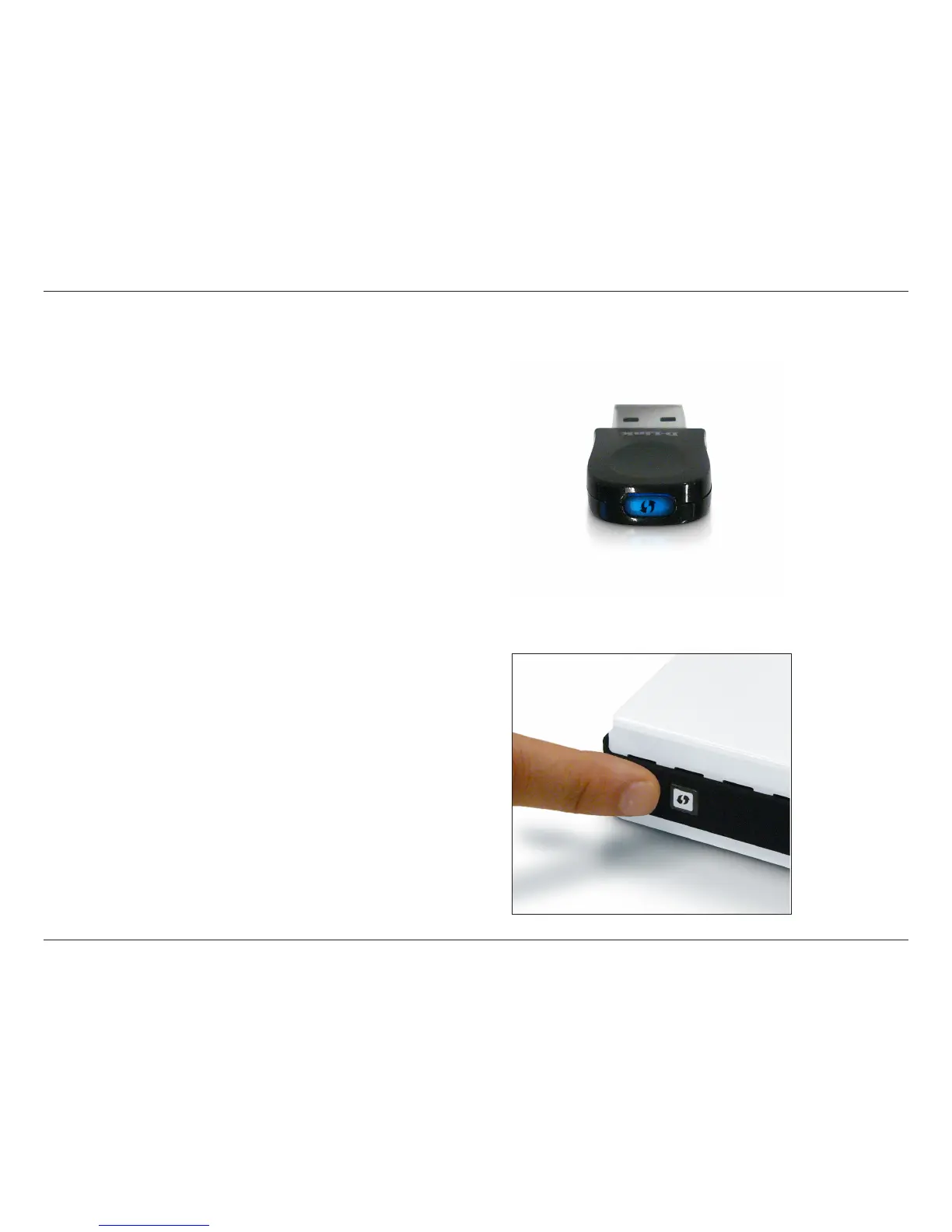
Do you have a question about the D-Link DWA-131 and is the answer not in the manual?
| standard | IEEE 802.11n, IEEE 802.11g |
|---|
| bus type | USB 2.0 (1.1 compatible) |
|---|
| frequency range | 2.4GHz to 2.4835GHz |
|---|---|
| modulation technology | Orthogonal Frequency Division Multiplexing (OFDM), Complementary Code Keying (CCK) |
| operating voltage | 5 VDC +/- 10% |
|---|---|
| operating temperature | 32°F to 104°F (0°C to 40°C) |
| operating humidity | 10% to 90% maximum (non-condensing) |
| dimensions | 1.1” x 3.4” x 0.5” |
|---|---|
| weight | 0.06 lbs (27.22g) |











