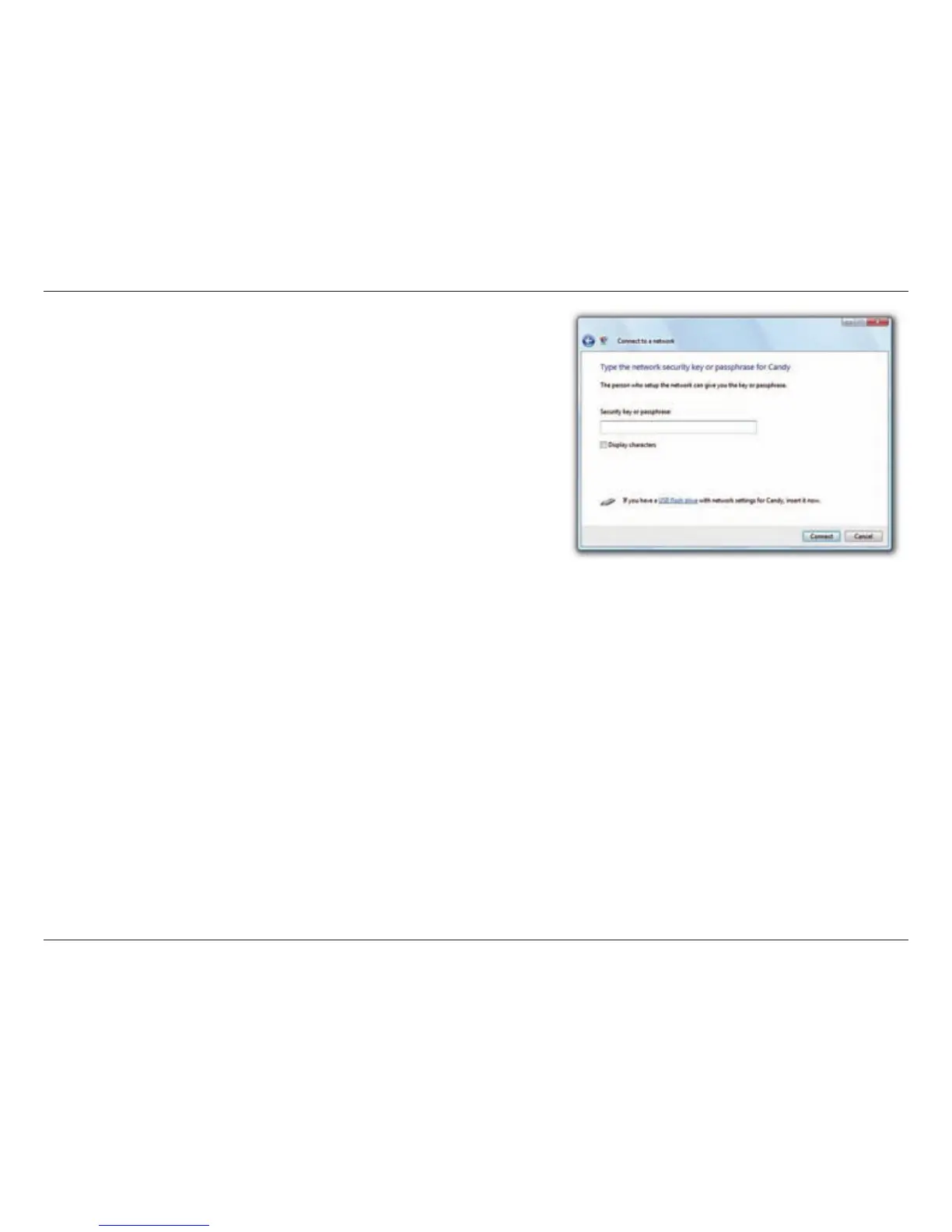A
Allen WadeJul 31, 2025
Why can't I connect to the access point or the wireless router with my D-Link Adapter?
- RRhonda BurnsJul 31, 2025
If you are experiencing issues connecting to the access point or wireless router with your D-Link Adapter DWA-510, here are some steps you can take: * Ensure the SSID on the DWA-510 Wireless Desktop Adapter exactly matches the SSID on the access point or wireless router. * Move the DWA-510 and the access point or wireless router into the same room to test the wireless connection. * Disable all security settings, including WEP, MAC address control, and AES. * Verify that the access point/router is not set to a different frequency. * Turn off both the access point and the computer with the DWA-510. Then, turn on the access point first, followed by the DWA-510. * Refresh the DWA-510 Utility.