
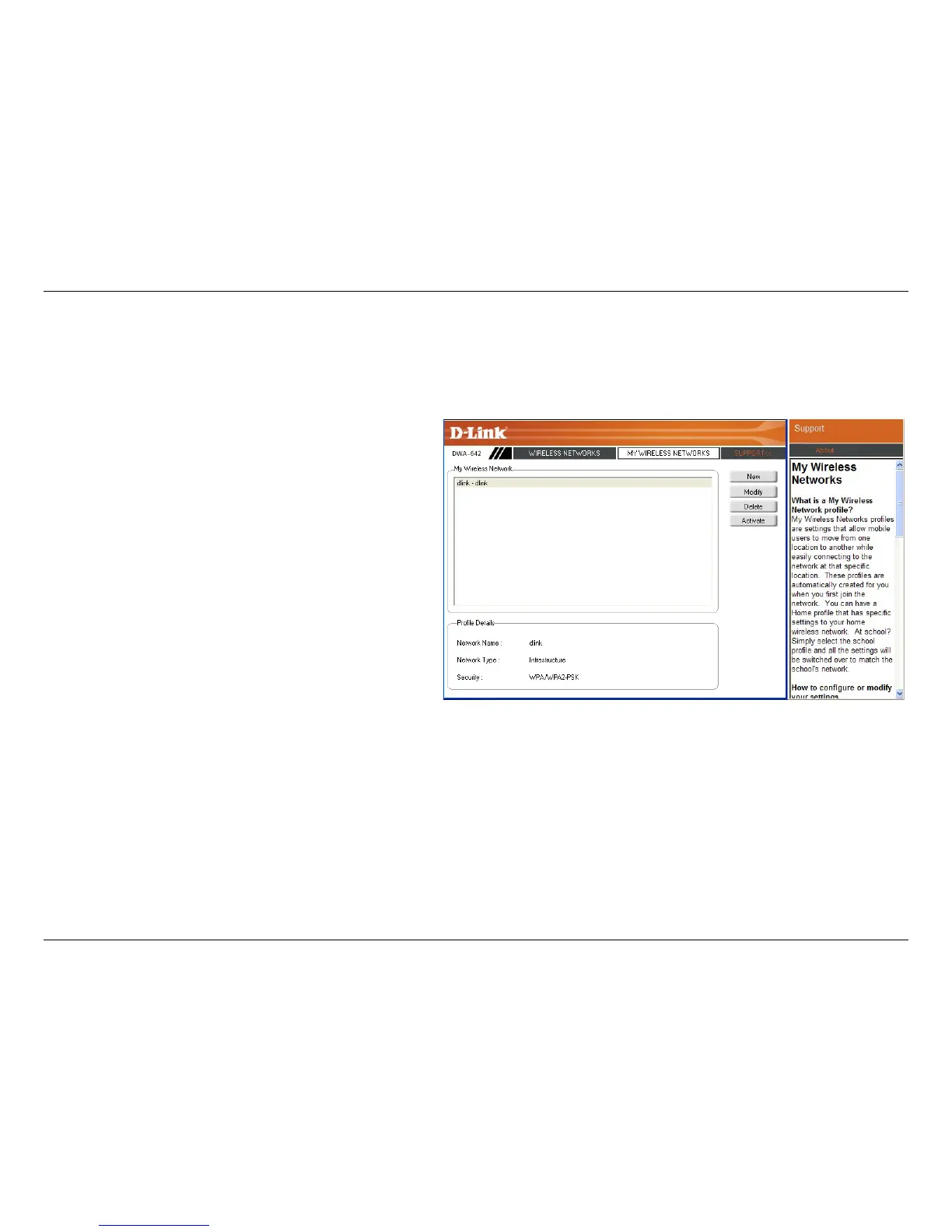 Loading...
Loading...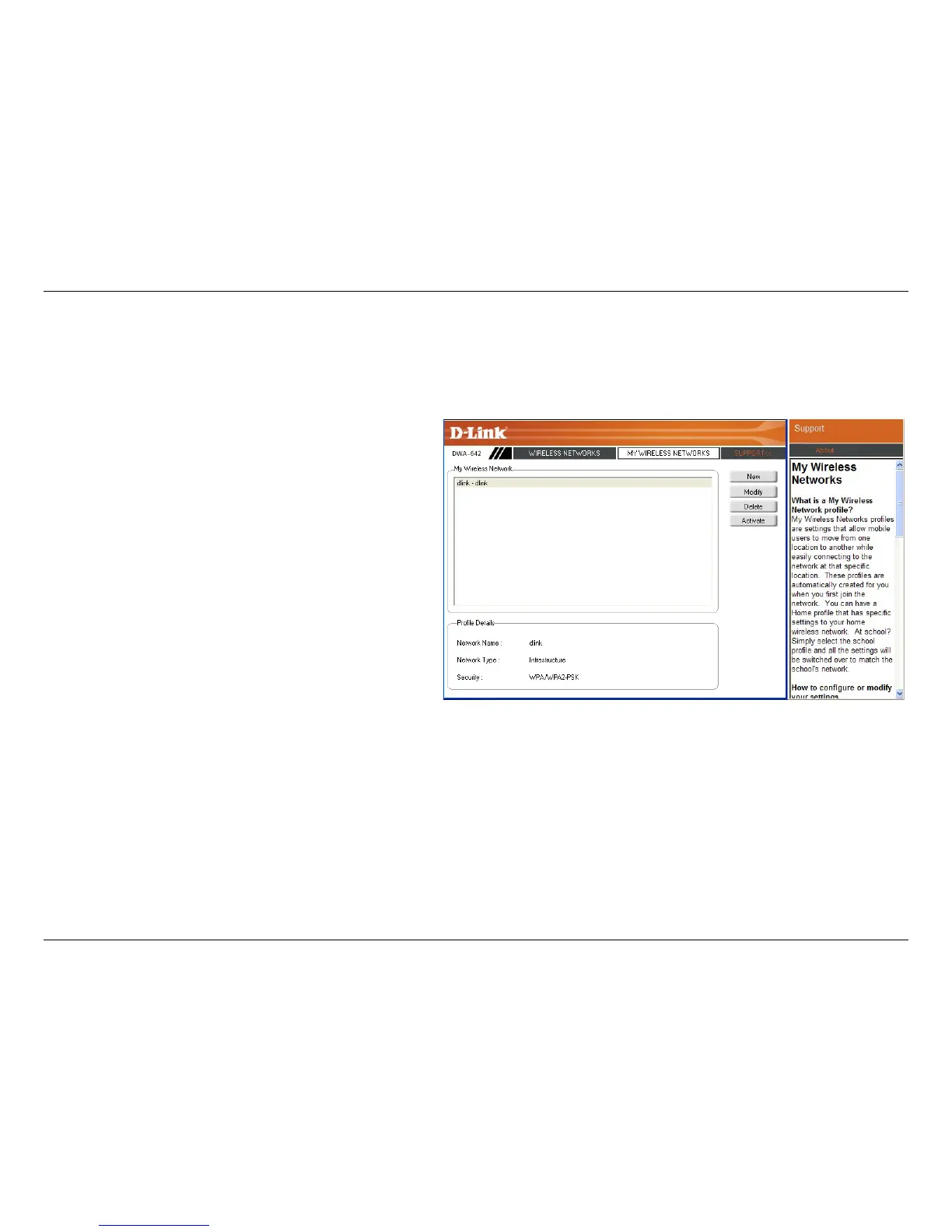
Do you have a question about the D-Link DWA-642 and is the answer not in the manual?
| Manufacturer | D-Link |
|---|---|
| Model | DWA-642 |
| Category | Adapter |
| Device Type | Wireless Adapter |
| Connectivity Technology | Wireless |
| Frequency Band | 2.4 GHz |
| Data Transfer Rate | Up to 54 Mbps |
| Encryption | 64/128-bit WEP, WPA, WPA2 |
| Antenna Type | Internal |
| Wireless Standards | 802.11g |
| Data Rates | 54 Mbps |
| Compliant Standards | IEEE 802.11g, IEEE 802.11b |
| Operating Systems Supported | Windows XP |
| Interface | CardBus (32-bit) |
Guides users to disable built-in wireless adapters to prevent conflicts.
Step-by-step instructions for installing the DWA-642 hardware and drivers.
Instructions for inserting the adapter and initiating the connection wizard.
Introduces the software for managing the wireless adapter settings.
Guide for connecting to wireless networks using Windows Vista's built-in utility.
Guide for connecting to wireless networks using Windows XP's built-in utility.
Steps to configure WPA/WPA2-Personal security using the D-Link utility.
Steps to configure WPA/WPA2-Personal security using Windows Vista.
Steps to configure WPA/WPA2-Personal security using Windows XP.
How to check if the DWA-642 adapter is installed correctly via Device Manager.
Addresses common issues like adapter recognition and network connectivity.
Instructions on how to verify IP address settings using the command prompt.
Guides users on setting a static IP address for the wireless adapter.
Explains the process and requirements for submitting a warranty claim.