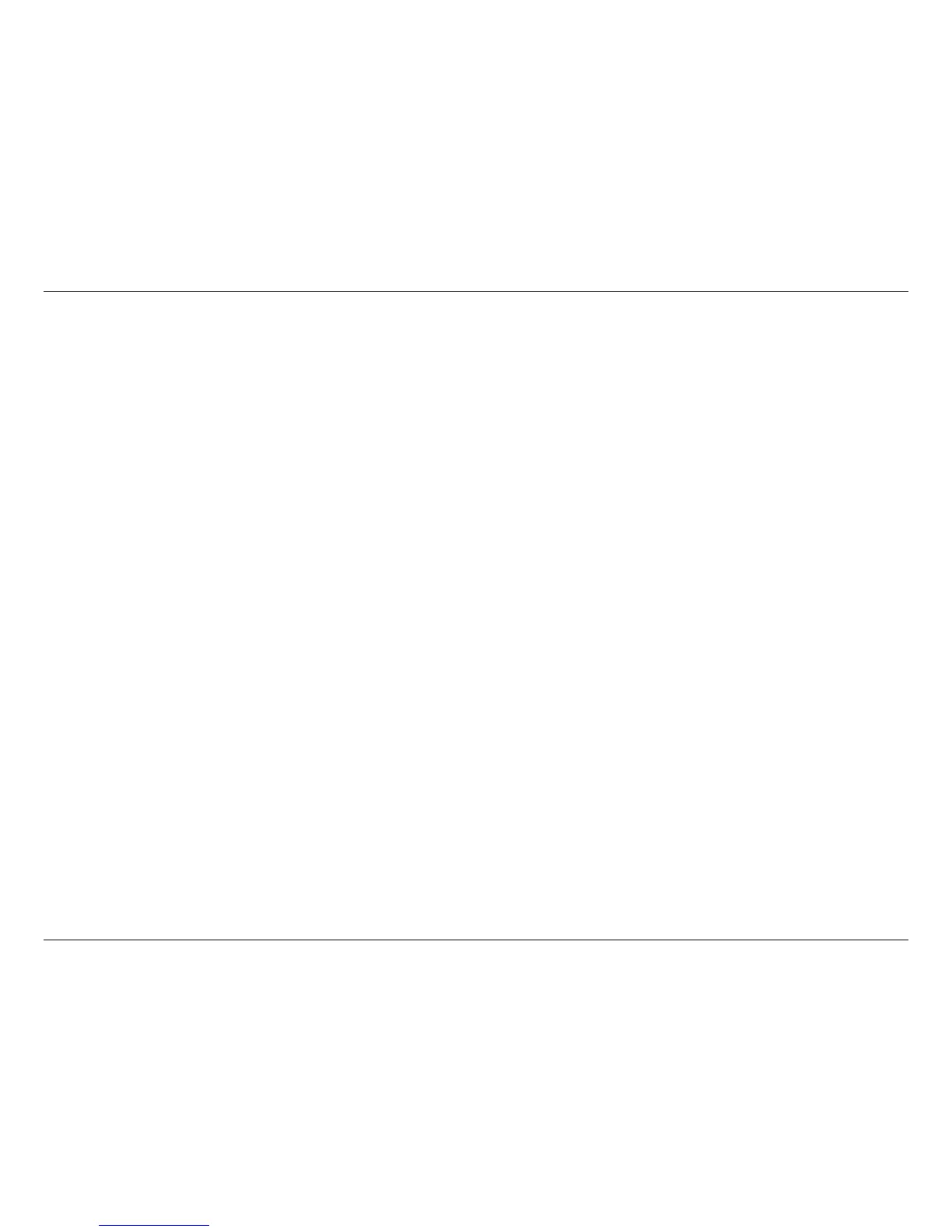47D-Link DWA-642 User Manual
Appendix A - Wireless Basics
Security
Don’t let your next-door neighbors or intruders connect to your wireless network. Secure your wireless
network by turning on WPA
™
/WPA2
™
security features on the router. Refer to the product manual for
detailed information on how to set it up.
There are basically two modes of networking:
•
Infrastructure – All wireless clients will connect to an access point or wireless router.
•
Ad-Hoc – Directly connecting to another computer, for peer-to-peer communication, using wireless
network adapters on each computer. Unfortunately 802.11a/g/n products such as the DWA-642 do not
support ad-hoc mode.
An Infrastructure network contains an Access Point or wireless router. All the wireless devices, or clients, will connect
to the wireless router or access point.
An Ad-Hoc* network contains only clients, such as laptops with wireless USB Adapters. All the adapters must be in
Ad-Hoc mode to communicate.
* Not supported with the DWA-642.
Wireless Modes
