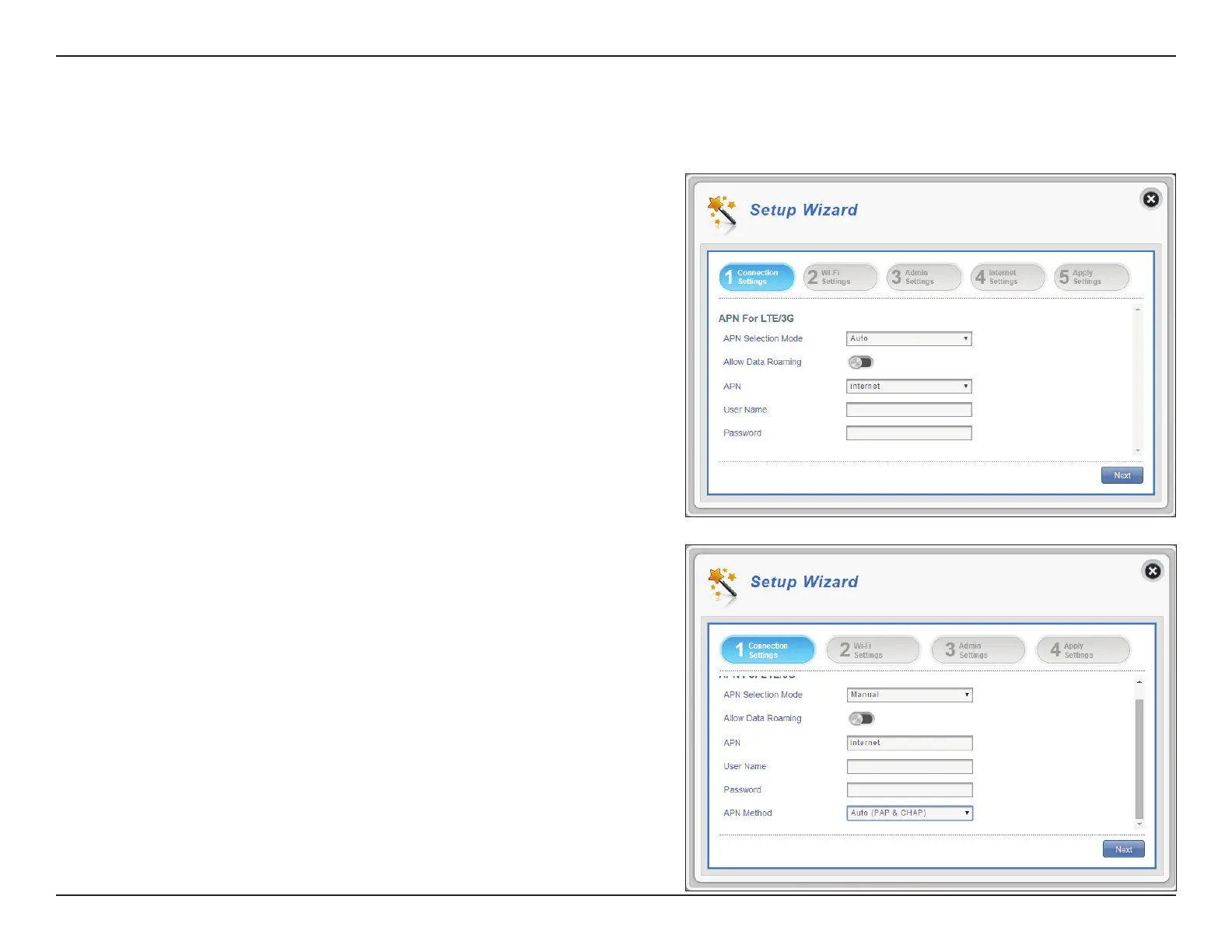16D-Link DWR-920V User Manual
Section 3 - Conguration
Connection Settings
APN Selection Mode
Allow Data Roaming
APN
User Name and
Password (optional)
Choose to either automatically or manually select
an APN (Access Point Name).
Select this if you want to allow data roaming.
Enter your service provider’s APN.
Enter the username and password provided by your
service provider.
Auto (PAP & CHAP)
PAP
CHAP
Detect the correct combination of authentication.
Select this if your service provider uses this protocol.
Password Authentication Protocol. Select this if your
service provider uses this protocol.
Challenge Handshake Authentication Protocol.
Select this if your service provider uses this protocol.
Click Next to move to the next section.
If you choose to manually select an APN, a drop down menu for the APN
Method will be available for selection.
APN For LTE/3G