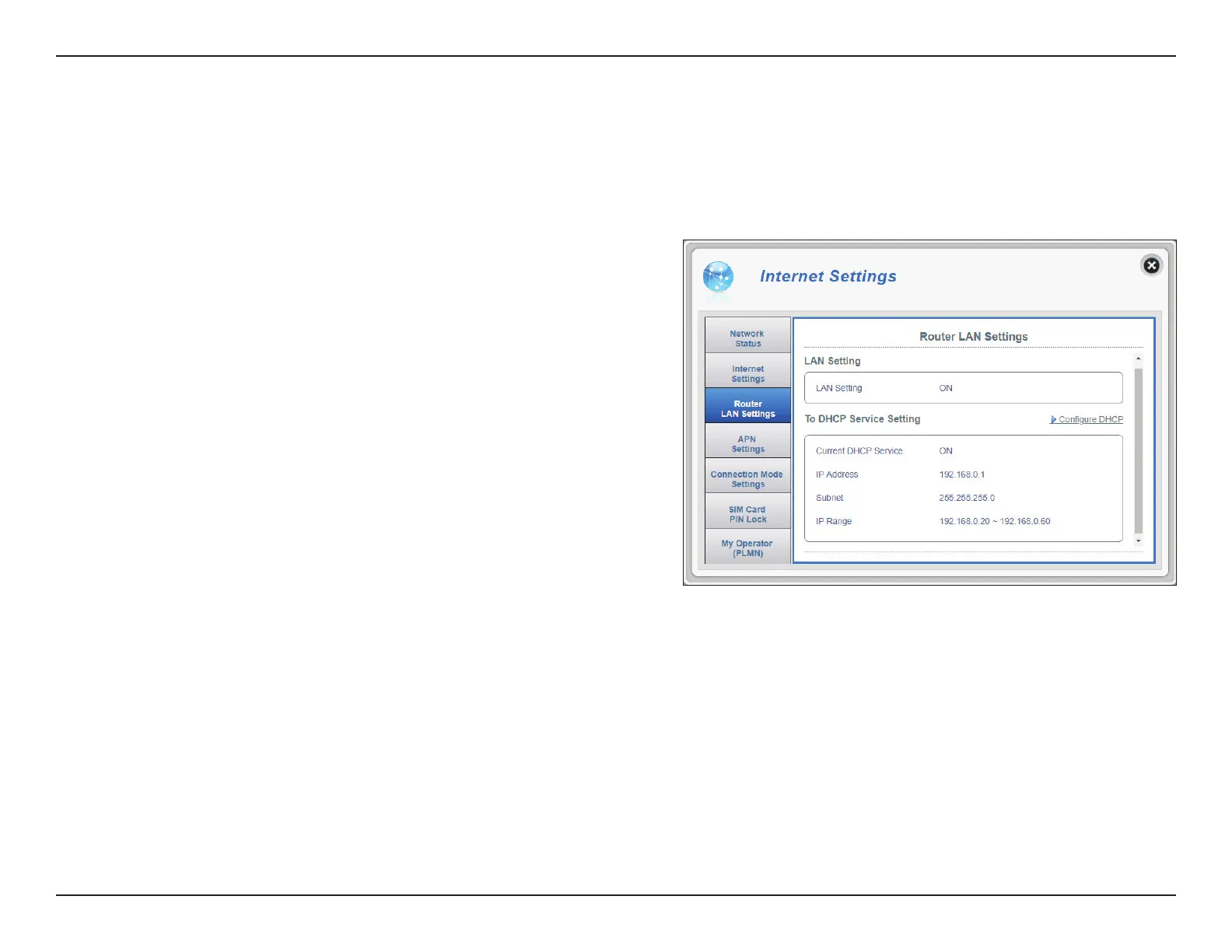27D-Link DWR-920V User Manual
Section 3 - Conguration
Router LAN Settings
Displays your current LAN status.LAN Setting
LAN Setting
This section lets you set up network settings for the device.
To DHCP Service Setting
Congure DHCP
Current DHCP Service
IP Address
Subnet
IP Range
The DWR-920V has a built-in DHCP server which can assign IP addresses to
connected clients. This section shows your current settings and allows you
to congure the IP address for the DWR-920V as well as congure its DHCP
settings.
This button takes you through to DHCP Settings where
you can congure your IP address and IP range.
Shows if you are using the DHCP Service.
Router’s current IP address.
The subnet number that your router is using.
The range of numbers that the DHCP server will give
out.
