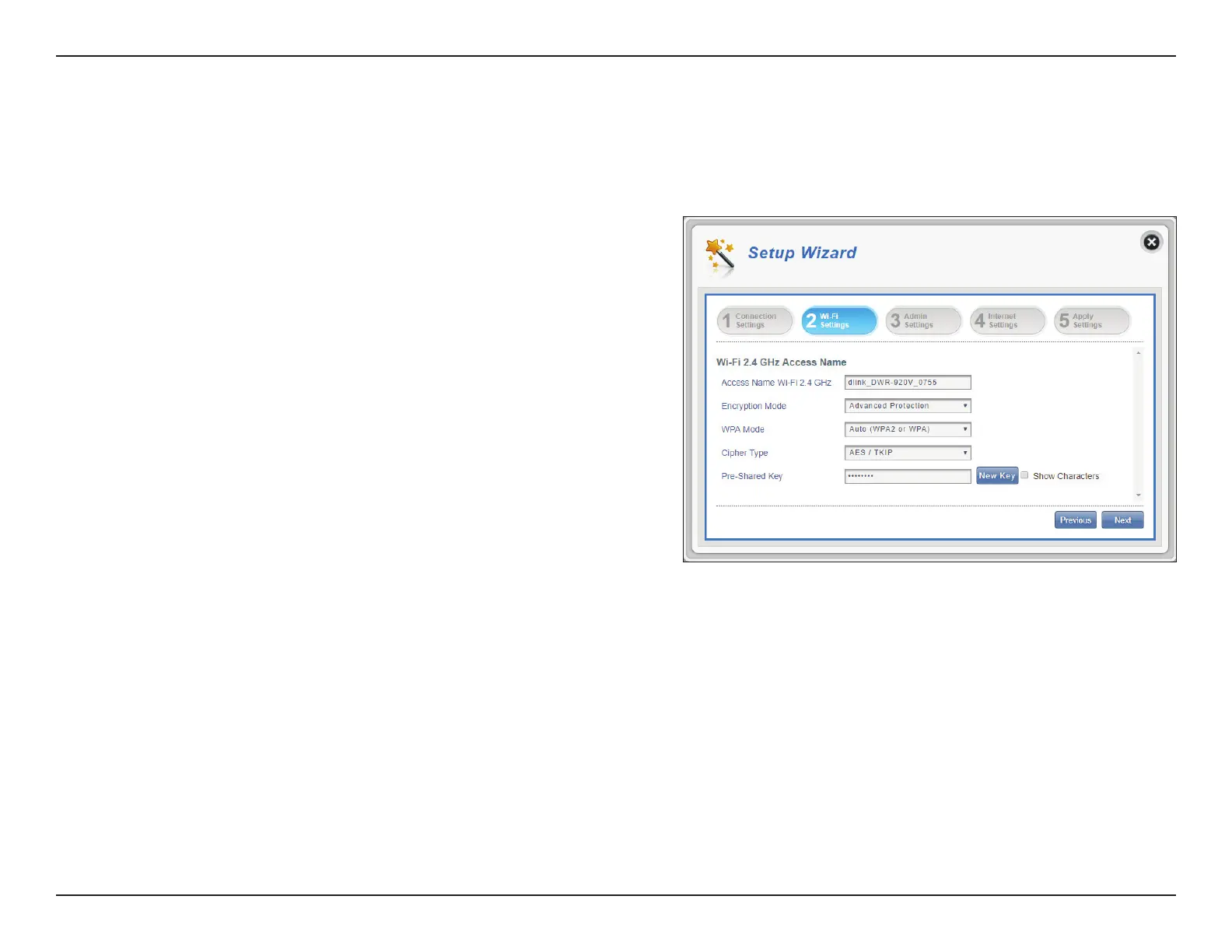17D-Link DWR-920V User Manual
Section 3 - Conguration
In this section you have the option of changing your Wi-Fi access name and password as well as security features, which help protect your network
from unwanted intruders.
Wi-Fi Status
Access Name Wi-Fi 2.4
GHz
Encryption Mode
WPA Mode
Cipher Type
Pre -Shared Key
The name of your wireless access point.
By default encryption mode is set to Advanced
Protection. You may change this to Basic Protection
or No Protection but it is not recommended.
Auto (WPA or WPA2) - The router will automatically
determine the version of WPA to be used based on
the client that is connecting to it.
WPA2 - Clients will only be able to associate with the
router using the WPA2 standard. Clients which do not
support WPA2 will not be able to associate with the
router.
AES - A newer cipher used by the WPA2 standard.
Use of this cipher type is required in order to achieve
best speeds and maximum security.
AES/TKIP - TKIP is an encryption method commonly
used by older devices. Select this option for greater
compatibility with old and new devices.
The pre-shared key is the password which clients will
require in order to connect to your network. Enter a
password of between 8 and 63 characters in length.
Wi-Fi 2.4 GHz Access Name
