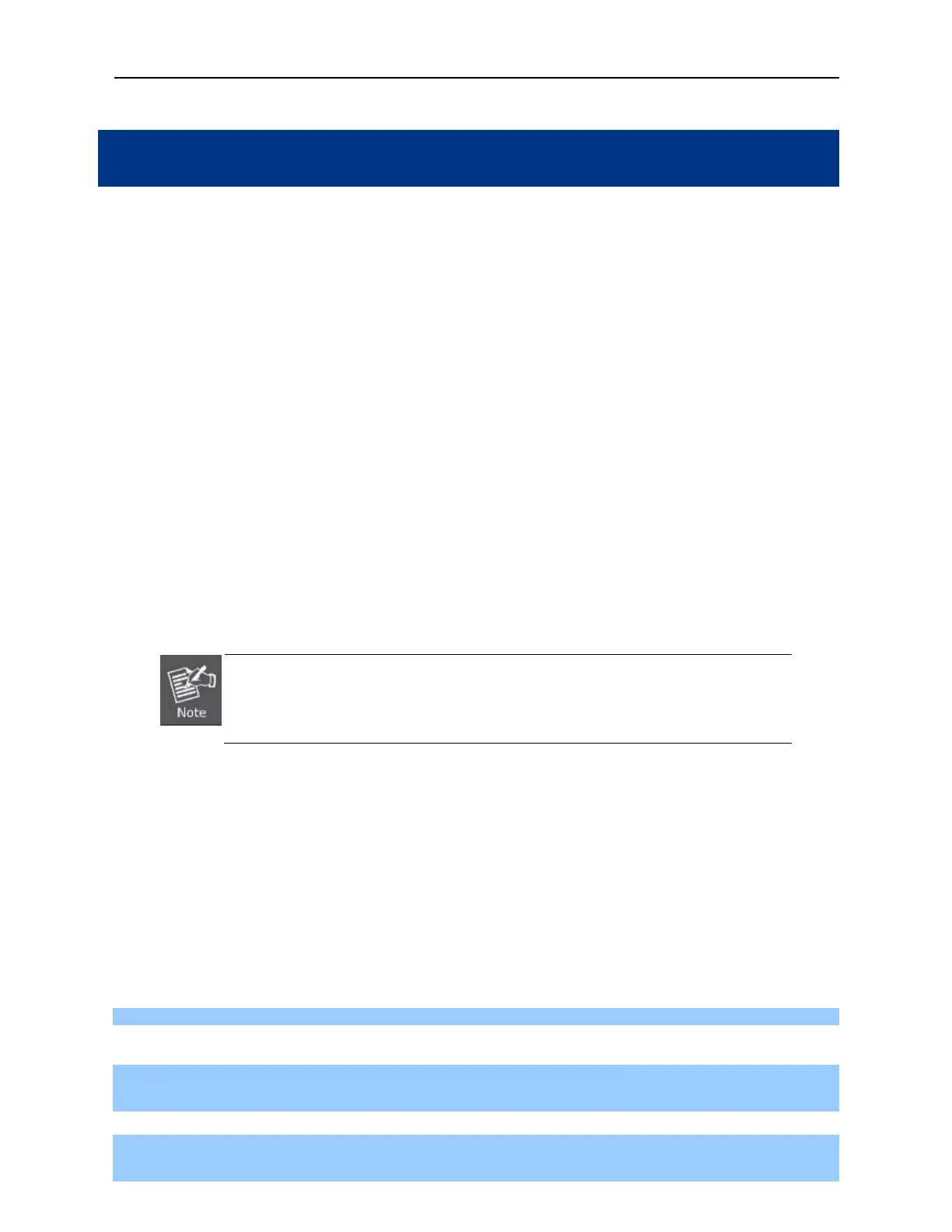User Manual of DWR-M961
-18-
3.1
System Requirements
Broadband Internet Access Service (Cable/xDSL/Ethernet connection)
One Cable/xDSL Modem that has an RJ45 connector (not necessary if the Router is connected
directly to the Ethernet.)
PCs with a working Ethernet Adapter and an Ethernet cable with RJ45 connectors
PC subscribers use Windows XP, Windows Vista, Windows 7/8/10, MAC OS 9 or later, or Linux, UNIX
or other platforms compatible with TCP/IP protocols
The above PC is installed with a Web browser
1. The Router in the following instructions means DWR-M961.
2. It is recommended to use Internet Explorer 7.0 or above to access the Router.
3.2
Installing the Router
Before installing the Router, make sure your PC is connected to the Internet through the broadband service
successfully at this moment. If there is any problem, please contact your local ISP. After that, please install the
Router according to the following steps. Don't forget to pull out the power plug and keep your hands dry.
S tep 1 . Power off your PC, Cable/xDSL Modem and the Router.
Chapter 3. Connecting to the Router
Step 2. Locate an optimum location for the Router. The best place is usually at the center of your wireless
n
w
rk.
Step 3. Connect the PC or Switch/Hub in your LAN to the LAN Ports of the Router with Ethernet cable, shown
in Fi
r
-1.
