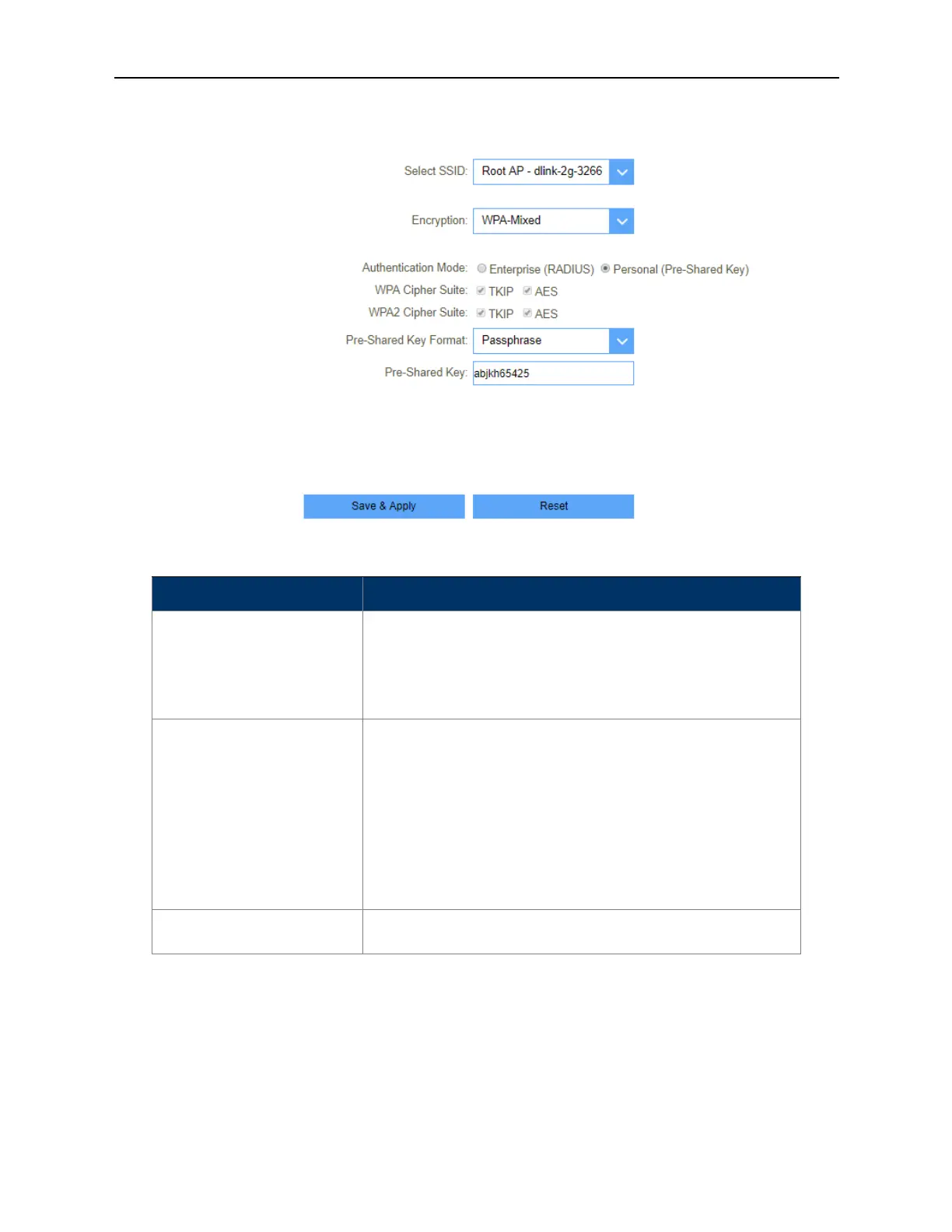User Manual of DWR-M961
-47-
5.2.4.2.
Security
Figure 5-2-18 Wi-Fi security
Object Description
Select SSID
Set a name (SSID) for your wireless network. User can access
the wireless network through the ID only. However, if you switch
to client mode, this field becomes the SSID of the AP you want
to connect with.
Encryption
Select the security mode from the Encryption dropdown list.
There are 4 options in the Security Mode dropdown list:
Disable
WEP
WPA2
WPA-Mixed
Pre-Shared Key
Enter the Wi-Fi password
5.2.4.3.
ACL