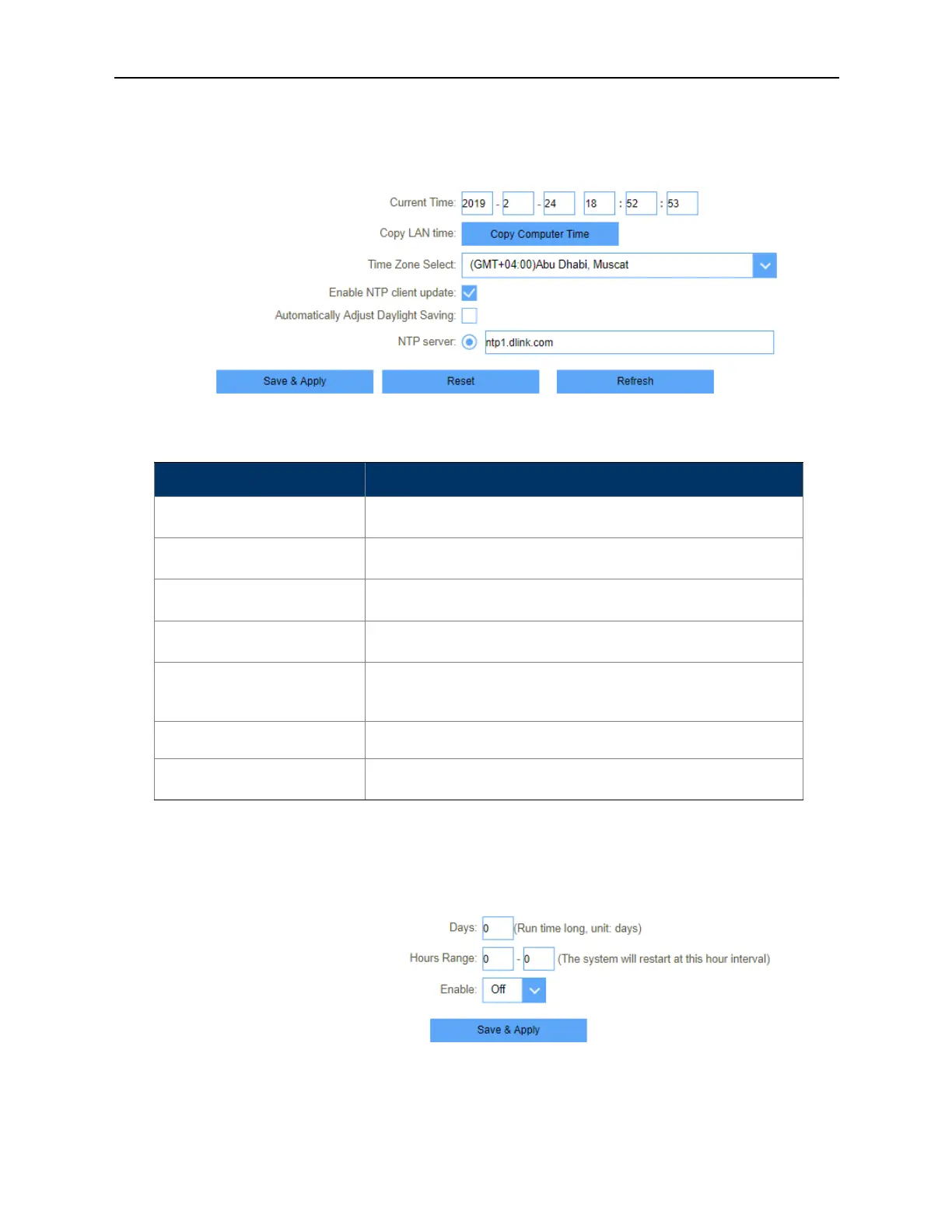User Manual of DWR-M961
-68-
5.4
Management
5.4.1
Time
5.4.1.1.
NTP Server
Figure 5-4-1 NTP Server
5.4.1.2.
Auto Reboot
This feature can do the Reboot automatically at a specified time. Please note: “Auto Reboot” depend on the “NTP Server”,
you have to enable the 'NTP Server' when use this feature.
Figure 5-4-3 Auto Reboot
Object Description
Current Time
Select the time zone in your area
Copy LAN time
Copy time from computer.
Time Zone Select
Select time zone from the drop box.
Enable NTP client update
Enable or disable NTP client update.
Automatically Adjust
Daylight Saving
Enable or disable daylight saving if you need this function
NTP Server
Select the well know NTP Server.
Manual IP Setting
Enter the server manually.
