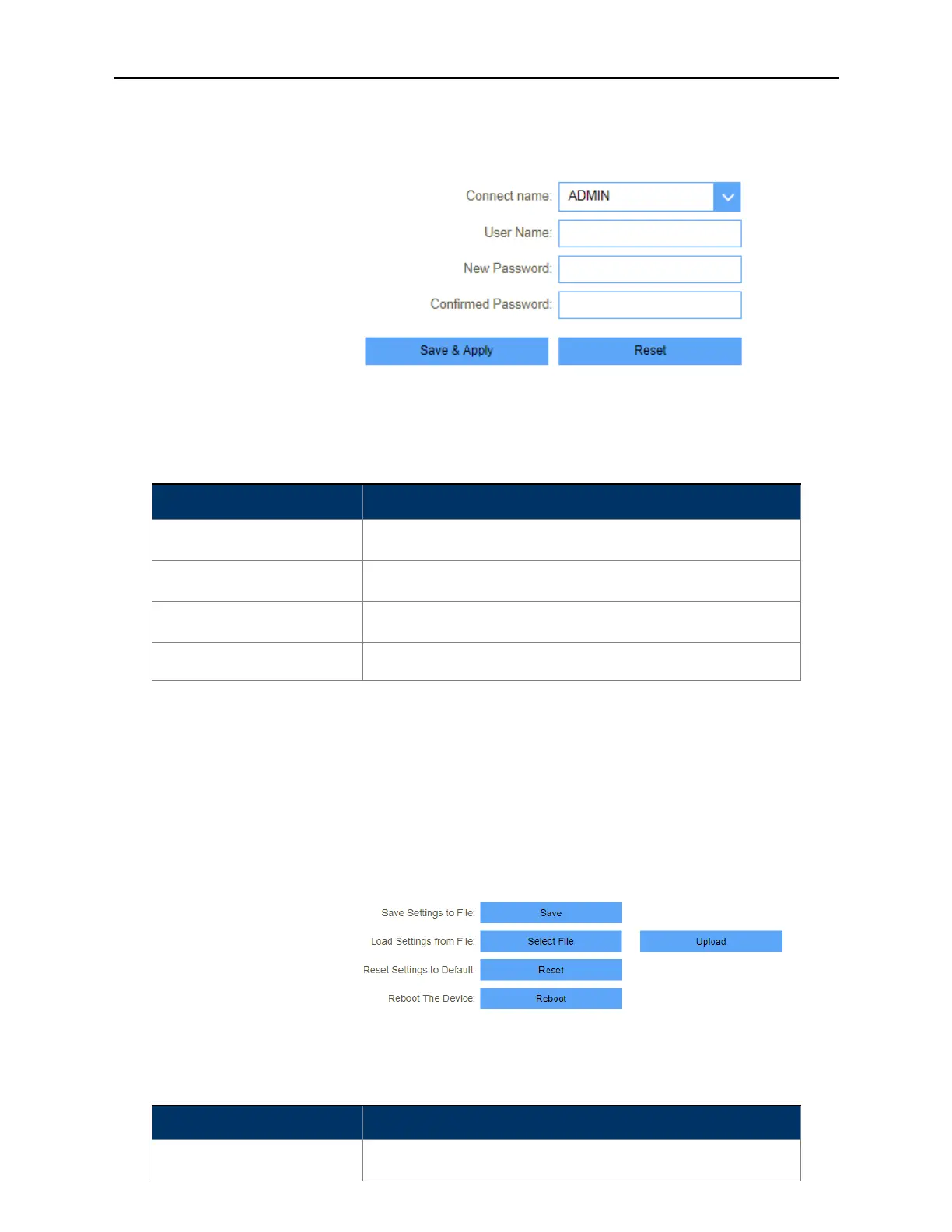User Manual of DWR-M961
-70-
5.4.3
System Settings
5.4.3.1.
Administrator
Figure 5-4-5 Administrator
Object Description
Connect name Modify admin or user account.
Username
Enter the new username.
Password
Enter the new password.
Confirmed Password
Enter the new password again.
5.4.3.2.
System
This screen allows you to back up, restore, and erase the router’s current settings. Once you have the router
working correctly, you should back up the information to have it available if something goes wrong. When you
back up the settings, they are saved as a file on your computer. You can restore the router’s settings from this
file.
Figure 5-4-6 System
Object Description
Save settings to file
Save the setting to local PC
