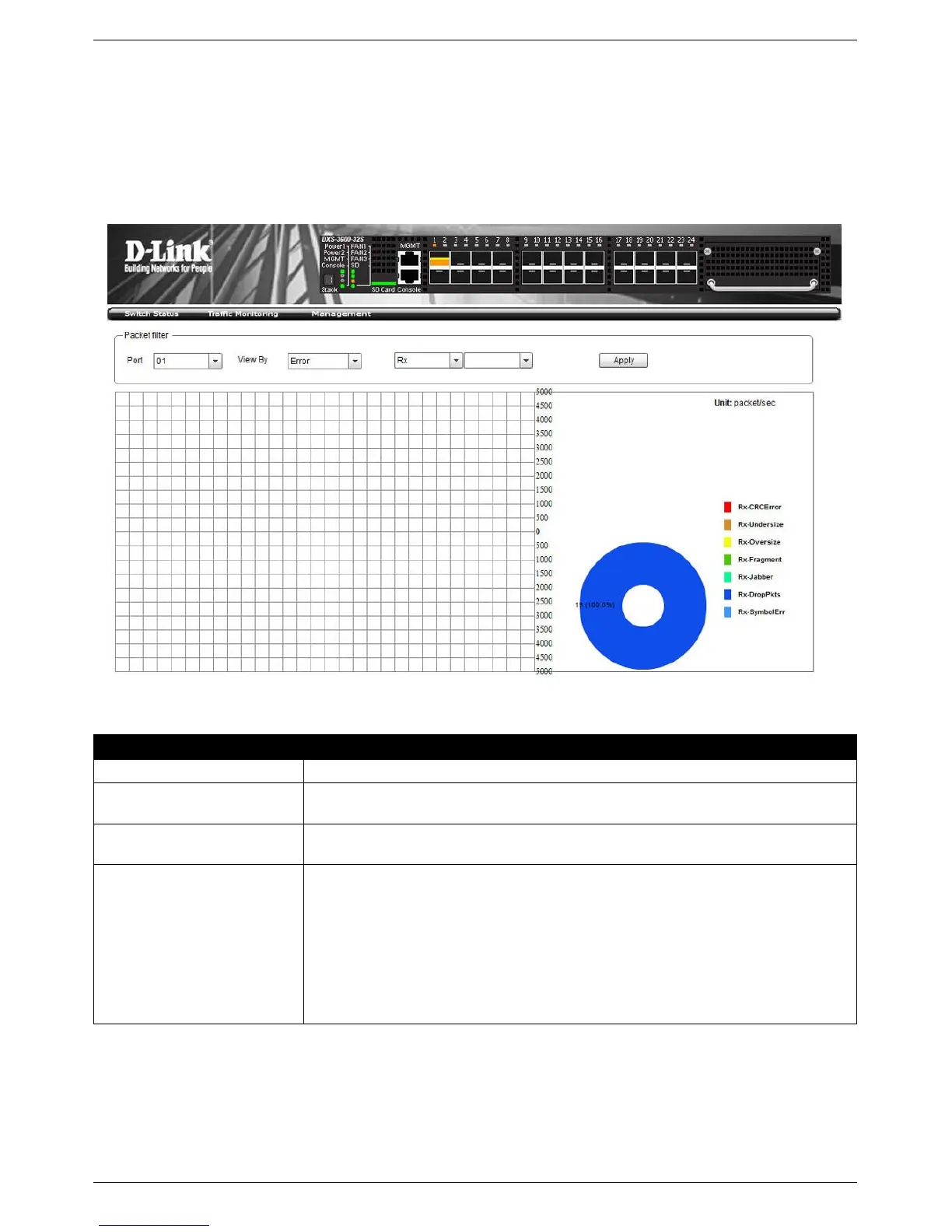DXS-3600-32S 10GbE Layer 2/3 Switch Web UI Reference Guide
16
Traffic Monitoring by Error
This page can be used to monitor traffic, per-port, of a certain error type and direction.
After selecting a Port number and then selecting the Error option, from the drop-down menu, click the Apply button to
view the page below:
The following parameters can be configured on this page:
Click the Apply button to accept the changes made.
Parameter Description
Port Select the port number used here. The list of options are from 01 to 24.
View By Select the view type used here. This list of options to choose from are Direction,
Type, Size, and Error. For this page, select Error.
Direction Select the traffic flow direction to monitor here. The list of options to choose from are
Rx and Tx.
Error Type Select the type of error to monitor here. The list of options to choose from differs for
each direction selected.
• For Rx the options available are Rx-CRCError, Rx-Undersize, Rx-Oversize, Rx-
Fragment, Rx-Jabber, Rx-DropPkts, Sysbol Error, Rx-SymbolErr, and All.
• For Tx the options available are Tx-ExDefer, Tx-CRCError, Tx-LateColl, Tx-
ExColl, Tx-SingleColl, Tx-Coll, and All.
Select the All option for both directions, will allow the user to monitor all error related
traffic in the selected direction.
