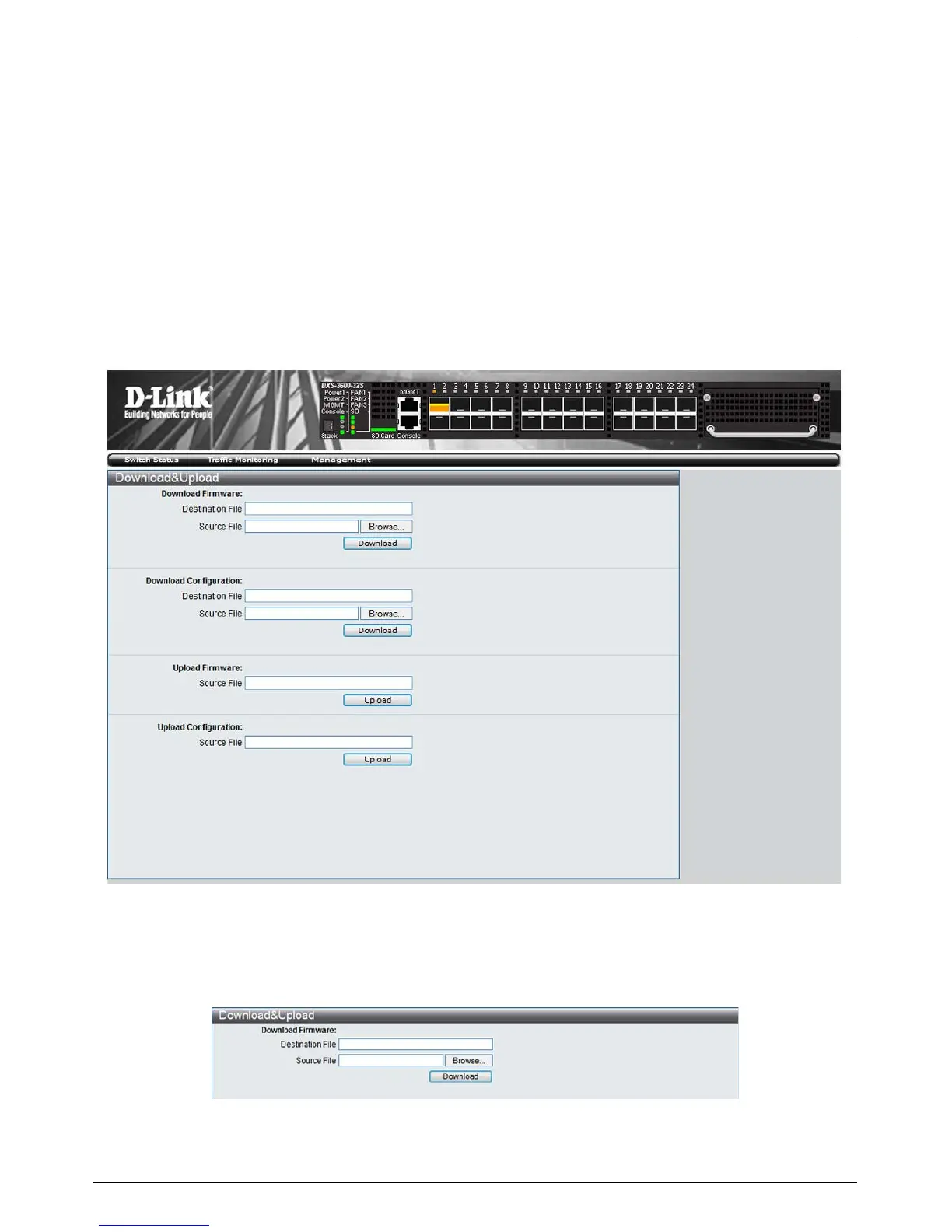DXS-3600-32S 10GbE Layer 2/3 Switch Web UI Reference Guide
17
Management
Download Firmware
Download Configuration
Upload Firmware
Upload Configuration
On the Management page, the user is allowed to Download and Upload Firmware or Configuration files. Keeping
the switch’s firmware up-to-date will prevent any future inconvenience caused by minor software bugs. Also from time
to time, D-Link provides new features that can only be acquired with a new firmware update.
Keeping a copy of the configuration file ensures the convenience of not having to reconfigure the switch if it needs to
be replaced.
After clicking on the Management link, found in the menu, the following page will be displayed:
Download Firmware
In the Download Firmware section, the following can be seen:
