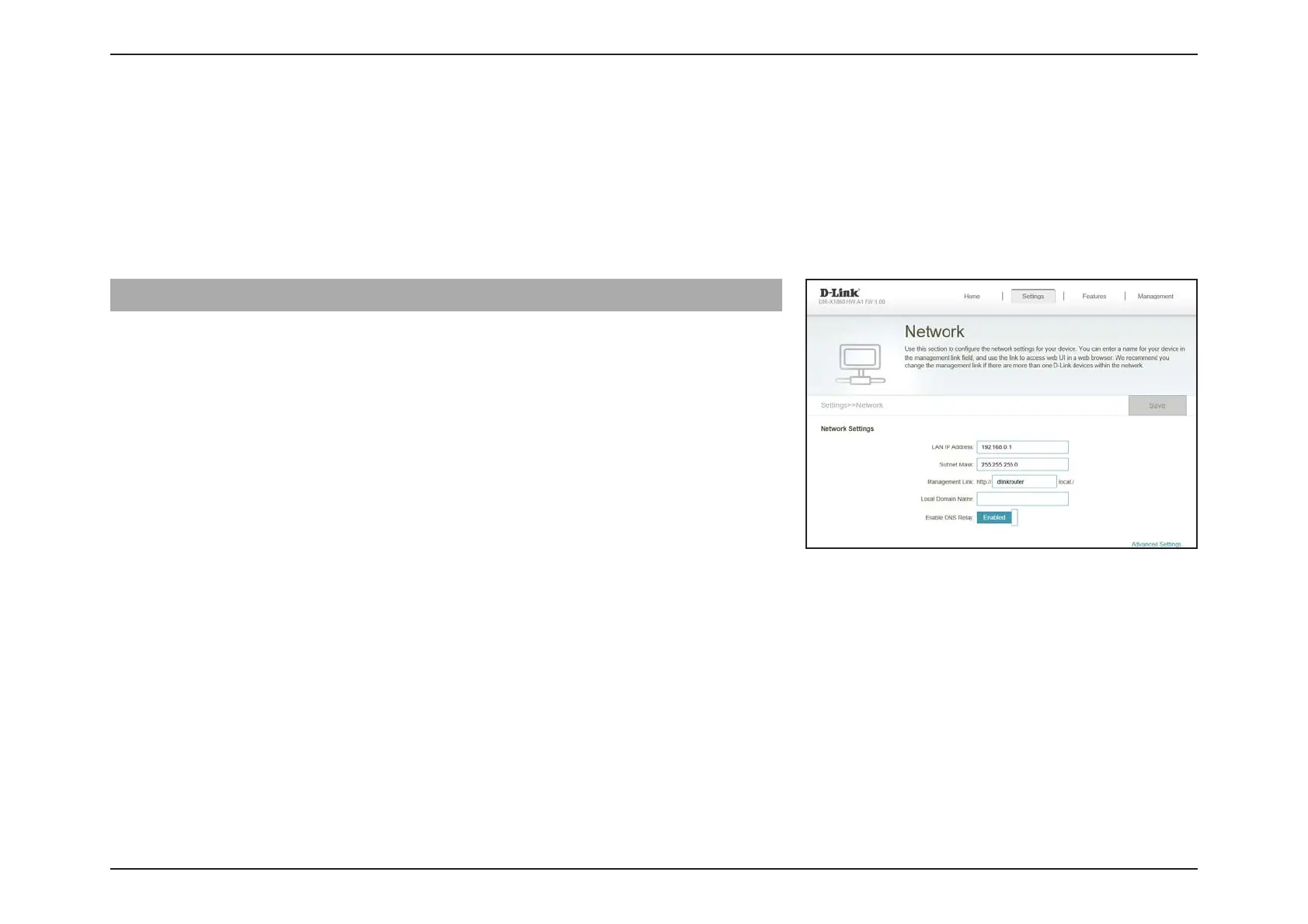64D-Link COVR-X1870 User Manual
Section 3 - Conguration
Network
In the Settings menu on the bar at the top of the page, click Network to change the local network settings of the router and
to congure the DHCP settings.
Click Save at any time to save the changes you have made on this page.
Network Settings
LAN IP Address Enter the IP address of the router. The default IP address is
192.168.0.1. If you change the IP address, once you click Save,
you will need to enter the new IP address in your browser to
get back into the conguration utility.
Subnet Mask Enter the subnet mask of the router. The default subnet mask
is 255.255.255.0.
Management Link The default address to access the router’s conguration is
http://dlinkrouter.local/. You can replace dlinkrouter with
a name of your choice.
Local Domain Name Enter the domain name (optional).
Enable DNS Relay Disable to transfer the DNS server information from your ISP
to your computers. If enabled, your computers will use the
router for a DNS server.
