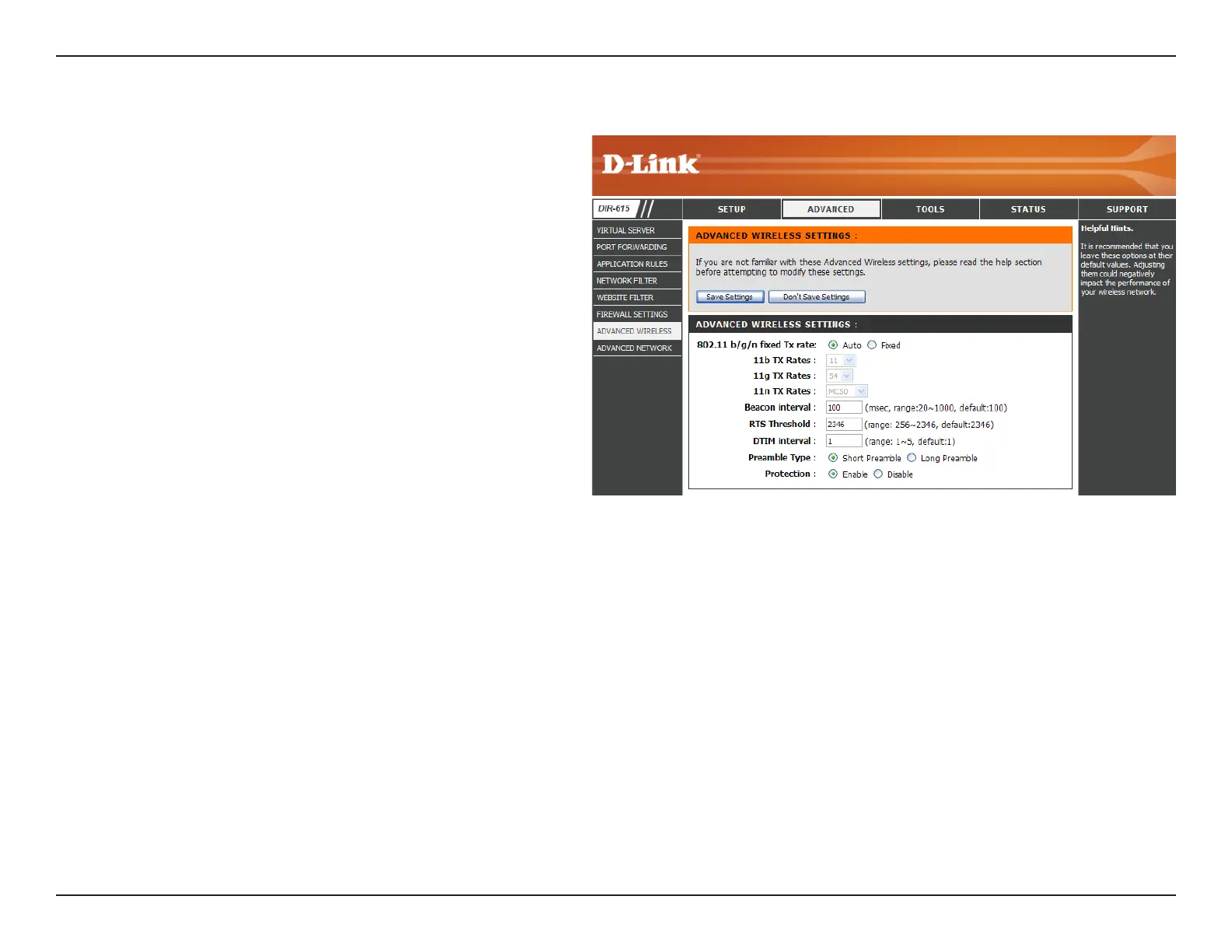33D-Link DIR-615 User Manual
Section 3 - Configuration
Select Auto (strongly recommended) or Fixed to
manually set the TX rate.
Beacons are packets sent by an Access Point to
synchronize a wireless network. Specify a value.
100 is the default setting and is recommended.
This value should remain at its default setting of
2432. If inconsistent data flow is a problem, only a
minor modification should be made.
(Delivery Traffic Indication Message) 3 is the default
setting. A DTIM is a countdown informing clients
of the next window for listening to broadcast and
multicast messages.
Select Short Preamble or Long Preamble. Short
preamble is recommended for a large amount of network traffic such as transferring files or streaming audio or video.
Protection is for neighboring 802.11b wireless networks. Select Disable to reduce the adverse affect of legacy wireless
networks 802.11n performance. This option is available only when 802.11 mode is set to 802.11n only.
802.11 b/g/n Fixed
Tx Rates:
Beacon Period:
RTS Threshold:
DTIM Interval:
Preamble Type:
Protection:
Advanced Wireless Settings
