
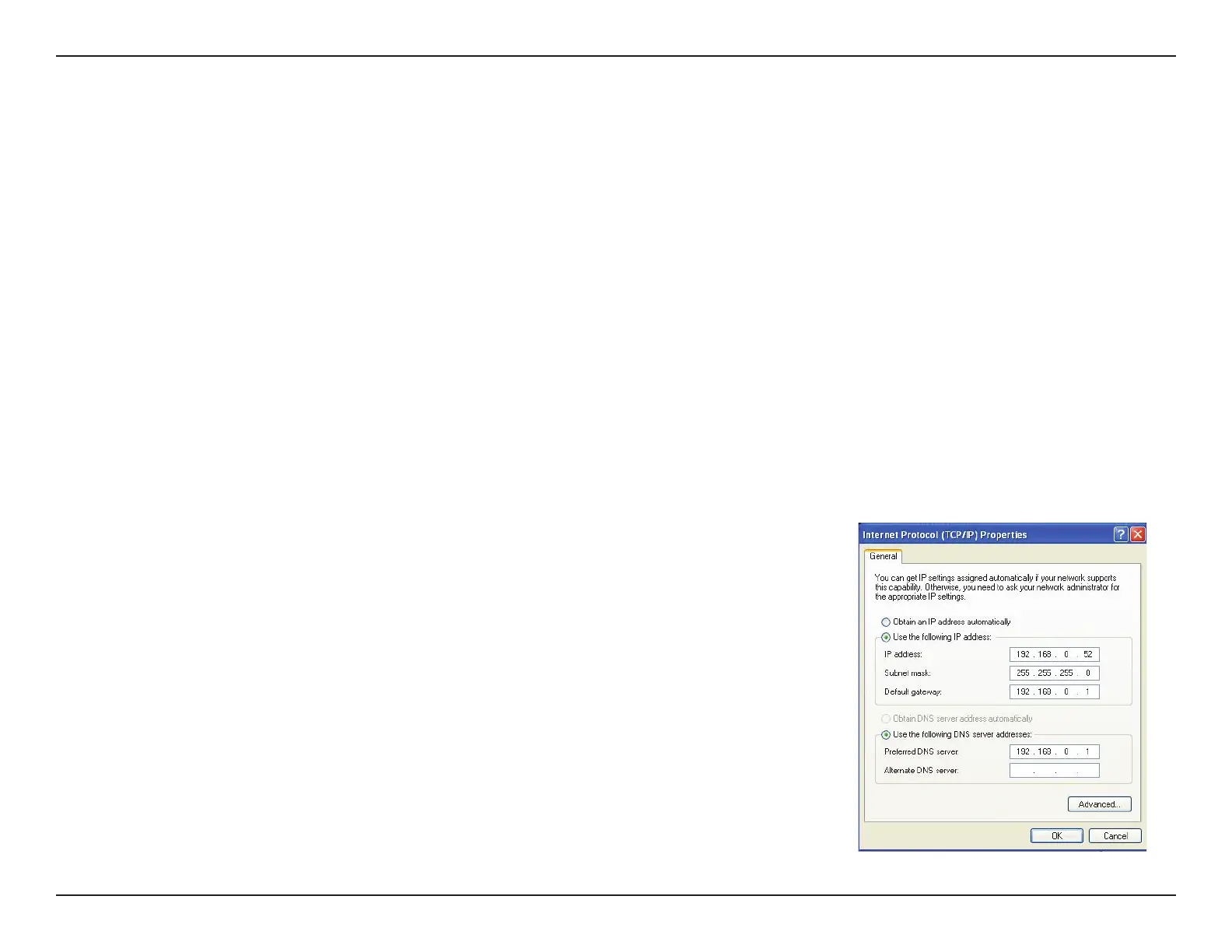
Do you have a question about the D-Link Wireless N Router DIR-615 and is the answer not in the manual?
| Frequency Band | 2.4 GHz |
|---|---|
| LAN Ports | 4 x 10/100Mbps |
| WAN Ports | 1 x 10/100Mbps |
| Wireless Speed | Up to 300 Mbps |
| Antenna Gain | 5 dBi |
| Firewall | NAT, SPI |
| Humidity | 10% to 90% non-condensing |
| Wireless Standard | IEEE 802.11n |
| Antenna Type | 2 x External Antennas |
| Security | WEP, WPA, WPA2, WPS |
| Operating Temperature | 0 to 40 °C |
| Storage Temperature | -20 to 65 °C |
Details the items included in the D-Link DIR-615 wireless router package.
Outlines the necessary hardware and software for using the DIR-615 router.
Identifies and explains the various physical ports on the router for connectivity.
Explains the function of each LED indicator light on the router.
Provides essential preparatory steps and considerations before starting the router installation.
Explains how to access and log into the router's web-based management interface.
Explains the Wired Equivalent Privacy (WEP) encryption standard and its key requirements.
Offers troubleshooting steps for issues accessing the router's web interface.
Describes Wireless Local Area Networks (WLANs) and their components like Access Points.
Guides users on how to find their computer's IP address using the command prompt.











