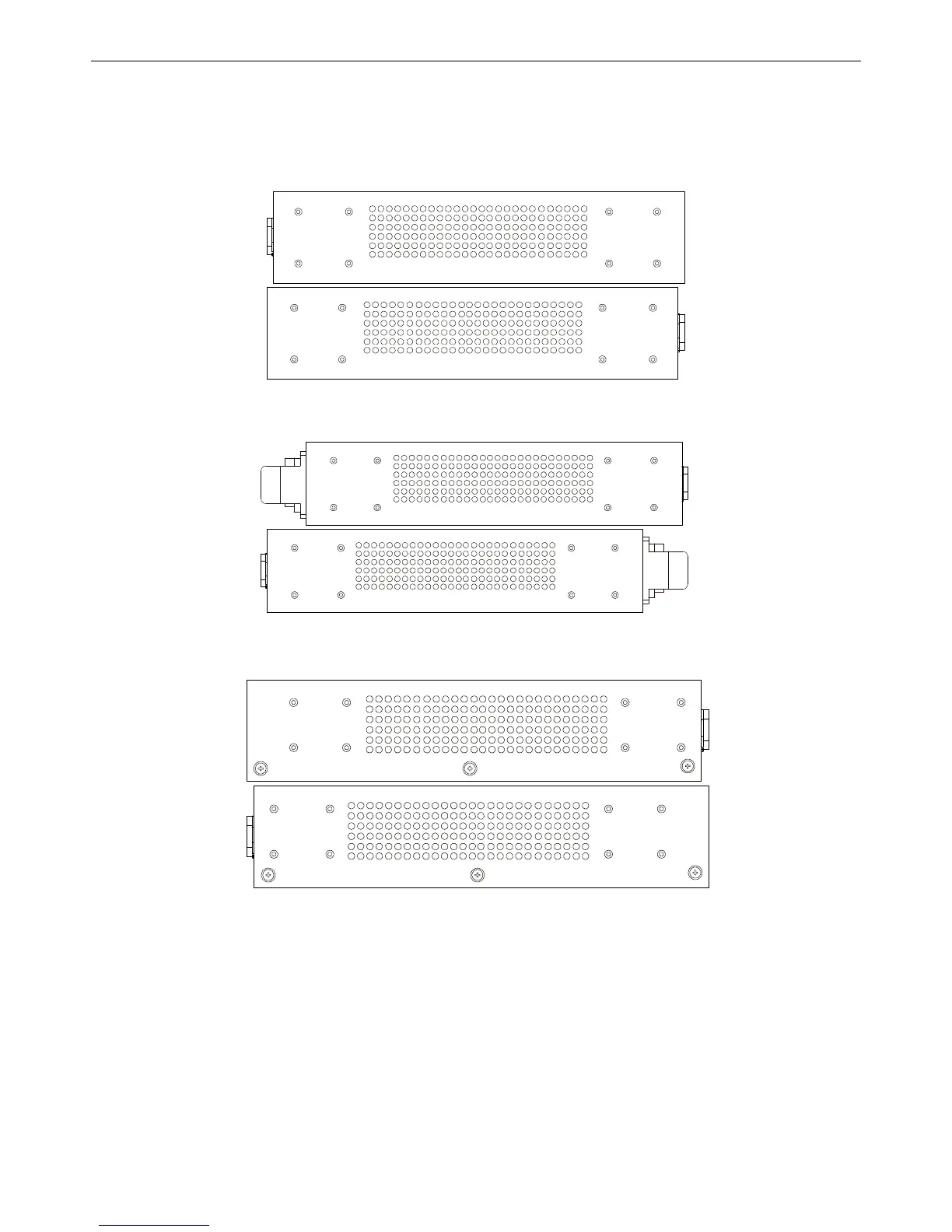xStack® DES-3200 Series Layer 2 Ethernet Managed Switch Hardware Installation Guide
Side Panel Description
The left- and right-hand panels of the Switch have heat vents to dissipate heat. Do not block these openings, and
leave at least 6 inches of space at the rear and sides of the Switch for proper ventilation. Be reminded that without
proper heat dissipation and air circulation, system components might overheat, which could lead to system failure
Figure 1-40. Side panels of the DES-3200-10
Figure 1-41. Side panels of the DES-3200-10-DC
Figure 1-42. Side panels of the DES-3200-18
13
