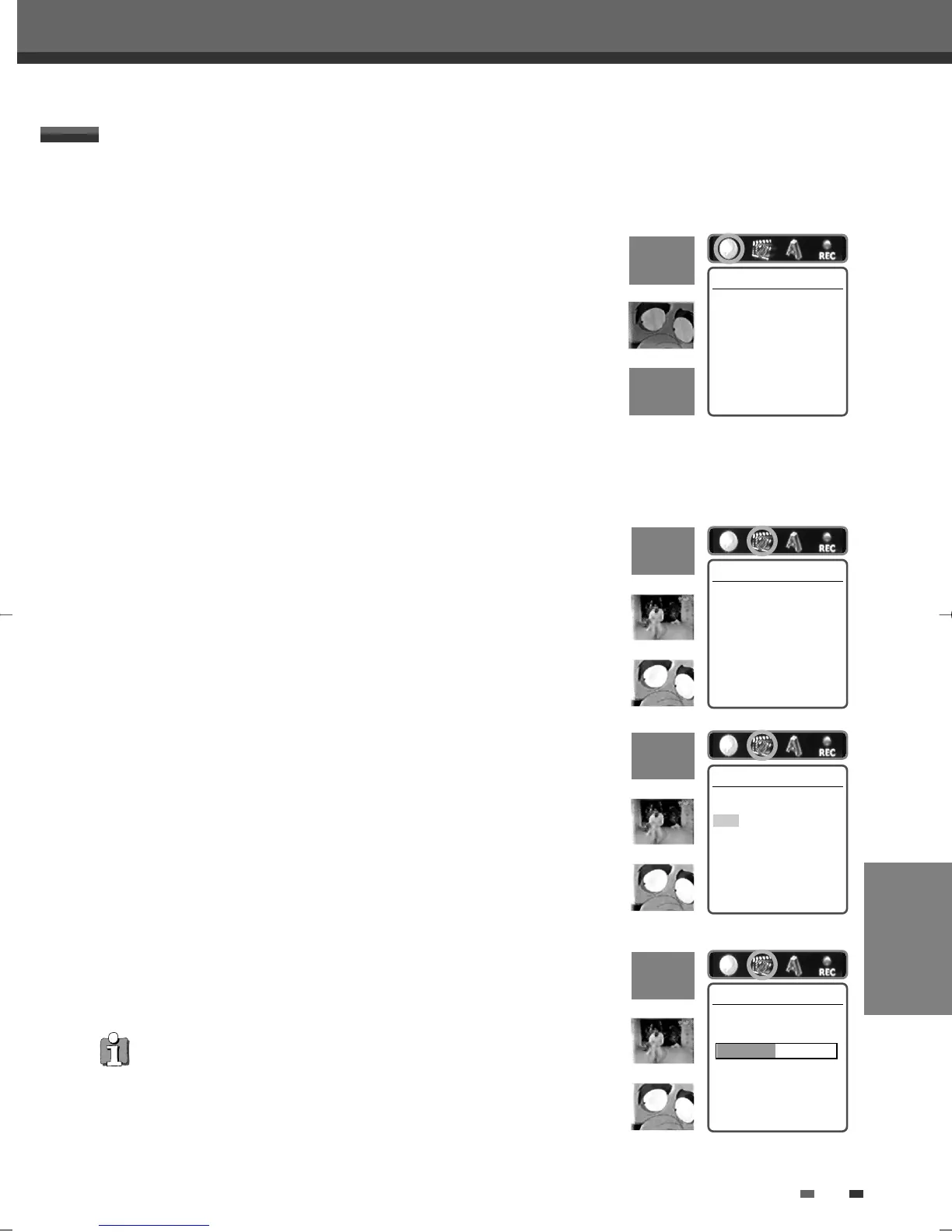EDITING
55
You can manage the titles on your DVD+R/RW discs using the Title menu.
Play a Title
To play a title:
1
Press [MENU] to display the disc menu.
2
Select the desired title you want to manage using [
…†
].
3
Press [
√
] to display the title menu.
4
Select ‘Play Title' using [
œ √
] .
5
Press [ENTER] to play the title.
Erase a Title
1
Follow steps 1 to 3 under ‘Play Title‘.
2
Select ‘Erase Title‘ using [
œ √
].
3
Press [ENTER] to erase the title.
4
Select 'Yes' and press [ENTER] to confirm.
5
The Erase Title progress bar will be displayed. This may takes several
seconds.
6
After erasing is complete, the erased title remains as an empty title.
Title Menu
• You can erase titles on DVD+RW discs only.
Play Title
Press [Enter] to begin
playback of title.
Instructions
Enter-Confirm
Erase Title
Press [Enter] to erase
this title.
Instructions
Enter-Confirm
Erase Title
Would you like to Erase
the title?
Yes
No
Instructions
Enter-Confirm Move …†
Erase Title
Title is being erased.
Please wait a moment...
…
†
√
…
†
√
…
†
√
…
†
√
Editing
DF-L71D1P-UA/TA 04.11.24 11:51 PM 페이지55
