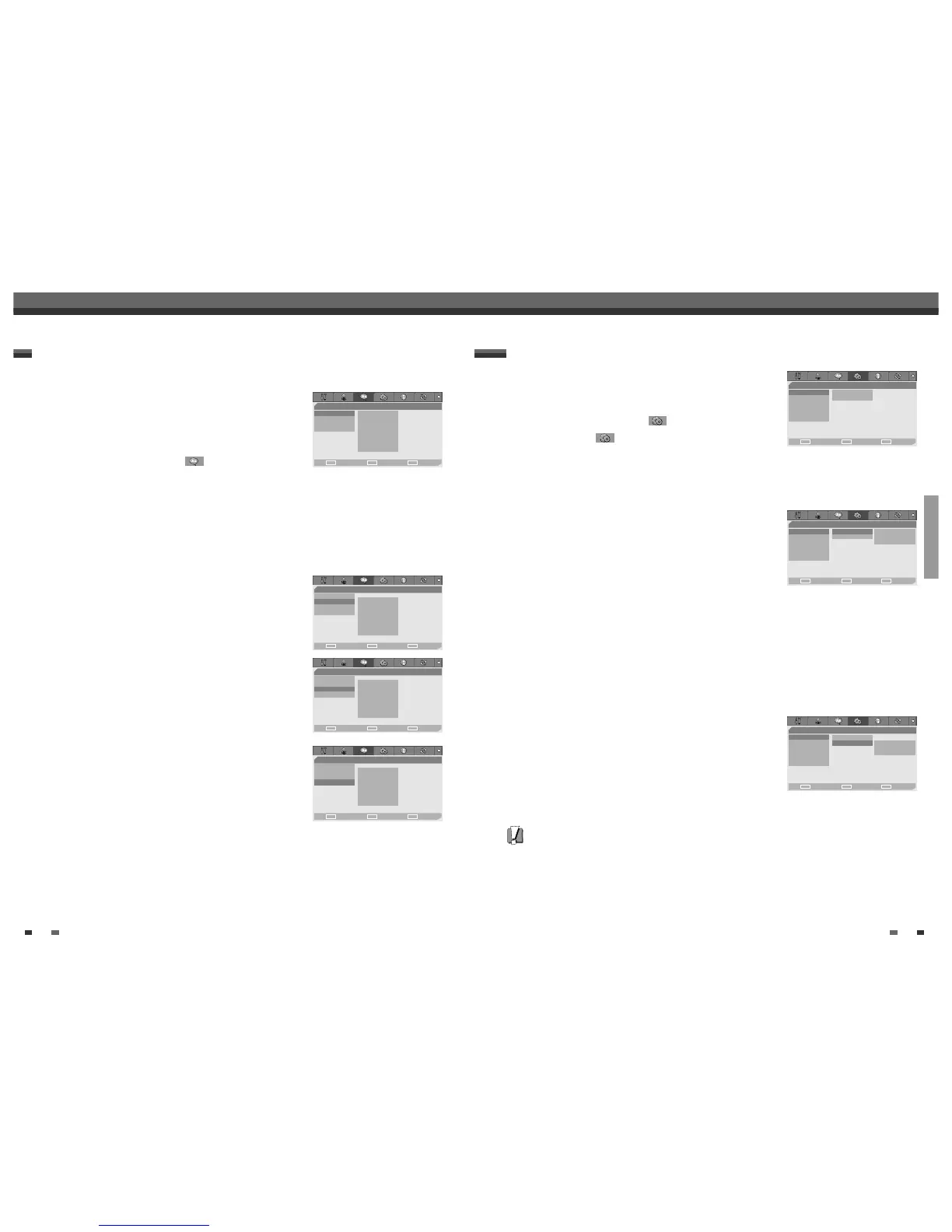SETUP
2322
Initial Setup Initial Setup
OSD Language
Select a language for the DVD Recorder+VCR Setup menu and on-screen
displays.
1
Press [SETUP]. The Setup menu appears.
While ‘Init Setup‘ is selected, press [ENTER] to go to the initial setup
page.
2
Use [œ] and [√] to select ‘Language ‘.
3
While ‘Language‘ is selected, press [†] to select ‘OSD Lang‘.
4
Press [√] to move to the second level.
5
Use […/†] to select the desired language.
6
Press [ENTER] to confirm your selection, then press [SETUP] to exit the menu.
Menu/Subtitle/Audio Language
Select your preferred language for Disc Menus, Subtitles, and Audio
soundtracks.
Follow the same procedure as the OSD Language.
‘Language’ Settings
Language
•OSD Lang English
Disc Menu Français
Subtitle Español
Audio Portugues
Italiano
Deutsch
Nederlands
Magyar
†
†
Choose OK Exit
ENTER SETUP
œ √
…
†
Language
OSD Lang
•Disc Menu
Subtitle
Audio
†
†
Choose OK Exit
ENTER SETUP
œ √
…
†
Auto
English
French
Spanish
Portuguese
Italian
German
Dutch
Language
OSD Lang
Disc Menu
•Subtitle
Audio
†
†
Choose OK Exit
ENTER SETUP
œ √
…
†
Off
English
French
Spanish
Portuguese
Italian
German
Dutch
Language
OSD Lang
Disc Menu
Subtitle
•Audio
†
†
Choose OK Exit
ENTER SETUP
œ √
…
†
Auto
English
French
Spanish
Portuguese
Italian
German
Dutch
1
Press [SETUP]. The Setup menu appears.
While ‘Init Setup‘ is selected, press [ENTER] to go to the initial setup
page.
2
Use [œ/√] to select ‘Preferences ‘.
3
While ‘Preferences ‘ is selected, press [†] to select ‘Video‘.
4
Press [√]. The ‘Video‘ submenu is displayed.
TV Aspect Ratio
1
Use […/†] to select ‘TV Aspect‘ while the ‘Video‘ submenu is
displayed.
2
Press [√] to go to the second level.
3
Use […/†] to select the desired TV Aspect.
4
Press [ENTER] to confirm your selection.
5
Press [SETUP] to exit the menu.
4:3 PS :
Select when a standard 4:3 TV is connected. Displays pictures cropped to fill your TV screen. Both
sides of the picture are cut off.
4:3 LB :
Select when a standard 4:3 TV is connected. Displays theatrical images with masking bars above and
below the picture.
16:9 :
Select when a 16:9 wide screen TV is connected.
Video Output
Progressive Scan Video provides the highest picture quality with reduced
flickering.
Interlace or Progressive :
If you connect the DVD Recorder+VCR to a digital
television (DTV) or Monitor using the COMPONENT jacks, set Video Output
to ‘Interlace’ or ‘Progressive’.
RGB :
If you connect the DVD Recorder+VCR to a analog television using
the SCART jacks, set Video Output to ‘RGB’.
Follow the same procedure as TV Aspect Ratio to change the Video Output.
Caution
Once the Progressive Scan setting is entered, an image will only be visible on a Progressive Scan compatible TV or
monitor.
‘Preferences’ / Video Settings
Preferences
•Video TV Aspect 4:3 PS
Audio Video Output Interlace
Parental Ctrl
Auto Settings
VCR
Modulator Out
Choose OK Exit
ENTER SETUP
œ √
…
†
Preferences
Video • TV Aspect 4:3 PS
Audio Video Output 4:3 LB
Parental Ctrl 16:9
Auto Settings
VCR
Modulator Out
Choose OK Exit
ENTER SETUP
œ √
…
†
Preferences
Video TV Aspect
Audio • Video Output Interlace
Parental Ctrl Progressive
Auto Settings RGB
VCR
Modulator Out
Choose OK Exit
ENTER SETUP
œ √
…
†
