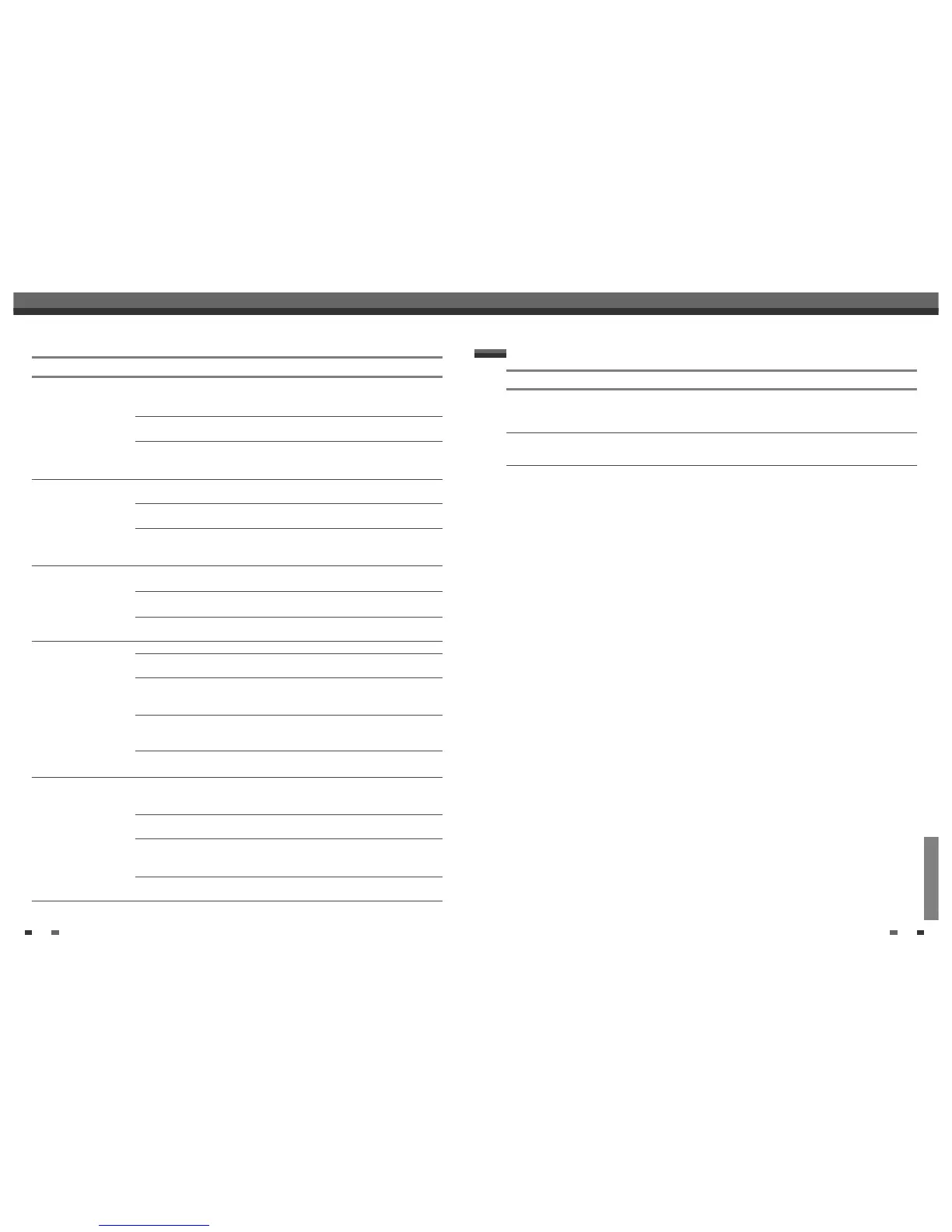REFERENCE
5554
When the DVD Recorder+VCR is moved from a cold
place to a warm place.
Under extremely humid conditions.
Keep the DVD Recorder+VCR plugged into an AC
power outlet with the power on. This will help
prevent condensation.
When condensation has occurred, wait a few hours
for the DVD Recorder+VCR to dry before using it.
Moisture Condensation
Troubleshooting
Moisture condensation can occur: In locations where moisture condensation may occur:
Troubleshooting
Can’t play disc recorded
on this DVD Recorder+VCR
on another DVD player.
Cannot record or did not
record successfully.
Timer Recording not
possible.
Stereo Audio Record and/or
Playback not present.
Remote control does not
work properly.
The disc was not finalized (or not
made compatible if using a
DVD+RW).
Some players will not play even a
finalized disc.
Discs recorded with copy-once
material cannot be played on other
players.
The remaining blank space on the
disc is insufficient.
The source you are trying to record
is copy-protected.
When setting the recording
channel, the channel is tuned on
your TV’s tuner.
Clock in DVD Recorder+VCR is not
set to correct time.
Timer has been programmed
incorrectly.
TIMER indicator light does not
appear after programming timer.
TV is not Stereo-compatible.
Broadcast program is not in stereo
format.
DVD Recorder+VCR A/V Out jacks
are not connected to TV A/V In
jacks.
DVD Recorder+VCR Audio/Video
Out is not selected for viewing at
the TV.
DVD Recorder+VCR’s TV audio
channel is set to BIL or MONO.
The remote control is not pointed at
the remote sensor of the DVD
Recorder+VCR.
The remote control is too far from
the DVD Recorder+VCR.
There is an obstacle in the path of
the remote control and the DVD
Recorder+VCR.
The batteries in the remote control
are dead.
Finalise the disc; see page 49.
No solution.
No solution.
Use another disc.
You cannot record the source.
Select the channel on the DVD
Recorder+VCR’s built-in TV tuner.
Set clock to correct time. See ‘Set Clock‘
on page 19.
Reprogram Timer. See ‘Timer Recording‘
on page 42~44.
Reprogram Timer.
No solution.
No solution.
Make A/V connections. Stereo is
available only via A/V output from DVD
Recorder+VCR.
Select AUX or A/V source as TV input.
Set TV audio channel mode to Stereo.
See ‘Changing the TV Audio Channel‘ on
page 31.
Point the remote control at the remote
sensor of the DVD Recorder+VCR.
Operate the remote control within 23 ft
(7m).
Remove the obstacle.
Replace the batteries.
Symptom Cause Solution
