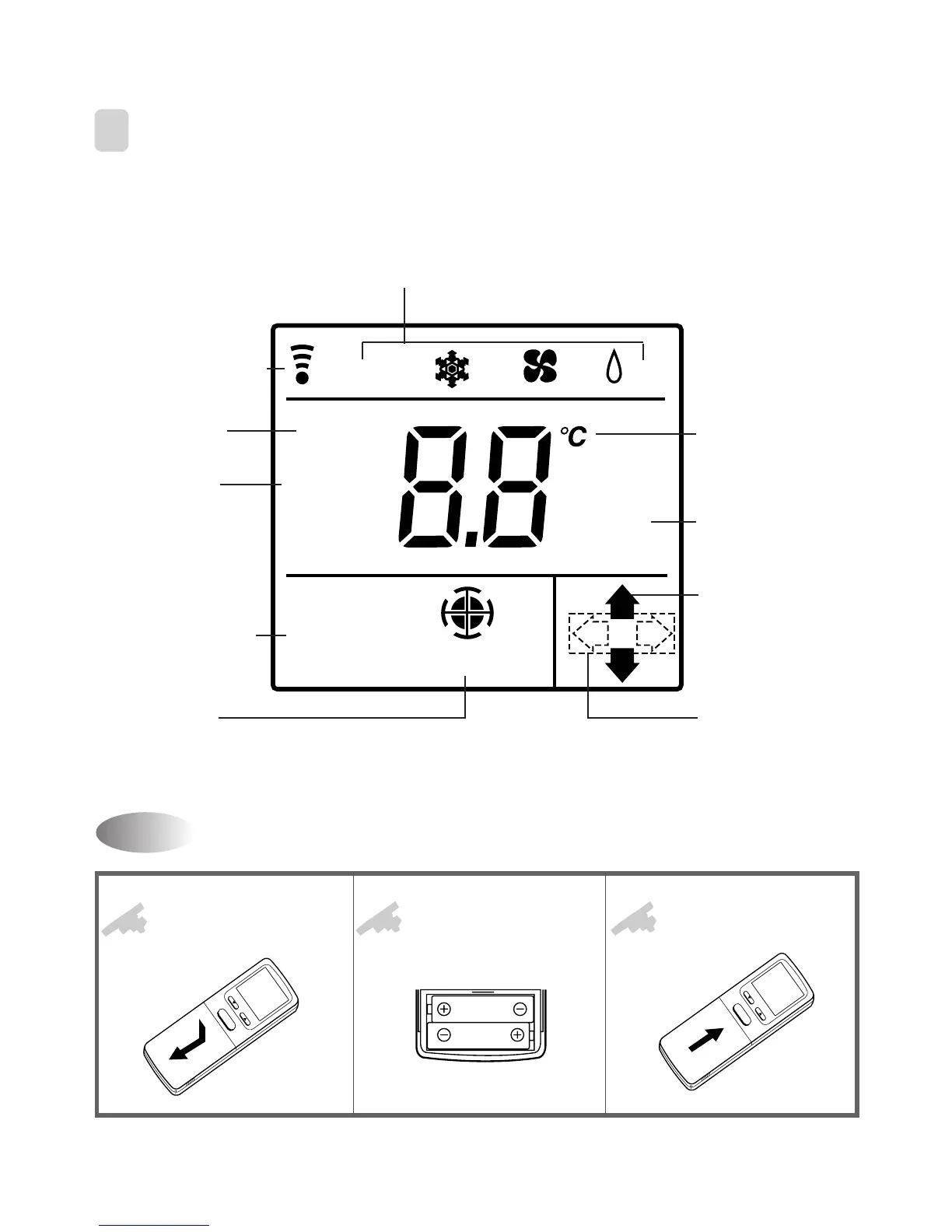Replacing Batteries
3
REMOTE CONTROLLER DISPLAY
Open the cover after
pressing the arrow
direction and pulling out.
Put the drycell by §]§^
direction.
Close the cover after
pushing into arrow
direction.
MODE Indicators (Auto/Cool/Fan/Dehumidifier)
Lights to indicate the mode selected.
TRANSMITTER Icon
Lights to indicate
a signal is being sent.
TEMP. Indicator
Lights to indicate the
temperature is being set.
SLEEP Indicator
Lights to indicate the
unit is in sleep mode.
NATURAL Indicator
Lights to indicate the
temperature is being set.
Temperature
Indicator
Lights to indicate the
temperature
TIMER Indicators
Lights to indicate the timer
function modes.
FAN DIRECTION
Indicators
Lights to indicate the fan
direction.
The option LEFT/RIGHT
dirction
FAN Indicators
Lights to indicate
the fan speed.
1
2
3
