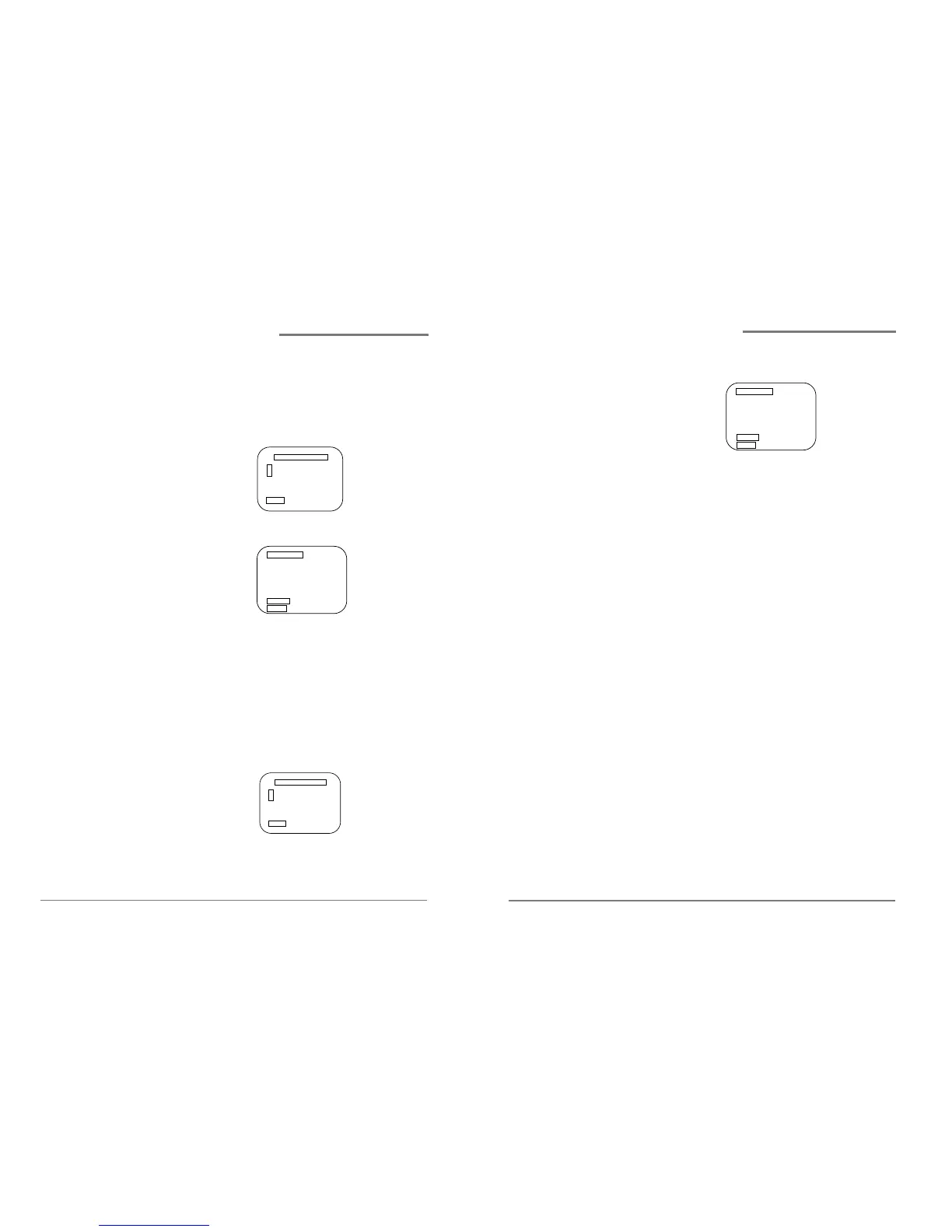2625
Daewoo Video Cassette Recorder User’s Guide Daewoo Video Cassette Recorder User’s Guide
3 Press 2 to select Review/Cancel Programs. Press
MENU to cycle the programs.
4 When the program contents to be erased is
displayed, press CLEAR to cancel it.
5 Press MENU repeatedly to return to normal viewing.
One touch timer recording (OTR)
One touch timer records a program for a preset
recording time (30 minutes to 4 hours).
1 Be certain to do the tasks in the section, “Preparing
to record a program”.
2 Use 0-9 or –CH/TRK+ to select the channel to
record.
3 Press REC/OTR to begin recording.
4 Continue to press REC/OTR to increase the time
length of the recording.
Press REC/OTR To record
one time . normal (no recording time limit)
two times 30 mins.
three times 1 hour
four times 1 hour 30 mins.
five times 2 hours
six times 3 hours
seven times 4 hours
eight times normal (no recording time limit)
•To stop the recording in progress, press and hold
STOP approximately 5 seconds.
Recording programs,
continued
✔
Be certain when using
manual or one-touch recording
that your recording does not
conflict with timer recordings
that you set up.
Reviewing timer programs
If you want to review the timer programs that you set up:
1 Press MENU to display the menu.
2 Press 1 to select Timer Recordings.
3 Press 2 to select Review/Cancel Programs.
4 Press MENU to view additional timer programs.
Cancelling timer programs
To cancel timer recording programs before recording
starts :
1 Press MENU to display the menu.
2 Press 1 to select Timer Recordings.
