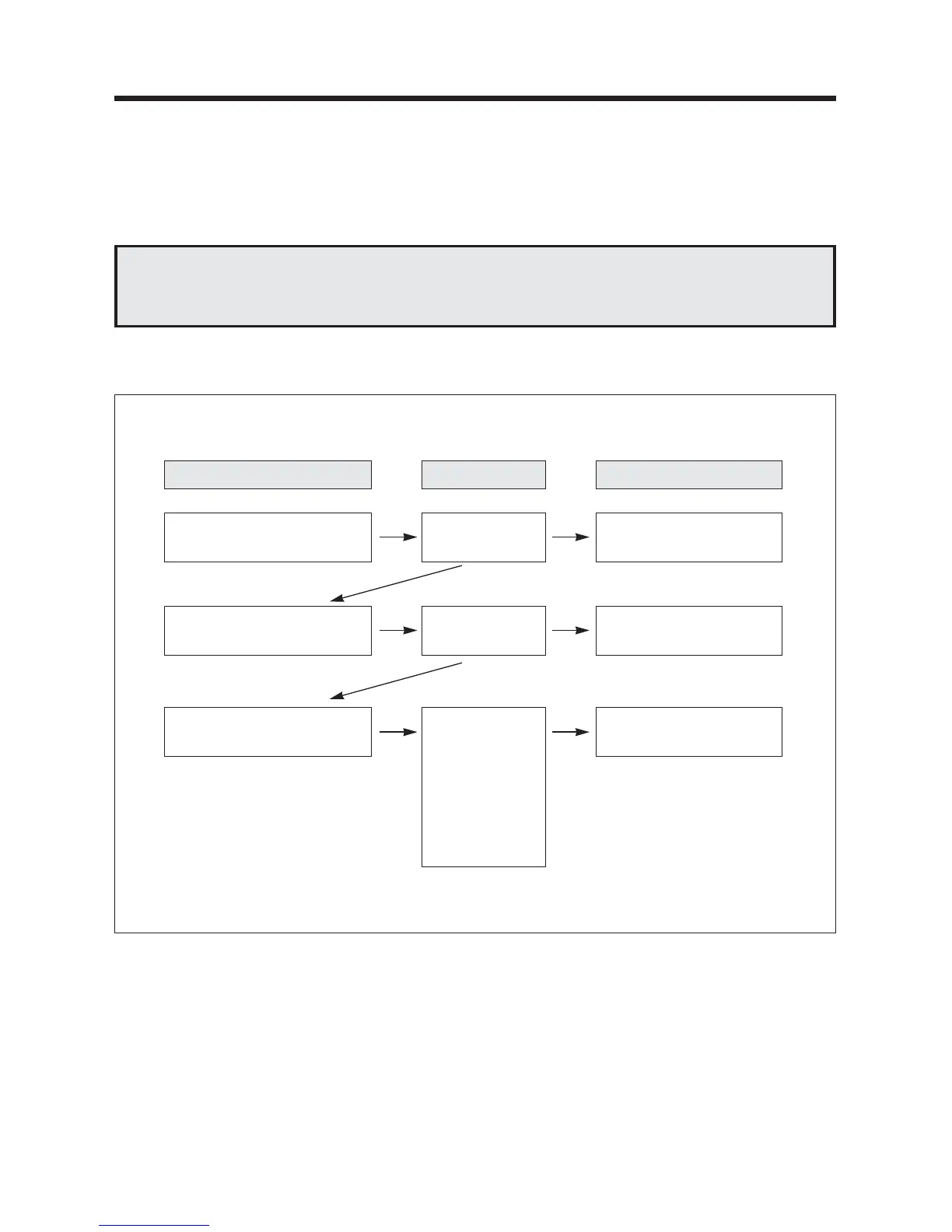30
13. TROUBLE SHOOTING GUIDE
1. Check points
Yes
No
CHECK
Check continuity of main fuse No continuity Replace main fuse
RESULT CAUSE AND REMEDY
Yes
replace the control panel and
check the power
Display shows
The problem was caused by
the control panel
Yes
Check continuity of power code,
noise filter
Power code :
Check continuity
of N-N and L-L
terminals.
Noise filter :
Check continuity
of N-N and L-L
terminals.
Replace the components
which are no continuity
No
Following the procedure below to check if the oven is defective or not.
1) Check grounding before checking trouble
2) Be careful of the high voltage circuit.
3) Discharge the high voltage capacitor.
4) When checking the continuity of the switches, fuse or high voltage tranformer, check continuity with the AC plug
removed. To do otherwise may result in a false reading or damage to your meter or harmful to your body
TROUBLE 1) Despite plugging the cord into the outlet , but the display doesn't show.
NOTE : When electric parts are checked, be sure the power cord is not inserted the wall outlet.
Check wire harness, wiring and connection of the terminals and power cord before check the parts
listed below.
