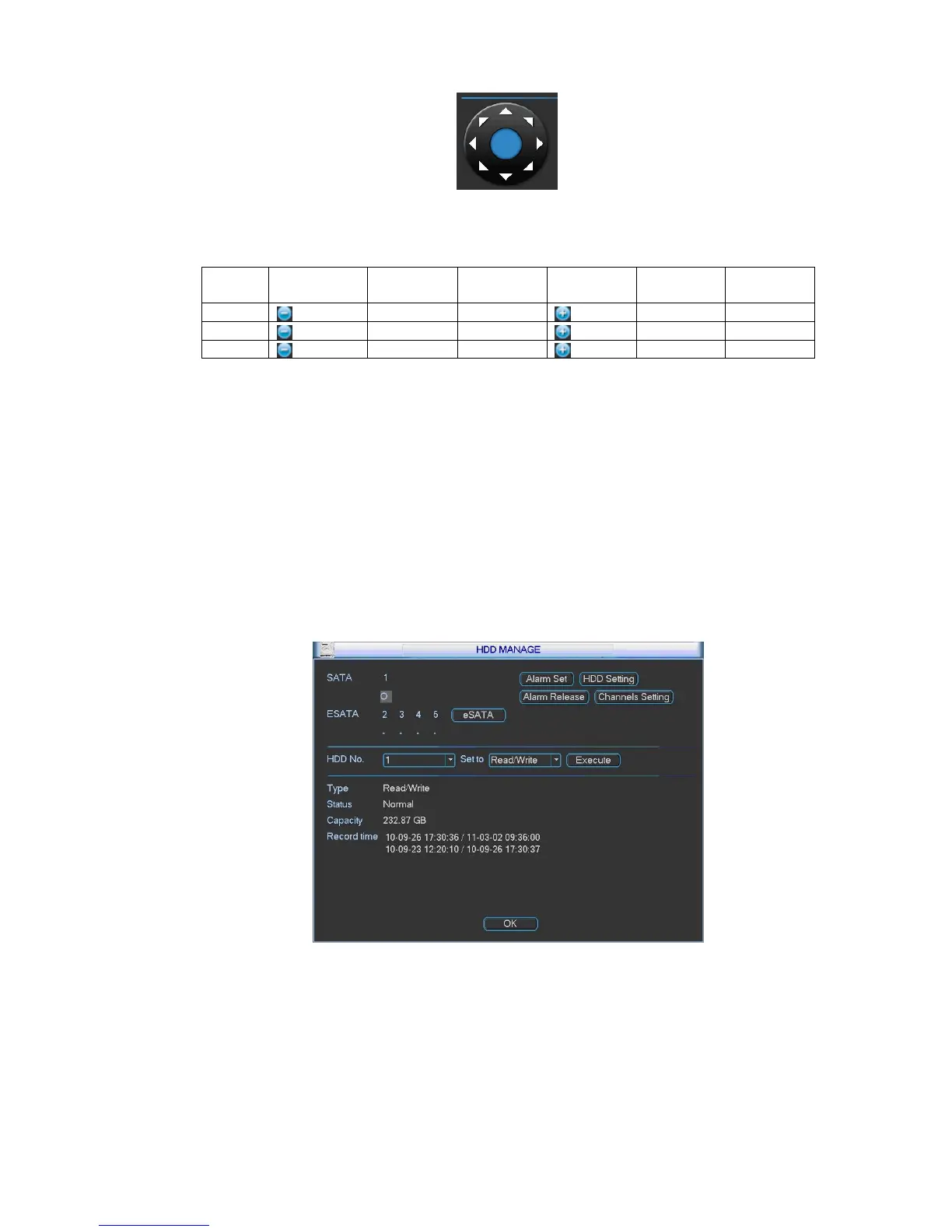18
Figure 3-7
Here is a sheet for you reference.
Name Function
key
function Shortcut
key
Function
key
function Shortcut
Key
Zoom
Near ►
Far
Focus
Near
_
Far ►
Iris
close
W
Open
f
You can click set button in Figure 3-6 (or click REC button in the front panel) to set preset, tour, and
pattern.
You can click page switch button in Figure 3-6 (or click Fn button in the front panel) to call main function.
3.5 Advanced-HDD Management
Here is for you to view and implement hard disk management (main menu->Advanced->HDD
management). See Figure 3-8.
You can see current HDD type, status, capacity and record time. The operation includes format HDD,
resume from error or change HDD property (Read/write HDD, read-only HDD). It can also set the HDD
alarm and HDD specified storage setup.
Figure 3-8
3.6 System Setting-Alarm
Before the operation, please make sure you have properly connected the alarm devices.
Alarm interface is shown as below. See Figure 3-9.
z Alarm in: Here is for you to select channel number.
z Event type: There are two types. One is local input and the other is network input.