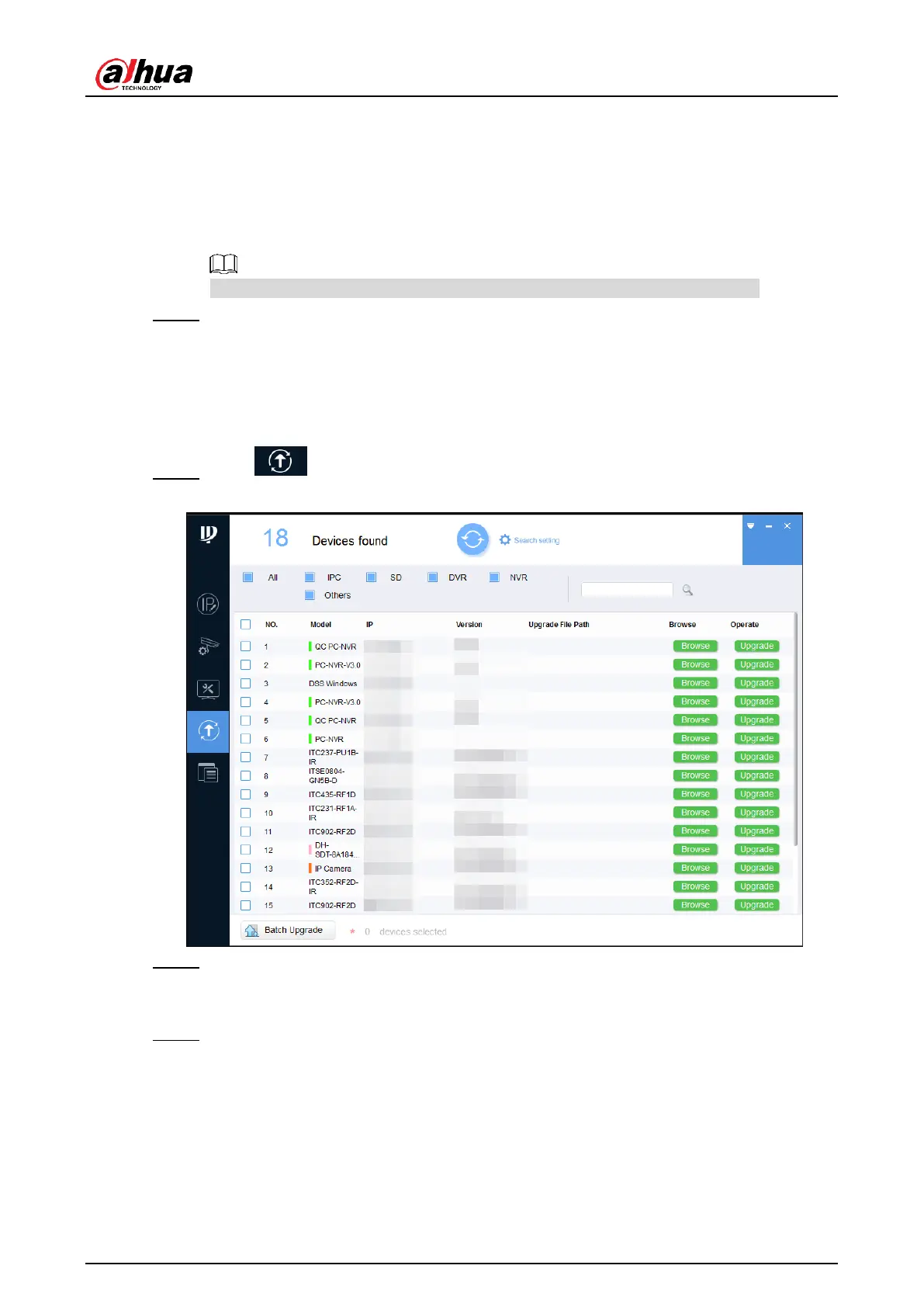User’s Manual
10
DHCP (Dynamic Host Configuration Protocol) mode: When there is DHCP server
in the network, set Mode as DHCP, and then the device can automatically acquire
IP address from DHCP server.
Manual mode: Set Mode as Static, and enter Start IP, Subnet Mask and
Gateway, and then the device IP addresses will be modified successively from
start IP.
Select Same IP, and the selected device will be set as the same IP address.
Click OK. Step 6
3.1.3 Upgrading Device
Device upgrade supports upgrading one device and batch upgrading.
Click . Step 1
Upgrade Figure 3-8
Select the device that you want to upgrade. Step 2
Upgrade one device: Click Browse corresponding to the device to be upgraded.
Batch upgrade: Select the devices to upgrade, and the click Batch Upgrade.
Select upgrade file. Step 3
