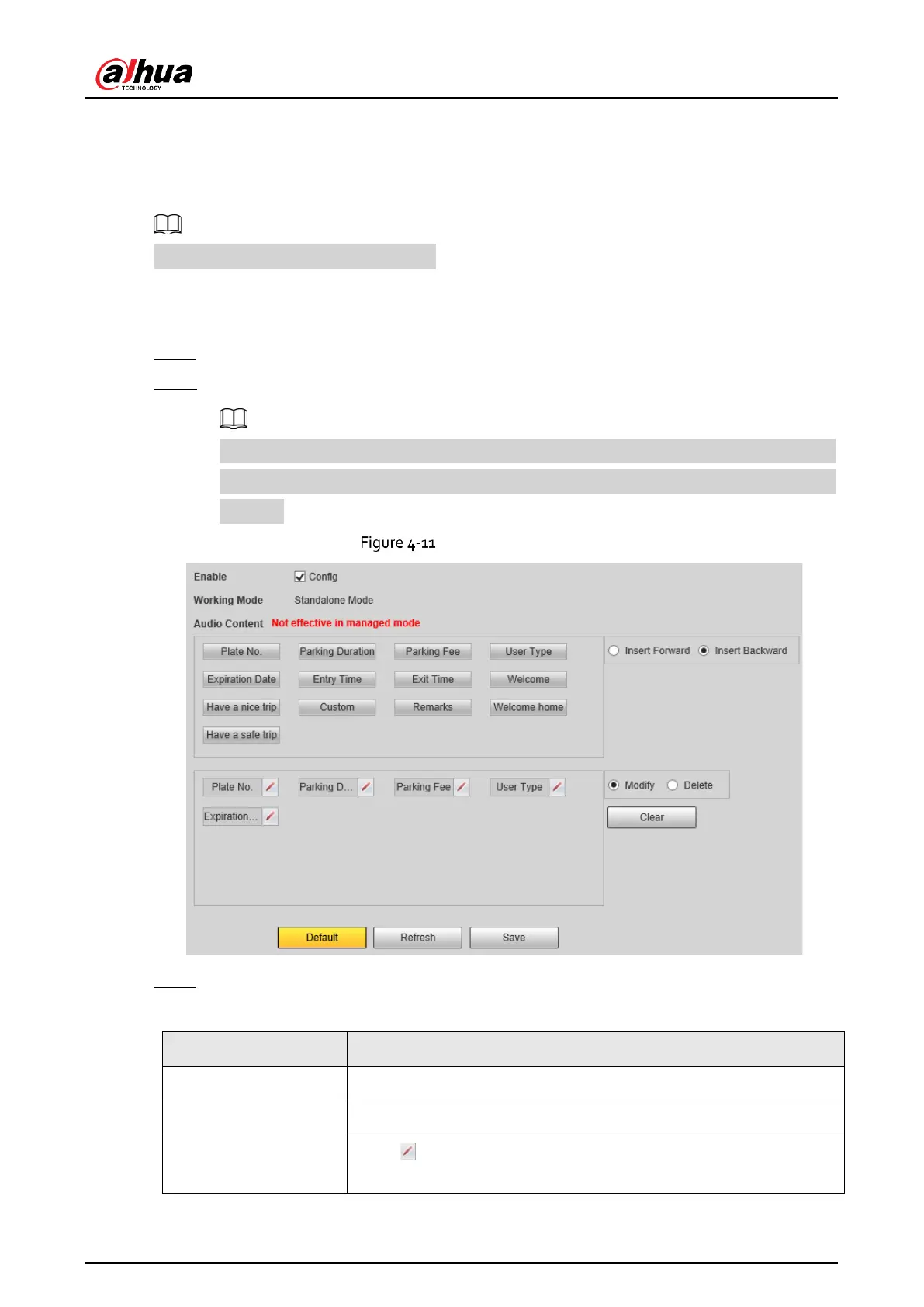Installation and Configuration Manual
30
4.1.5.2 Voice Broadcast Settings
Configure the broadcast content, and the camera will broadcast the content when vehicles pass.
Only certain devices support this function.
Procedure
Step 1 Select Setting > ANPR > Voice Broadcast Settings > Voice Broadcast Settings.
Step 2 Enable one or more options.
If the Barrier Control is set as Order (Server) and the voice broadcast is controlled by the
platform, Parking Fee, Parking Duration, Expires at, Entry Time and Exit Time will be
available.
Broadcast content
Step 3 Configure parameters.
Table 4-3 Parameters description
