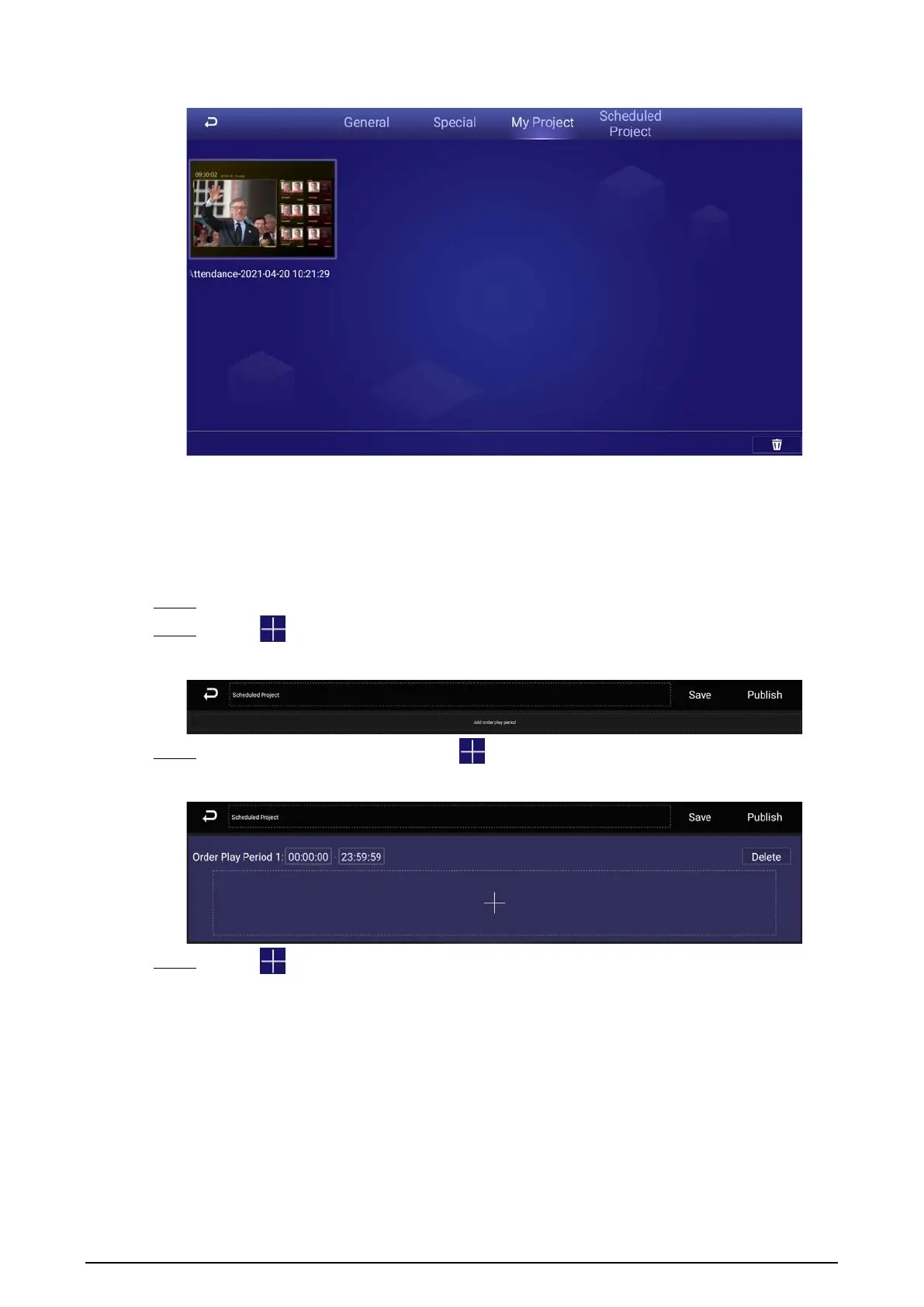21
Figure 4-22 My project
4.7.2.5 Scheduled Project
Configure which and when projects will be played.
Procedure
Step 1 On the home page, select
Local Release
>
Scheduled Project
.
Step 2 Click , and then on the page displayed, click
Add order play period
.
Figure 4-23 Add order play period
Step 3 Set the time period, and then click .
Figure 4-24 Add order play period
Step 4 Click , select a project, and then click
OK
.
