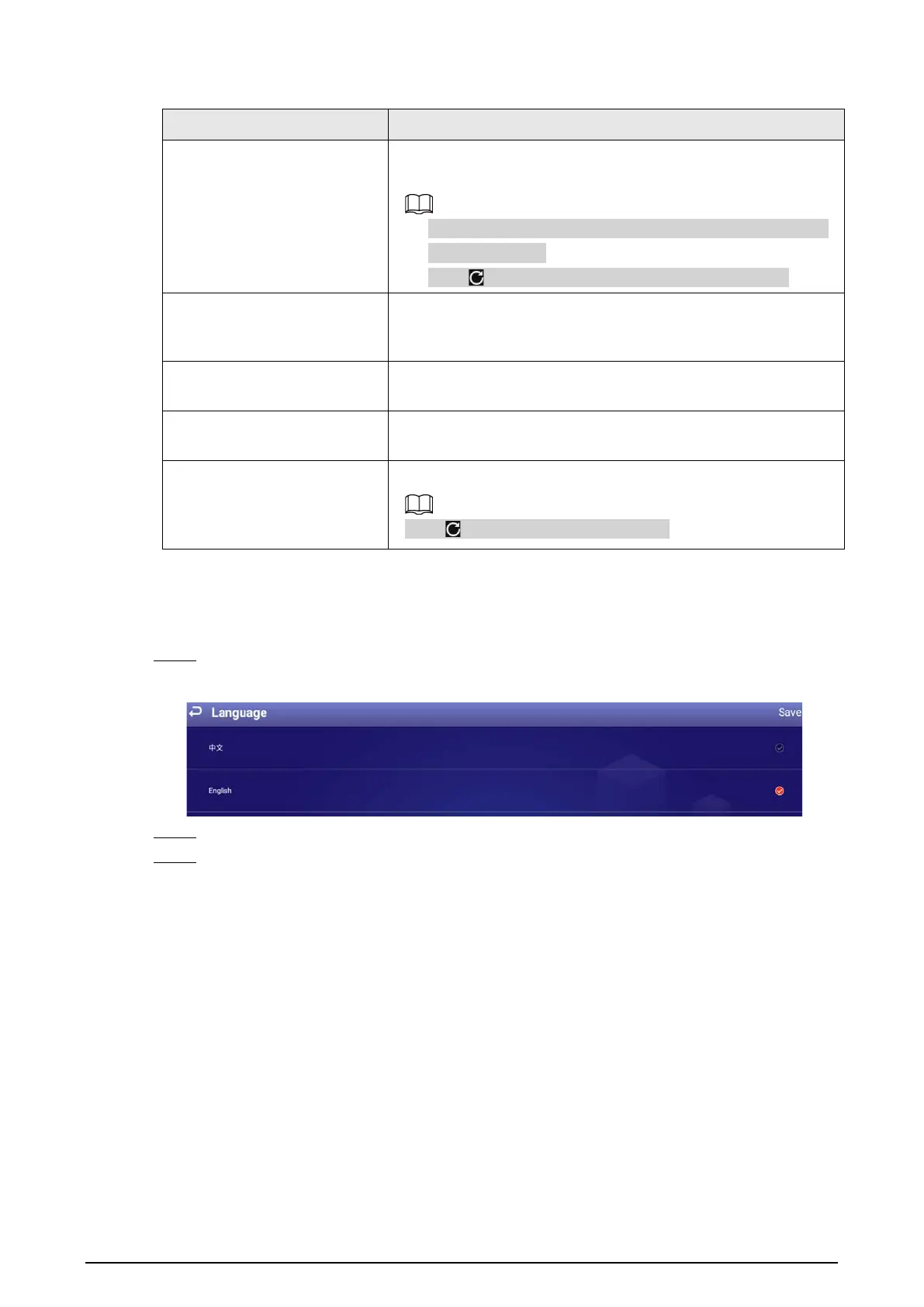26
Table 5-1 Visual & audio adjustment
Item Description
Backlight Brightness
Adjust the screen background brightness manually or
automatically.
●
Automatic background brightness adjustment is available
on select models.
●
Click to restore the default backlight brightness.
Output Resolution
The resolution is self-adaptive by default. You can change the
output resolution. The box supports 4K resolution at different
frequencies.
Screen Rotation
Click
Screen Rotation
and then select an angle by which the
screen rotates.
Auto Lock Screen
Set the period of inactivity after which the box locks the screen
automatically.
Volume
Adjust the volume of playing projects.
Click to restore the default volume.
5.4 System Language
Step 1 On the home page, select
Settings
>
Language
.
Figure 5-4 Language
Step 2 Select a language.
Step 3 Click
Save
.
