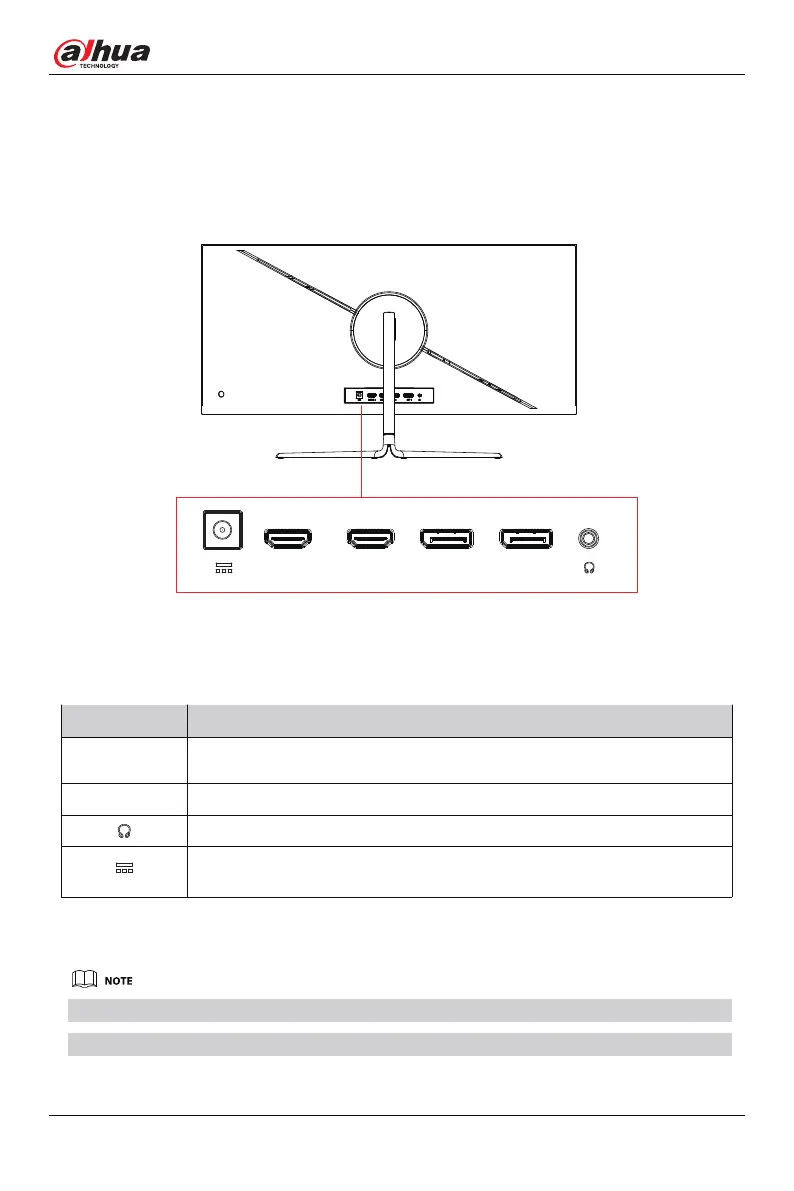13
User’s Manual
The above ports are for reference only, the actual ports of different types of monitors may be slightly different
from the ports in the figure, and everything is subject to the ports and functions of the actual product.
Table 4-1 Input and output ports
Port Function
x2/ Use the DP cable to connect to a desktop PC.
DP
x2/ Use the HDMI cable to connect the HDMI IN interface of the product to the HDMI OUT
interface of a PC.
HDMI
x1/ Use to connect with external sound output devices such as headphones or earphones.
x1/ Used to connect power adapter, then connect the power cable to a properly
grounded power outlet.
DP 1DP 2HDMI 2 HDMI 1
Figure 4-1 Input and output interface
DHI-LM30-E330C
4. Cable Connection