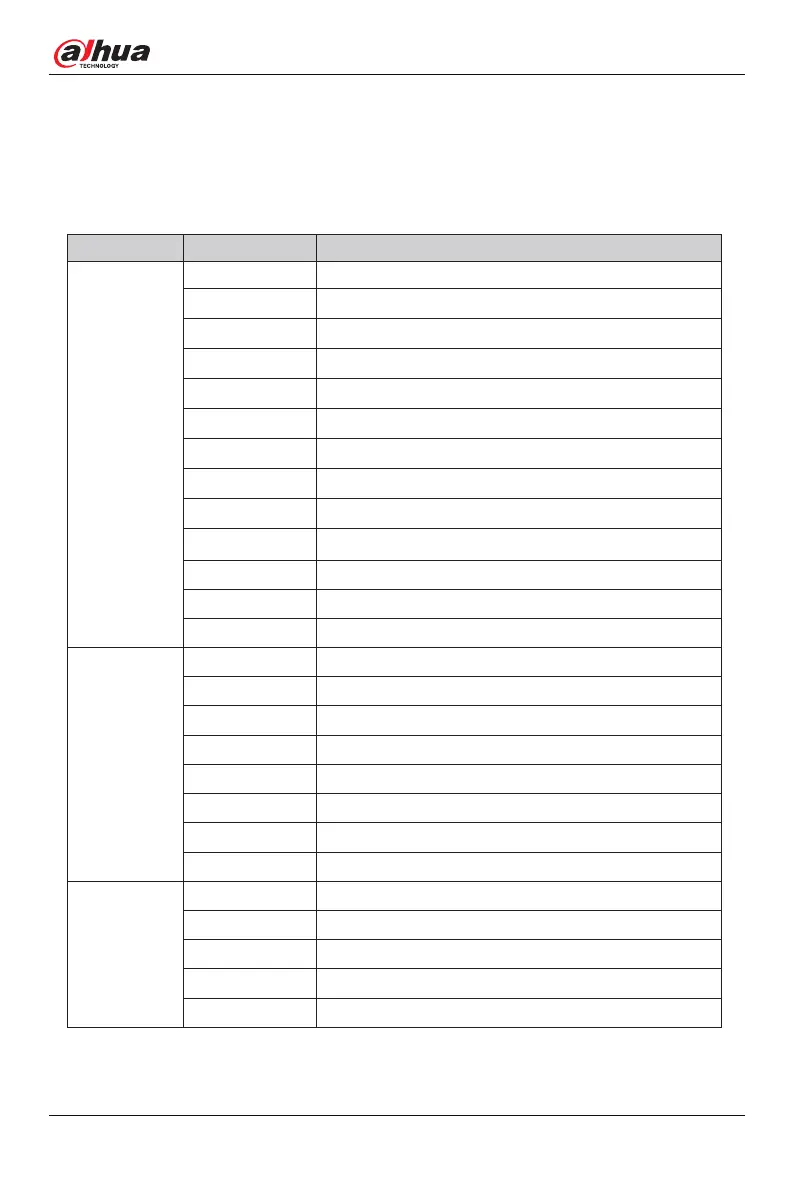DHI-LM30-E330C/E330CA
Table 6-1 OSD Menu description
6. Operation Menu(OSD) Function Descriptions
Main Menu Sub Menu Option
Game Settings
Standard Mode
0-100
Off/On
Off/On/Position
Off/Crosshair1/Crosshair2/Crosshair3/Crosshair4/Crosshair5/Crosshair6
Off/Normal/Fast/Ultrafast
Off/Normal/Expert/Elaboration
Off/On: 15:00/30:00/45:00/60:00/Position
Off/On
Off/On
Off/Led Bar
Off/On
Off/Movie Mode/Reading Mode/Night Mode
Off/On
Off/On
Off/On
RTS/RPG Mode
FPS Arena Mode
MOBA Arena Mode
Adaptive-Sync
Shadow Balance
Response Time
Refresh Rate
Game Crosshair
Game Time
Dynamic Brightness
Ambient Lighting
MPRT
Picture Settings
0-100
0-100
0-5
1.8/2.0/2.2/2.4/2.6/S.curve
Wide Screen/4:3/1:1/Auto
0-100Brightness
Contrast
DCR
Contextual Model
Low Blue Light
Sharpness
Gamma
Aspect Ratio
Off/On
Off/On
Off/On
Color Settings
Warm
Natural
Cool
Off/On:0-100(R/G/B)
User1
Off/On:0-100(R/G/B)
User2
19
User’s Manual